How to Create Dropdown Using Onchange in JavaScript
- Functions in JavaScript
- Function Definition in JavaScript
-
the
onchangeFunction in JavaScript -
Use the
onchangeFunction to Create a Dropdown in JavaScript

In this article, the following concepts will be discussed in great detail.
- What is a function in JavaScript?
- What is the
onchangefunction and its uses in JavaScript? - Create a dropdown using the
onchangefunction in JavaScript.
Functions in JavaScript
In JavaScript, functions are one of the most fundamental building components. A function is comparable to a procedure, which performs a task or calculates a value.
Still, a process must accept some input and provide an output with some evident link to qualify as a function, and there must be a relationship between the input and output. Therefore, you must declare a function someplace in the scope you want to call before using it.
Function Definition in JavaScript
It is also known as the function declaration. The function definition follows the function keyword.
The example below shows that the function keyword is initiated in the function declaration.
Function declaration contains the function keyword as the name of the function, a list of function arguments, separated by commas and enclosed in parenthesis, and the function’s JavaScript statements, contained in curly brackets {...}.
function square(x) {
return x * x;
}
The square function has only one parameter, x. The function comprises a single line that states to return the function’s parameter x multiplied by itself.
The statement that is returned specifies the value returned by the function.
return x * x;
Because parameters are effectively supplied to functions by value, if the code within the body of a function assigns a different value to a parameter given to the function, the change is not reflected globally or in the code called the function.
the onchange Function in JavaScript
The onchange event in JavaScript is an important event used to handle event changes that occur during the execution of the event. When the status of the value changes while performing the event, the onchange event is triggered in full.
The onchange event is hugely similar to the oninput event, except that the oninput event happens instantly, and the value change is likewise relatively rapid. Still, the onchange event occurs essentially when the event’s value loses its focus for execution.
object.onchange = function() {
BlocTAK
};
When the focus is changed, the object for the onchange function is called, and then the BlocTAK is run to manipulate and modify the value state or change and transform the events.
<html>
<body>
<p>Modify the text in the input field, then click outside the field to fire the onchange event.</p>
Enter something: <input onchange="myFunction(this.value)">
<script>
function myFunction(val) {
alert(" The new value is: " + val);
}
</script>
</body>
</html>
You can find the above code working in this link. The screenshot of the above code is attached below using the example Hello World.
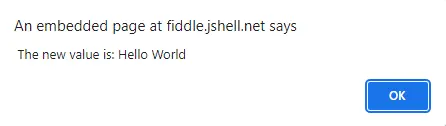
Use the onchange Function to Create a Dropdown in JavaScript
Here onchange function is used as an event listener.
<select name="type" onmousedown="this.value='';" onchange="jsFunction(this.value);">
<option value='1 lac'>Toyota</option>
<option value='2 lac'>Kia</option>
<option value='3 lac'>Honda</option>
<option value='4 lac'>Suzuki</option>
<option value='5 lac'>Lamborghini</option>
</select>
Here onchange function is declared with jsFunction(this.value);.
The external file of JavaScript for the above HTML code is below.
function jsFunction(value) {
alert(value);
}
You can see the work of the onchange function handling in the above code from this link.
Therefore, in the above article, an explanation about functions and how to declare them in JavaScript is given in detail. Then information about the onchange function is elaborated, what it does, and how to declare it in HTML and JavaScript.
Then the onchange function is used in the dropdown to make the dropdown more convenient to the user. And that the onchange function in JavaScript is crucial because it allows users to alter and then verify values with input to cross-check the value transformation with the provided input.
It works in tandem with the oninput function in JavaScript.