How to Change Selected Option in JavaScript
- Understanding the Select Element
- Method 1: Changing Selected Option by Value
- Method 2: Changing Selected Option by Index
- Method 3: Changing Selected Option Using a Function
- Method 4: Changing Selected Option with Event Listeners
- Conclusion
- FAQ
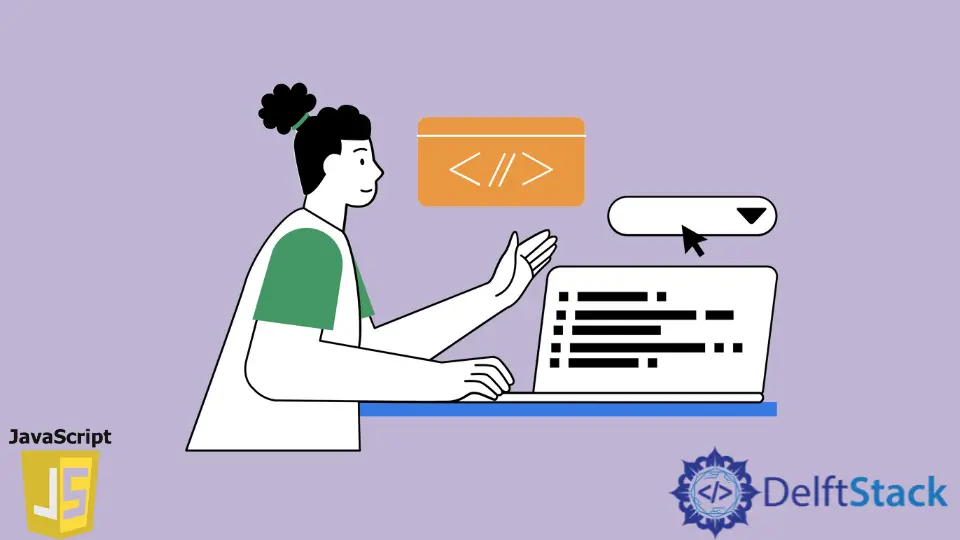
In today’s post, we’ll learn to change the selected option of a Select element in JavaScript. This is a common requirement when building interactive web applications, as users often need to select an option from a dropdown menu. Whether you want to set a default value, update the selection based on user actions, or manipulate the options dynamically, knowing how to change the selected option can significantly enhance user experience. Let’s dive into the various methods to achieve this in JavaScript, complete with code examples and detailed explanations.
Understanding the Select Element
Before we jump into the code, let’s clarify what a Select element is. In HTML, the Select element is used to create a dropdown list. Users can select one option from a list of predefined options. Each option is defined using the Option element within the Select element. Here’s a simple example:
<select id="mySelect">
<option value="1">Option 1</option>
<option value="2">Option 2</option>
<option value="3">Option 3</option>
</select>
In this example, we have a dropdown with three options. Now, let’s explore how to change the selected option using JavaScript.
Method 1: Changing Selected Option by Value
One straightforward way to change the selected option in a Select element is by using the value property of the Select element. This method allows you to set the selected option based on its value.
document.getElementById("mySelect").value = "2";
Output:
Option 2 is now selected
In this code snippet, we first access the Select element using document.getElementById. We then assign a new value to the value property of the Select element. If the value exists in the options, the corresponding option will be selected. This method is particularly useful when you know the value of the option you want to select, making it quick and efficient.
Method 2: Changing Selected Option by Index
Another method to change the selected option is by using the selectedIndex property of the Select element. This property allows you to set the selected option based on its index in the options list.
document.getElementById("mySelect").selectedIndex = 1;
Output:
Option 2 is now selected
In this example, we set the selectedIndex property to 1. Remember, the index is zero-based, so 0 refers to the first option, 1 to the second, and so on. This method can be particularly useful when you want to select an option based on its position rather than its value. It’s straightforward and works well when the options are static.
Method 3: Changing Selected Option Using a Function
For more dynamic scenarios, you might want to create a function that changes the selected option based on user input or other events. This approach provides flexibility and can be integrated into larger applications.
function changeSelectedOption(value) {
document.getElementById("mySelect").value = value;
}
// Usage
changeSelectedOption("3");
Output:
Option 3 is now selected
In this example, we define a function called changeSelectedOption that takes a value as an argument. Inside the function, we change the selected option by setting the value property of the Select element. This method is particularly beneficial when you need to change the selection based on user interactions, such as button clicks or other events.
Method 4: Changing Selected Option with Event Listeners
Using event listeners to change the selected option can add interactivity to your web applications. For example, you can change the selected option when a button is clicked.
document.getElementById("changeOptionButton").addEventListener("click", function() {
document.getElementById("mySelect").value = "1";
});
Output:
Option 1 is now selected
In this code snippet, we set up an event listener on a button with the ID changeOptionButton. When the button is clicked, it changes the selected option of the Select element to “Option 1”. This method is excellent for creating interactive user experiences, as it allows you to respond to user actions in real-time.
Conclusion
Changing the selected option in a Select element using JavaScript is a fundamental skill for any web developer. Whether you choose to manipulate the selection by value, index, or through event-driven functions, understanding these methods will allow you to create more dynamic and engaging web applications. By implementing these techniques, you can enhance user experience and streamline interactions on your website. Happy coding!
FAQ
-
How can I retrieve the currently selected option in JavaScript?
You can retrieve the currently selected option by accessing thevalueproperty of the Select element, like this:document.getElementById("mySelect").value. -
Can I change the selected option based on user input?
Yes, you can create a function that changes the selected option based on user input, and call that function when needed. -
What if the value I want to select doesn’t exist in the options?
If the value you assign does not exist in the options, the Select element will not change its selection. -
Is it possible to disable a Select element after changing the option?
Yes, you can disable a Select element by setting itsdisabledproperty totrue:document.getElementById("mySelect").disabled = true;. -
Can I dynamically add options to a Select element?
Yes, you can dynamically add options to a Select element using JavaScript by creating new Option elements and appending them to the Select element.
Shraddha is a JavaScript nerd that utilises it for everything from experimenting to assisting individuals and businesses with day-to-day operations and business growth. She is a writer, chef, and computer programmer. As a senior MEAN/MERN stack developer and project manager with more than 4 years of experience in this sector, she now handles multiple projects. She has been producing technical writing for at least a year and a half. She enjoys coming up with fresh, innovative ideas.
LinkedIn