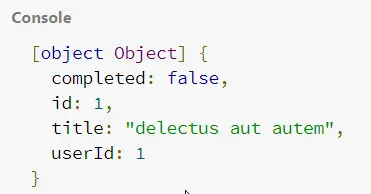How to Get HTTP GET Request in JavaScript

In JavaScript, we usually use the XMLHttpRequest API to transfer data between web servers and browsers via its methods. Recently, the floor has been owned by the Fetch API as it has easy implementation and promises enabled.
Additionally, the Fetch convention supports the ES6 updates and modifications.
Here, we will demonstrate the instances that only use the XMLHttpRequest API objects and the Fetch API to grab the HTTP GET Request from the server to the web browser.
Use the XMLHttpRequest API to Retrieve GET Request
Using the XMLHttpRequest API, we will initialize an object named xmlhr and launch the other methods available for this API.
Firstly, we will use the open method to set the GET from the server along with the URL.
Also, we will see a false parameter in the open method, which is used in the case of synchronous requests true in the case of asynchronous requests.
Code Snippet:
<!DOCTYPE html>
<html>
<head>
<meta charset="utf-8">
<meta name="viewport" content="width=device-width">
<title>Test</title>
</head>
<body>
<button onclick="httpGet('https://jsonplaceholder.typicode.com/todos/1')">Get</button>
<p id="get"></p>
</body>
</html>
function httpGet(theUrl) {
var xmlhr = new XMLHttpRequest();
xmlhr.open('GET', theUrl, false);
xmlhr.send(null);
document.getElementById('get').innerHTML = xmlhr.responseText;
return xmlhr.responseText;
}
Output:
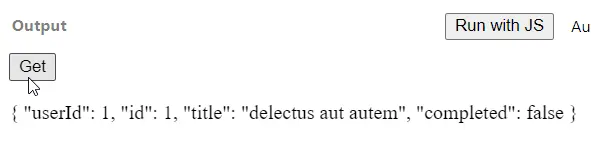
Use the fetch API to Retrieve GET Request
If you are looking for an easy and better performance method to extract data from the server, the fetch API makes the process pretty convenient.
As you will see in the example, the commands for this API are more predictable, and easy to trace the method of work. Initially, you will fetch the URL then detect the data type.
Later we will extract the data and check if there is any error available. Finally, the output will preview in the console panel if error-free. Let’s check the code fence for proper understanding.
Code Snippet:
fetch('https://jsonplaceholder.typicode.com/todos/1')
.then((r) => r.json())
.then((data) => console.log(data))
.catch((e) => console.log('error'));
Output: