How to Get the User's Home Directory in Java
-
Get the User’s Home Directory Using the
System.getProperty()Method in Java - Get the User’s Home Directory Using the Apache Commons IO Library in Java
-
Get the User’s Home Directory Using the
System.getenv()Method in Java - Conclusion

In Java, obtaining the user’s home directory is a common task, especially when working with file and directory operations. There are several methods to achieve this, each with its advantages and considerations.
For a multi-user operating system, there exists a file system directory for every user; this directory is known as the user’s home directory. There are different ways to find the user home directory in Java.
In this article, we’ll explore different methods to get the user’s home directory in Java, providing detailed examples for each.
Get the User’s Home Directory Using the System.getProperty() Method in Java
The System.getProperty() method is part of the java.lang.System class, which provides access to system-specific properties.
It takes a system property name as an argument and returns the value associated with that property. In the case of the user’s home directory, the property name is "user.home".
The System.getProperty() method in Java is used to retrieve system properties. It allows you to access information about the system, such as file separator, user’s home directory, Java version, and more.
The syntax of System.getProperty() is as follows:
public static String getProperty(String key)
Here’s what each part of the syntax means:
public: This method is accessible by any class.static: ThegetProperty()method belongs to theSystemclass itself rather than an instance of the class.String: This is the return type of the method. It returns the value of the system property as a string.getProperty: This is the name of the method.(String key): This is the parameter that the method takes.keyis a string representing the name of the system property you want to retrieve.
Here’s an example of how you might use System.getProperty() to retrieve the user’s home directory in Java:
public class Main {
public static void main(String[] args) {
String userHomeDir = System.getProperty("user.home");
System.out.printf("The User Home Directory is %s", userHomeDir);
}
}
In this example, System.getProperty("user.home") is called to retrieve the user’s home directory, and the result is stored in the variable userHomeDir. The value is then printed to the console.
Output:
The User Home Directory is C:\Users\Admin
If you’re curious and want to view all the system properties, you can use the getProperties() method. The code for the getProperties() method is shown below.
import java.util.Map;
import java.util.Properties;
public class Main {
public static void main(String[] args) {
Properties props = System.getProperties();
for (Map.Entry<Object, Object> prop : props.entrySet())
System.out.println("Property: +" + prop.getKey() + "\tValue: " + prop.getValue());
}
}
The above code is designed to retrieve and print out system properties using the System.getProperties() method. It uses a Properties object to store the system properties and then iterates over the entries to display them on the console.
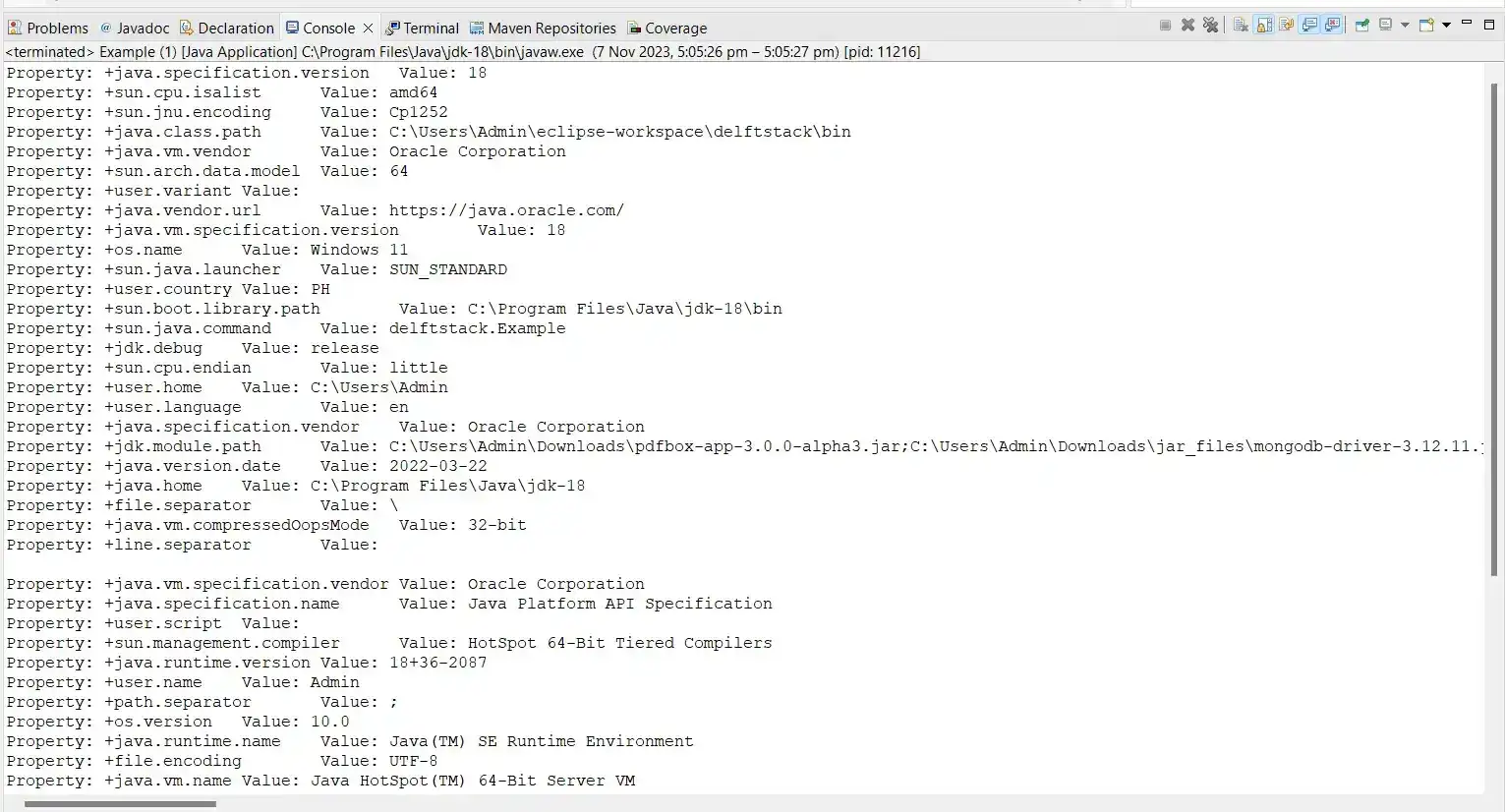
Overall, this program fetches the system properties, iterates over them, and prints out each property name along with its corresponding value. This can be useful for obtaining information about the environment in which the Java program is running.
Using Paths.get() From java.nio.file With the System.getProperty() Method
The Paths.get() method from the java.nio.file package provides a convenient way to obtain the user’s home directory.
import java.nio.file.*;
public class Main {
public static void main(String[] args) {
Path userHome = Paths.get(System.getProperty("user.home"));
System.out.println("User's Home Directory: " + userHome);
}
}
Here, we first use System.getProperty("user.home") to get the user’s home directory as a string. Then, we use Paths.get() to convert it into a Path object.
Output:
User's Home Directory: C:\Users\Admin
This method is particularly useful when performing file operations, as it provides a powerful API for working with file paths.
Using the File Class With the System.getProperty() Method
The File class in Java can be used to represent both directories and files. It also provides a method to obtain the user’s home directory.
import java.io.File;
public class Main {
public static void main(String[] args) {
File userHome = new File(System.getProperty("user.home"));
System.out.println("User's Home Directory: " + userHome);
}
}
In this example, we create a new File object using the user’s home directory path obtained from System.getProperty("user.home"). The File object represents the directory, and we can use it for various file and directory operations.
Output:
User's Home Directory: C:\Users\Admin
Using Paths and FileSystems With the System.getProperty() Method for Flexibility
For added flexibility, you can use Paths in combination with FileSystems to obtain the user’s home directory.
import java.nio.file.*;
public class Main {
public static void main(String[] args) {
FileSystem fs = FileSystems.getDefault();
Path userHome = fs.getPath(System.getProperty("user.home"));
System.out.println("User's Home Directory: " + userHome);
}
}
Here, we obtain the default FileSystem using FileSystems.getDefault(). Then, we use fs.getPath() to get a Path object representing the user’s home directory.
Output:
User's Home Directory: C:\Users\Admin
This method provides additional flexibility if you need to work with different file systems.
Get the User’s Home Directory Using the Apache Commons IO Library in Java
The Apache Commons IO library is a popular set of utility classes for common I/O operations in Java. It provides a convenient way to perform various tasks related to file handling, including accessing the user’s home directory.
Apache Commons is a very powerful library, and the FileUtils class of the CommonsIO library can be used to fetch the home directory.
Installing Apache Commons IO
To use the Apache Commons IO library in your Java project, you’ll need to add the library’s JAR file to your project’s classpath. You can download the JAR file from the official Apache Commons website.
Once you have the JAR file, you can add it to your project using your preferred build tool (e.g., Maven, Gradle) or by manually adding it to your project’s libraries.
Using Apache Commons IO to Get the User’s Home Directory
We can simply use the getUserDirectory() method of this class to view the user’s home directory. It returns a File object that represents the home directory.
We can also get a String path of the home directory by using the getUserDirectoryPath() method.
The code and output for these methods are shown below.
import java.io.File;
import org.apache.commons.io.FileUtils;
public class Main {
public static void main(String[] args) {
File homeDir = FileUtils.getUserDirectory();
String homeDirPath = FileUtils.getUserDirectoryPath();
System.out.printf("The User Home Directory is %s\n", homeDir);
System.out.printf("The path of User Home Directory is %s", homeDirPath);
}
}
This program uses the Apache Commons IO library to retrieve and display information about the user’s home directory. It imports necessary classes, including File and FileUtils from the Apache Commons IO library.
The getUserDirectory() method gets the user’s home directory as a File object, while getUserDirectoryPath() returns its path as a string. The program then prints out the user’s home directory and its path to the console.
Output:
The User Home Directory is C:\Users\Admin
The path of User Home Directory is C:\Users\Admin
Overall, the code demonstrates how to use Apache Commons IO for file-related operations, specifically accessing the user’s home directory.
Why Use Apache Commons IO?
While Java provides the System.getProperty("user.home") method to retrieve the user’s home directory, Apache Commons IO offers additional benefits:
- Cross-Platform Compatibility: Commons IO ensures consistent behavior across different operating systems, making it a reliable choice for applications targeting multiple platforms.
- Simplified Code: The library provides a straightforward and concise way to perform file-related tasks, reducing the need for boilerplate code.
- Robust Error Handling: Commons IO includes exception classes that make error handling more robust, enhancing the reliability of file operations.
Get the User’s Home Directory Using the System.getenv() Method in Java
The System.getenv() method is part of the java.lang.System class in Java. It allows you to access environment variables, which are system-specific values that programs can use.
In the case of the user’s home directory, the environment variable name is typically "HOME" on Unix-based systems and "USERPROFILE" on Windows.
The syntax of getenv() is as follows:
public static String getenv(String name)
Here’s what each part of the syntax means:
public: This method is accessible by any class.static: Thegetenv()method belongs to theSystemclass itself rather than an instance of the class.String: This is the return type of the method. It returns the value of the environment variable as a string.getenv: This is the name of the method.(String name): This is the parameter that the method takes.nameis a string representing the name of the environment variable you want to retrieve.
Here’s an overview of the steps we’ll take to get the user’s home directory using System.getenv():
-
Call
System.getenv("HOME")orSystem.getenv("USERPROFILE"), depending on the operating system. -
Handle the obtained value, which represents the user’s home directory.
public class GetUserHomeDirectory {
public static void main(String[] args) {
String os = System.getProperty("os.name").toLowerCase();
String userHome;
if (os.contains("win")) {
userHome = System.getenv("USERPROFILE");
} else {
userHome = System.getenv("HOME");
}
System.out.println("User's Home Directory: " + userHome);
}
}
In this example code, we first declare a Java class named GetUserHomeDirectory. We include a main method, which serves as the entry point of the Java program.
We then retrieve the name of the operating system using the System.getProperty("os.name"). The result is converted to lowercase using toLowerCase() for case-insensitive comparison.
Next, we declare the userHome variable that will store the user’s home directory.
An if-else condition is then included in the main function. It checks if the operating system name contains "win" (indicating a Windows system).
If the result of the if-else condition is true, the System.getenv("USERPROFILE") is used to get the user’s home directory on Windows. Otherwise, the System.getenv("Home") is used to get the user’s home directory on Unix-based systems.
Finally, System.out.println("User's Home Directory: " + userHome); prints out the user’s home directory to the console.
Output:
User's Home Directory: C:\Users\Admin
You can also use this method to view all the environment variables. Run the following program if you are curious to know more about your system’s environment variables.
import java.util.Map;
public class Main {
public static void main(String[] args) {
Map<String, String> envVars = System.getenv();
for (Map.Entry<String, String> var : envVars.entrySet())
System.out.println(var.getKey() + " ---> " + var.getValue());
}
}
This program retrieves and prints out all environment variables present in the current system. It imports the Map interface to handle key-value pairs and utilizes the System.getenv() method to fetch the environment variables.
The program then iterates through the entries, displaying each variable name along with its corresponding value. This code provides a way to inspect the system’s configuration and environment settings.
Output:
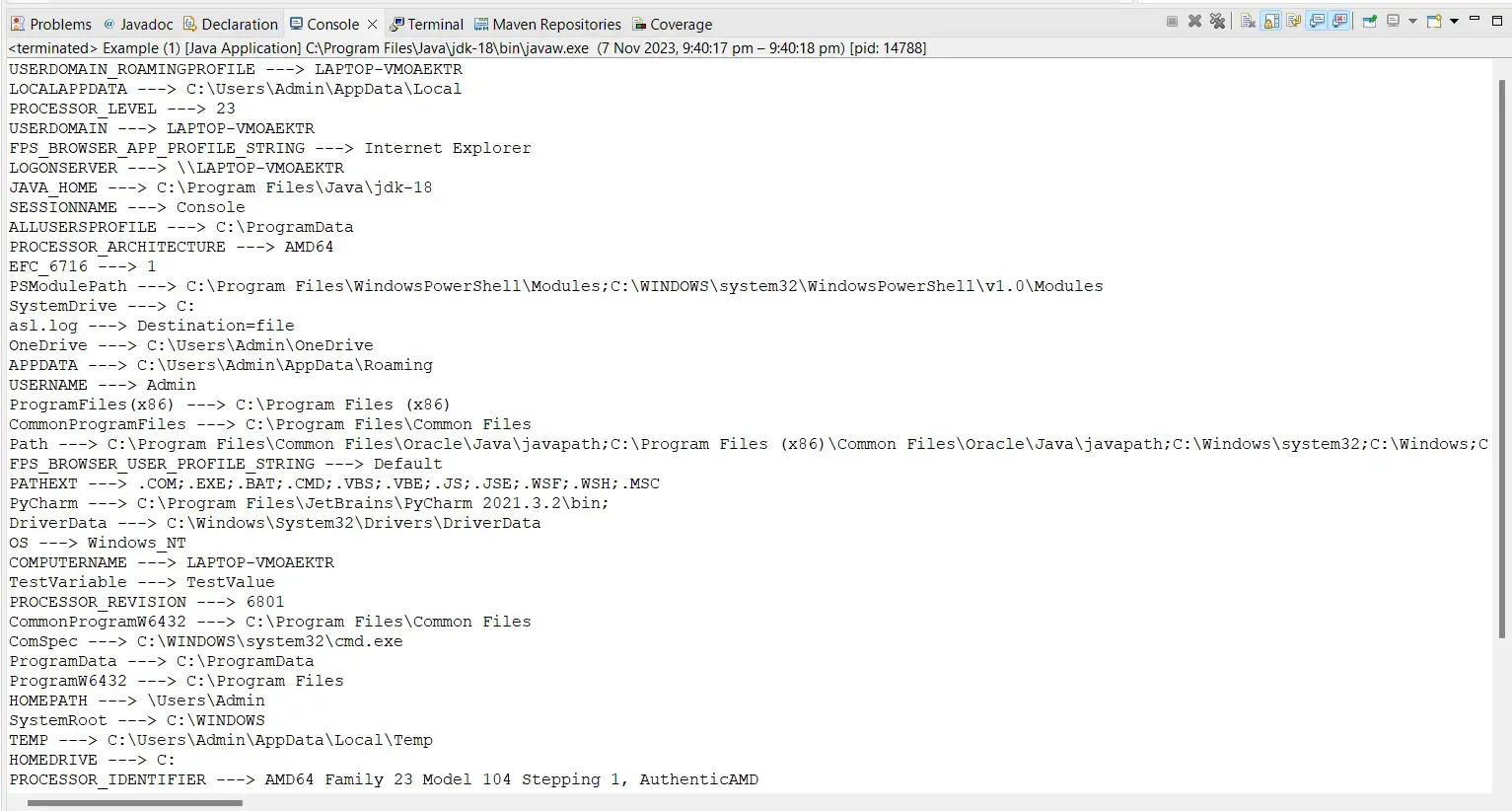
Conclusion
This article comprehensively covers various methods to retrieve the user’s home directory in Java. It discusses six different approaches with code examples and explanations for each:
- Using
System.getProperty("user.home")to directly access the user’s home directory. - Employing
Paths.get()from thejava.nio.filepackage for easy retrieval of the user’s home directory as aPathobject. - Utilizing the
Fileclass to represent directories and obtain the user’s home directory. - Combining
PathsandFileSystemswithSystem.getProperty()for added flexibility, especially across different file systems. - Leveraging the Apache Commons IO library, specifically the
FileUtilsclass, for simplified file-related operations, including accessing the user’s home directory. - Using the
System.getenv()method to retrieve environment variables, such as the user’s home directory.
Each method is described in detail, highlighting its advantages and use cases. This comprehensive guide equips Java developers with a range of options for effectively interacting with the file system and utilizing the user’s home directory in their applications.