How to Use Custom Serializer With Jackson in Java
- Understanding Jackson and Custom Serialization
- Creating a Custom Serializer
- Using Annotations for Custom Serialization
- Conclusion
- FAQ
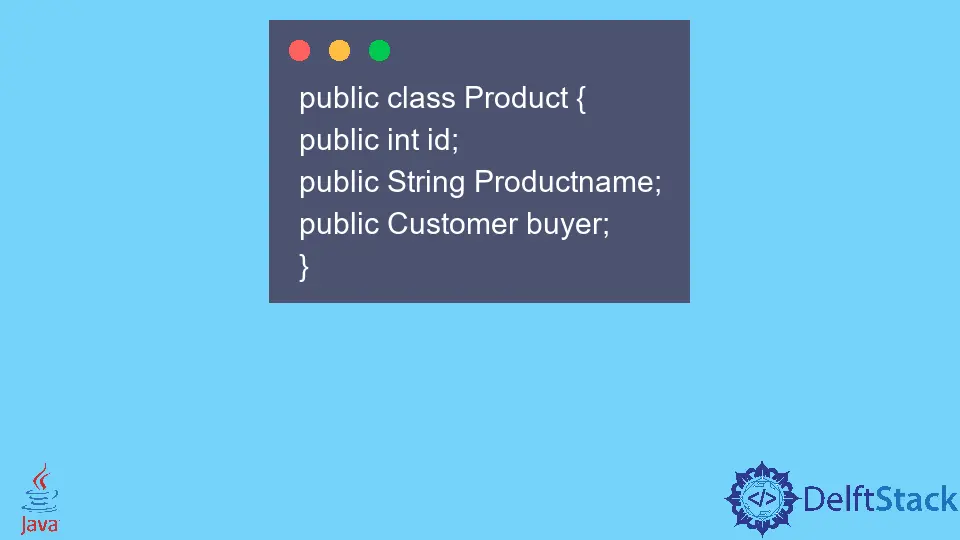
Jackson is a powerful library for processing JSON data in Java. It allows developers to easily convert Java objects to JSON and vice versa. However, you may encounter situations where the default serialization behavior does not meet your needs. In such cases, creating a custom serializer can help you control how your Java objects are serialized into JSON.
This tutorial will look at how to utilize a custom serializer with Jackson in Java, providing you with step-by-step guidance and examples to enhance your understanding.
Understanding Jackson and Custom Serialization
Jackson is widely used for its efficiency and ease of use. By default, it uses reflection to convert Java objects into JSON. However, there are instances where you might want to customize this behavior. For example, you may want to format dates in a specific way or exclude certain fields from the JSON output. Custom serializers in Jackson allow you to define exactly how your objects should be represented in JSON.
To create a custom serializer, you will need to extend the JsonSerializer class and override its serialize method. This method is where you define how the object will be converted into JSON. Let’s dive into the steps to create a custom serializer.
Creating a Custom Serializer
To create a custom serializer in Jackson, follow these steps:
- Create a Java class that extends
JsonSerializer<T>whereTis the type you want to serialize. - Override the
serializemethod to define how the object should be converted to JSON. - Register the custom serializer with the
ObjectMapper.
Here’s a simple example where we create a serializer for a User class:
import com.fasterxml.jackson.core.JsonGenerator;
import com.fasterxml.jackson.databind.JsonSerializer;
import com.fasterxml.jackson.databind.ObjectMapper;
import com.fasterxml.jackson.databind.SerializerProvider;
import java.io.IOException;
class User {
private String name;
private int age;
// Constructor, getters, and setters
public User(String name, int age) {
this.name = name;
this.age = age;
}
public String getName() { return name; }
public int getAge() { return age; }
}
class UserSerializer extends JsonSerializer<User> {
@Override
public void serialize(User user, JsonGenerator jsonGenerator, SerializerProvider serializers) throws IOException {
jsonGenerator.writeStartObject();
jsonGenerator.writeStringField("fullName", user.getName());
jsonGenerator.writeNumberField("yearsOld", user.getAge());
jsonGenerator.writeEndObject();
}
}
// Usage
public class Main {
public static void main(String[] args) throws IOException {
User user = new User("Alice", 30);
ObjectMapper objectMapper = new ObjectMapper();
objectMapper.registerModule(new SimpleModule().addSerializer(User.class, new UserSerializer()));
String json = objectMapper.writeValueAsString(user);
System.out.println(json);
}
}
Output:
{"fullName":"Alice","yearsOld":30}
In this example, we created a User class with name and age fields. The UserSerializer class extends JsonSerializer<User>, and we override the serialize method to customize the JSON output. Instead of using the default field names, we use fullName and yearsOld. Finally, we register the custom serializer with the ObjectMapper and serialize a User object to JSON.
Using Annotations for Custom Serialization
Another way to create a custom serializer in Jackson is by using annotations. This approach can be simpler and more intuitive, especially for smaller projects. You can use the @JsonSerialize annotation directly on the field or method that you want to customize.
Here’s how to do it:
- Define your serializer by extending
JsonSerializer<T>. - Annotate the field or method in your class with
@JsonSerialize(using = YourSerializer.class).
Here’s an example using the same User class:
import com.fasterxml.jackson.annotation.JsonSerialize;
import com.fasterxml.jackson.databind.ObjectMapper;
import com.fasterxml.jackson.databind.JsonSerializer;
import java.io.IOException;
class User {
@JsonSerialize(using = UserSerializer.class)
private String name;
private int age;
public User(String name, int age) {
this.name = name;
this.age = age;
}
public String getName() { return name; }
public int getAge() { return age; }
}
class UserSerializer extends JsonSerializer<String> {
@Override
public void serialize(String name, JsonGenerator jsonGenerator, SerializerProvider serializers) throws IOException {
jsonGenerator.writeString("User: " + name);
}
}
// Usage
public class Main {
public static void main(String[] args) throws IOException {
User user = new User("Alice", 30);
ObjectMapper objectMapper = new ObjectMapper();
String json = objectMapper.writeValueAsString(user);
System.out.println(json);
}
}
Output:
{"name":"User: Alice","age":30}
In this example, we used the @JsonSerialize annotation to specify that the name field should be serialized using our UserSerializer. This allows for a more concise and readable implementation, particularly when dealing with multiple fields that require custom serialization.
Conclusion
Using custom serializers with Jackson in Java allows you to have full control over how your objects are represented in JSON. Whether you choose to create a separate serializer class or use annotations, both methods provide flexibility to meet your specific needs. By following the steps outlined in this tutorial, you can effectively implement custom serialization in your Java applications, making your JSON output cleaner and more meaningful.
FAQ
-
What is a custom serializer in Jackson?
A custom serializer in Jackson is a user-defined class that controls how a Java object is converted to JSON. -
How do I register a custom serializer with Jackson?
You can register a custom serializer with Jackson by using theObjectMapperand theSimpleModuleclass to add your serializer. -
Can I customize the serialization of specific fields?
Yes, you can customize the serialization of specific fields using the@JsonSerializeannotation on the field or method. -
What is the difference between using a custom serializer and annotations?
A custom serializer allows for more complex logic and can be reused across different classes, while annotations provide a simpler, more concise way to customize serialization for individual fields. -
Is Jackson the only library for JSON processing in Java?
No, there are other libraries like Gson and JSON-B, but Jackson is one of the most popular due to its performance and flexibility.
I have been working as a Flutter app developer for a year now. Firebase and SQLite have been crucial in the development of my android apps. I have experience with C#, Windows Form Based C#, C, Java, PHP on WampServer, and HTML/CSS on MYSQL, and I have authored articles on their theory and issue solving. I'm a senior in an undergraduate program for a bachelor's degree in Information Technology.
LinkedIn