The intValue() Method in Java and Primitive Data Types Conversion
-
the
intValue()Method in Java -
Difference Between
IntandIntegerin Java -
String Conversion With the
intValue()Method in Java
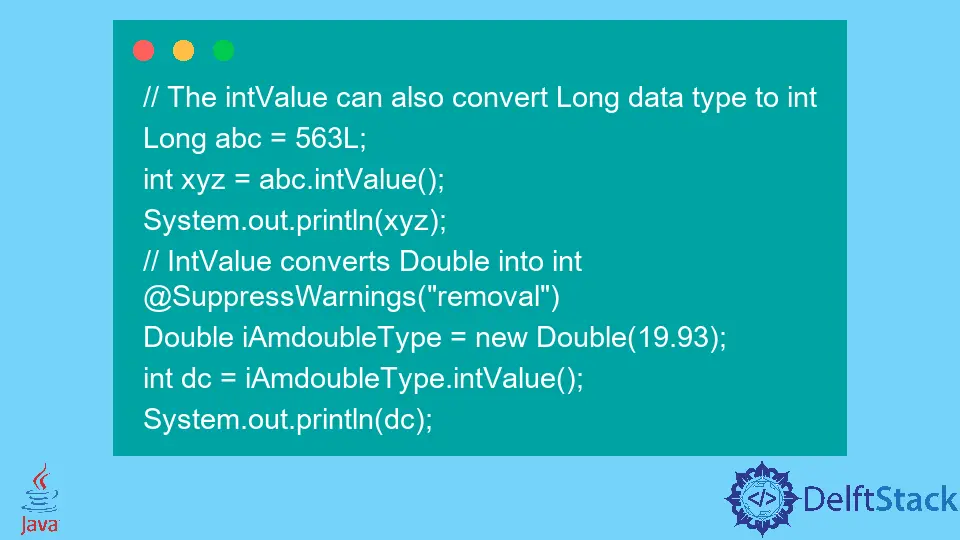
The intValue() is a method in Java, and the int is a primitive type in Java. It stores the binary value for the integer in variable type int while Integer is a class similar to any other programming language.
Like any other reference object type, Integer variables contain references to Integer objects.
the intValue() Method in Java
Syntax:
public int intvalue();
This method is proper when converting this Integer into an int. To be precise, this method returns the numeric value represented by this object after converting it to the type int.
The following code block does the same.
public class IntValueMethod {
public static void main(String[] args) {
@SuppressWarnings("removal") Integer test = new Integer(5000);
// This object
int converts = test.intValue();
// Returns this Iteger value in int type
System.out.println("The intValue returns the integer value in int " + converts);
}
}
It can work on other primitive data types too. Check the following code examples.
// The intValue can also convert Long data type to int
Long abc = 563L;
int xyz = abc.intValue();
System.out.println(xyz);
// IntValue converts Double into int
@SuppressWarnings("removal") Double iAmdoubleType = new Double(19.93);
int dc = iAmdoubleType.intValue();
System.out.println(dc);
Output:
The intValue returns the integer value in int 5000
563
19
Difference Between Int and Integer in Java
Precisely, the Integer is a class that has only one field of type int.
This class can be used when you need an int to act like any other object, such as generic types or objectives.
Difference Example:
public class IntVsInteger {
public static void main(String[] args) {
// This works
int b = 100;
// This will now work
// Integer b = 100;
// Similarly, you can parse integer like:
Integer.parseInt("1");
// But you can not do it like:
// int.parseInt("1");
System.out.println("int b returns: " + b);
}
}
Output:
int b returns: 100
For example, byte=>Byte, float=>Float, double=>Double, int=>Integer and so on.
String Conversion With the intValue() Method in Java
The scope of intValue() depends on one’s requirements. You can solve complex problems with this method in real-time.
But first, you need to sharpen your concepts. Run the following program and then create some of your own.
public class ConvertStringswithIntValue {
@SuppressWarnings({"removal"})
public static void main(String[] args) {
String iAmstring = "4000";
// this integer takes the string and passes it over to the intValue for
// conversion
int iAmint = new Integer(iAmstring).intValue(); // intValue will convert string into int
System.out.println("The string value has successfully been converted to int value: " + iAmint);
}
}
Output:
The string value has successfully been converted to int value: 4000
Aside from this article, if you want to learn more about the strings, refer to this: Char vs String in Java, and if you are interested to learn more about Integers, refer to this: Java Integer.
Sarwan Soomro is a freelance software engineer and an expert technical writer who loves writing and coding. He has 5 years of web development and 3 years of professional writing experience, and an MSs in computer science. In addition, he has numerous professional qualifications in the cloud, database, desktop, and online technologies. And has developed multi-technology programming guides for beginners and published many tech articles.
LinkedIn