How to Declare a Char Array in Java
-
Declare a
charArray Using thetoCharArrayFunction in Java -
Declare a
charArray Using thenewKeyword in Java -
Declare and Initialize a
charArray Using thenewKeyword in Java
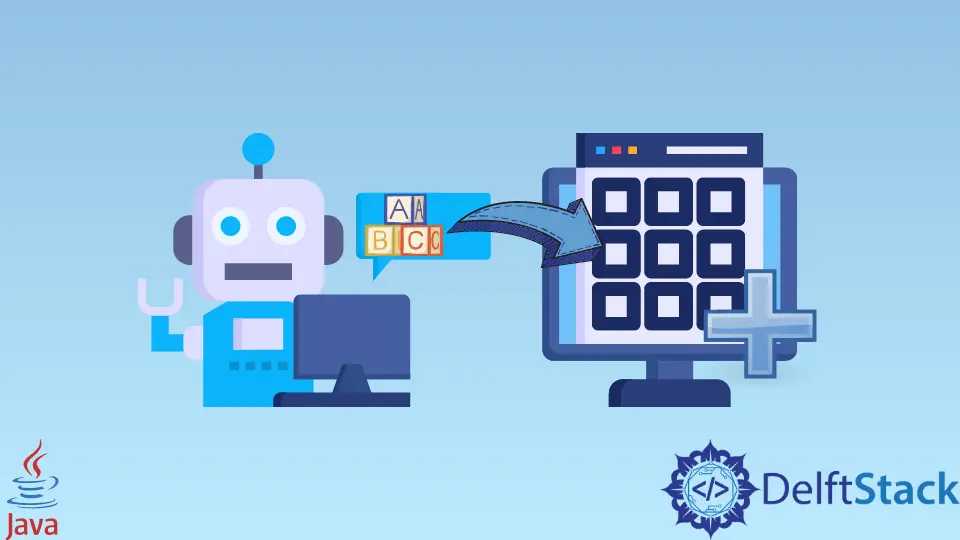
The term Character Array in Java represents the sequence of characters that binds together to form a string. The array has various functionalities that help in character operations.
Declare a char Array Using the toCharArray Function in Java
package character_manipulation;
public class DeclareCharArray {
public static void main(String[] args) {
String s1 = "First String";
char[] charArray = s1.toCharArray();
for (char c : charArray) {
System.out.print(" " + c);
}
}
}
In the code block above, a string s1 gets declared as the first step. Next to it, the string gets utilized to create a character array. The toCharArray function gets used to convert the string to a char array. The function returns the character array with the length of the s1 string. It stores the characters at the same place as those present in the defined s1 string.
To iterate over the character array, you use the for each loop. In this type of loop, no initialization of counter value or condition is to be explicitly specified. Instead, it declares a datatype variable and the collection over which the data variable is to iterate. Finally, in the loop block, the data variable gets printed.
Below is the output string for the code block above with a space added in between.
Output:
F i r s t S t r i n g
Declare a char Array Using the new Keyword in Java
package character_manipulation;
public class DeclareCharArray {
public static void main(String[] args) {
String s1 = "First String";
char[] charArray = new char[s1.length()];
for (int i = 0; i < s1.length(); i++) {
charArray[i] = s1.charAt(i);
System.out.print(charArray[i]);
}
}
}
In the code block above, the string gets initialized first. Next to it, a character array is declared using the new keyword. The size of the char array is the same as that of the length of the s1 string initialized. The size of the defined string gets evaluated using the length method of the String class. The method returns the length of the character sequence in the int type.
A for loop gets defined to iterate over the array. The first line in the loop is to initialize the char array. It uses the charAt() method to copy the content of the string into the array, and it returns the character at a particular index. The function throws an IndexOutOfBoundException when the index ranges out of the length of the given string. At last, the sequence gets printed in the loop.
Below, you’ll see the output of the above code without any spaces in between.
Output:
First String
Declare and Initialize a char Array Using the new Keyword in Java
package character_manipulation;
public class DeclareCharArray {
public static void main(String[] args) {
char[] charArray2 = new char[] {'h', 'i', ' ', 't', 'h', 'e', 'r', 'e'};
String stringFromCharArray = new String(charArray2);
System.out.println(stringFromCharArray);
}
}