How to Link to an Existing GitHub Repository
- Prerequisites for Linking to a GitHub Repository
- Initializing a Local Repository
- Adding the Remote Repository
- Committing Changes Locally
- Pushing Changes to GitHub
- Conclusion
- FAQ
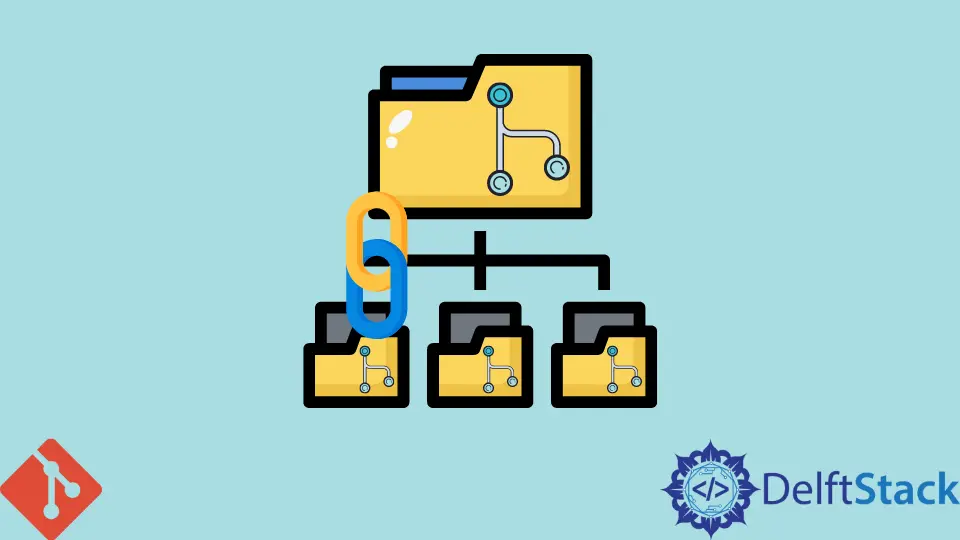
Linking a local Git repository to an existing GitHub repository is a fundamental skill for developers. Whether you’re collaborating on a project or managing your own code, understanding how to establish this connection can streamline your workflow.
In this article, we will walk you through the steps to link your local repository to an existing GitHub repo using Git commands. We’ll cover everything from initializing your local repo to pushing your changes to GitHub. By the end, you’ll have the confidence to manage your code effectively and collaborate seamlessly with others. Let’s dive in!
Prerequisites for Linking to a GitHub Repository
Before you can link your local repository to GitHub, there are a few prerequisites. You need to have Git installed on your machine and a GitHub account. If you haven’t created a GitHub repository yet, you can do so by logging into your GitHub account and clicking on the “New” button in the repositories section.
Once you have your GitHub repository set up, navigate to your local project directory in your terminal. This is where you will initialize your local Git repository if you haven’t already done so.
Initializing a Local Repository
If you haven’t created a local Git repository yet, you can do so easily. Navigate to your project directory in the terminal and run the following command:
git init
This command initializes a new Git repository in your project folder. You’ll notice a hidden .git directory created, which contains all the necessary files for version control.
Output:
Initialized empty Git repository in /path/to/your/project/.git/
Now that you have your local repository set up, it’s time to link it to your existing GitHub repository. This step is crucial for pushing your local changes to GitHub.
Adding the Remote Repository
To link your local repository to your GitHub repository, you need to add a remote URL. This URL points to your GitHub repository and allows Git to push changes to it. Use the following command, replacing <YOUR-REPO-URL> with the URL of your GitHub repository:
git remote add origin <YOUR-REPO-URL>
For example, if your GitHub repository URL is https://github.com/username/repo.git, the command will look like this:
git remote add origin https://github.com/username/repo.git
Output:
remote origin added
This command establishes a connection between your local repository and the remote GitHub repository. You can verify that the remote has been added successfully by using:
git remote -v
Output:
origin https://github.com/username/repo.git (fetch)
origin https://github.com/username/repo.git (push)
Now, your local repository is linked to the GitHub repository, and you’re ready to start pushing your changes.
Committing Changes Locally
Before you can push your changes to GitHub, you need to commit them to your local repository. First, add the files you want to commit:
git add .
This command stages all changes in your project directory. If you want to add specific files, replace the . with the file names.
Next, commit your changes with a descriptive message:
git commit -m "Initial commit"
Output:
[master (root-commit) 1234567] Initial commit
1 file changed, 1 insertion(+)
create mode 100644 README.md
By committing your changes, you’re saving a snapshot of your project at a specific point in time. This is essential for tracking changes and collaborating with others.
Pushing Changes to GitHub
Now that you’ve committed your changes, it’s time to push them to your GitHub repository. Use the following command to push your local commits to the remote repository:
git push -u origin master
Output:
Enumerating objects: 3, done.
Counting objects: 100% (3/3), done.
Delta compression using up to 4 threads
Compressing objects: 100% (3/3), done.
Writing objects: 100% (3/3), 244 bytes | 244.00 KiB/s, done.
Total 3 (delta 0), reused 0 (delta 0), pack-reused 0
To https://github.com/username/repo.git
* [new branch] master -> master
Branch 'master' set up to track remote branch 'master' from 'origin'.
This command pushes your local commits to the master branch of your GitHub repository. The -u flag sets the upstream tracking relationship, which simplifies future push and pull operations.
Conclusion
Linking your local Git repository to an existing GitHub repository is a straightforward process that can significantly enhance your development workflow. By following the steps outlined in this article, you can easily initialize a local repository, add a remote URL, commit your changes, and push them to GitHub. This not only helps in maintaining version control but also facilitates collaboration with other developers. With these skills in your toolkit, you’re well on your way to becoming a more proficient developer. Happy coding!
FAQ
- How do I check if my local repository is linked to GitHub?
You can use the commandgit remote -vto check if your local repository is linked to a remote GitHub repository.
-
What should I do if I encounter an error while pushing to GitHub?
Check your remote URL withgit remote -vto ensure it’s correct. If the error persists, make sure you have the necessary permissions to push to the repository. -
Can I link multiple local repositories to the same GitHub repository?
Yes, you can link multiple local repositories to the same GitHub repository, but it may require managing branches and merges carefully. -
What does the
-uflag do when pushing changes?
The-uflag sets the upstream tracking relationship, allowing you to usegit pushandgit pullwithout specifying the remote and branch every time. -
Is it necessary to commit changes before pushing them to GitHub?
Yes, you must commit your changes locally before you can push them to the remote GitHub repository.
John is a Git and PowerShell geek. He uses his expertise in the version control system to help businesses manage their source code. According to him, Shell scripting is the number one choice for automating the management of systems.
LinkedIn