How to Pull the Latest Git Submodule
- Understanding Git Submodules
- Cloning a Repository with Submodules
- Updating Existing Submodules
- Pulling Latest Changes for Submodules
- Conclusion
- FAQ
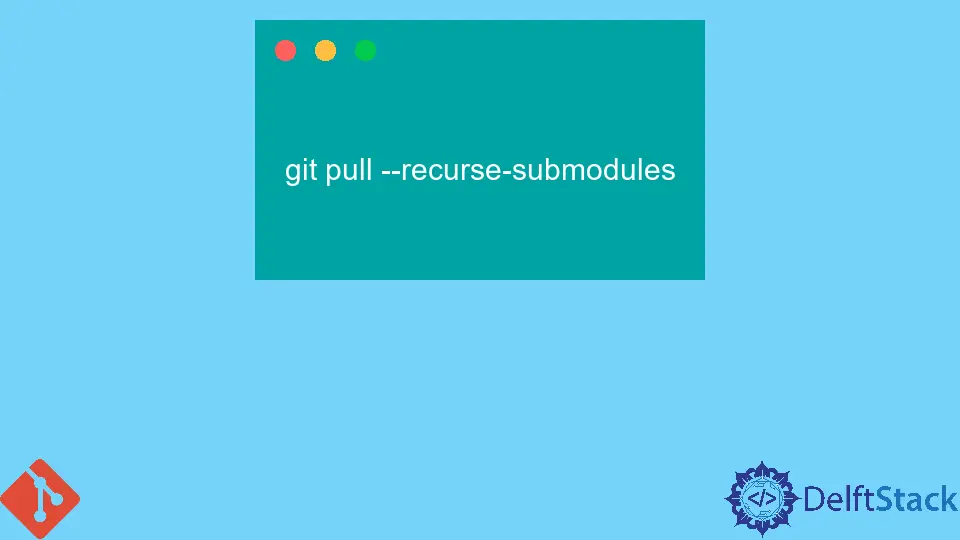
In the world of version control, Git is a powerhouse, especially when it comes to managing projects with multiple repositories. One useful feature of Git is submodules, which allow you to include and manage repositories within another repository. This can be incredibly beneficial for larger projects that rely on external libraries or components. However, keeping these submodules up-to-date can be a bit tricky if you’re not familiar with the commands.
In this article, we will delve into how to pull the latest Git submodule, ensuring your project remains current and functional. Whether you’re a seasoned developer or just starting, this guide will provide you with the knowledge you need to manage Git submodules effectively.
Understanding Git Submodules
Before we dive into the commands, let’s clarify what Git submodules are. A Git submodule is essentially a repository nested inside another Git repository. This allows you to keep a Git repository as a subdirectory of another Git repository. When you clone a repository containing submodules, those submodules are not automatically cloned. Instead, you need to initialize and update them separately. This is where the commands we will discuss come into play.
Cloning a Repository with Submodules
If you’re starting fresh and want to clone a repository that includes submodules, you can do this in one go. The command below will clone the main repository and initialize all the submodules.
git clone --recurse-submodules <repository-url>
Output:
Cloning into 'repository-name'...
remote: Enumerating objects: X, done.
remote: Counting objects: 100% (X/X), done.
remote: Compressing objects: 100% (X/X), done.
Receiving objects: 100% (X/X), done.
Resolving deltas: 100% (X/X), done.
Submodule 'submodule-name' (submodule-url) registered for path 'path/to/submodule'
Cloning into 'path/to/submodule'...
When you use the --recurse-submodules option, Git not only clones the main repository but also initializes and fetches all the submodules. This is particularly useful for ensuring you have all the dependencies set up correctly from the start.
Updating Existing Submodules
If you’ve already cloned a repository without the submodules, or if you need to update them later, you can do so using the following commands. First, navigate to your repository’s root directory, and then run:
git submodule update --init --recursive
Output:
Submodule 'submodule-name' (submodule-url) registered for path 'path/to/submodule'
Cloning into 'path/to/submodule'...
Submodule path 'path/to/submodule': checked out 'commit-hash'
This command initializes your submodules and pulls the latest changes from their respective repositories. The --recursive flag ensures that if any of your submodules have their own submodules, they will also be updated.
Pulling Latest Changes for Submodules
Once your submodules are initialized, you might want to pull the latest changes from the remote repository. To do this, you can use the following command:
git submodule foreach git pull origin master
Output:
Entering 'path/to/submodule'
Already up to date.
This command iterates over each submodule and executes a git pull command within the context of that submodule. It’s an efficient way to ensure that all your submodules are up-to-date with the latest changes from their respective remote repositories.
Conclusion
Managing Git submodules can seem daunting at first, but once you understand the commands, it becomes a straightforward process. Whether you’re cloning a new repository with submodules or updating existing ones, the commands we’ve discussed will help you keep your project organized and up-to-date. Remember, keeping your submodules current is essential for ensuring that your project functions as expected, especially when collaborating with others. With these tips, you’ll be well on your way to mastering Git submodules.
FAQ
-
What are Git submodules?
Git submodules are Git repositories nested inside another Git repository, allowing you to manage dependencies and external libraries effectively. -
How do I clone a repository with submodules?
Use the commandgit clone --recurse-submodules <repository-url>to clone a repository and initialize all its submodules. -
How can I update my existing submodules?
Rungit submodule update --init --recursivein your repository’s root directory to initialize and update your submodules. -
Can I pull the latest changes for all submodules at once?
Yes, you can usegit submodule foreach git pull origin masterto pull the latest changes for each submodule. -
What happens if I forget to update my submodules?
If you don’t update your submodules, your project may not function correctly, as it may rely on outdated or missing dependencies.
John is a Git and PowerShell geek. He uses his expertise in the version control system to help businesses manage their source code. According to him, Shell scripting is the number one choice for automating the management of systems.
LinkedIn