How to Clone Specific Tag in Git
Stewart Nguyen
Feb 02, 2024
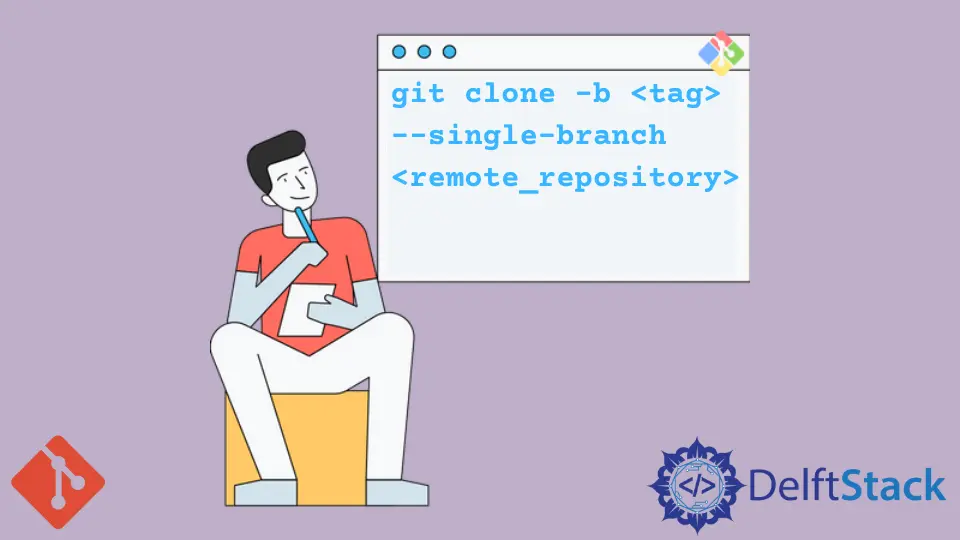
In this article, we’ll learn how to clone a specific tag from a remote repository.
To do so, we’ll use the command git clone -b <tag> --single-branch <remote_repository>.
- The
-boption accepts a tag or a branch you want to clone. - The
--single-branchoption indicates that just the tag supplied by option-bwill be cloned to local. All other remote branches/tags will be ignored.
Git does not create a new branch for us after cloning; in fact, it just refers to the tag’s SHA.
It’s our responsibility to establish a new branch from the tag’s SHA using git switch -c <new-branch-name>.
$ git clone -b v1.0.0 --single-branch git@github.com:stwarts/git-demo.git && cd git-demo
Cloning into 'git-demo'...
remote: Enumerating objects: 13, done.
remote: Counting objects: 100% (13/13), done.
remote: Compressing objects: 100% (8/8), done.
remote: Total 13 (delta 1), reused 8 (delta 0), pack-reused 0
Receiving objects: 100% (13/13), done.
Resolving deltas: 100% (1/1), done.
Note: switching to '9265e3bd97863fde0a13084f04163ceceff9a9d0'.
You are in a `detached HEAD` state. You can look around, make experimental
changes and commit them, and you can discard any commits you make in this
state without impacting any branches by switching back to a branch.
If you want to create a new branch to retain commits you have created, you may
do so (now or later) by using -c with the switch command. Example:
git switch -c <new-branch-name>
Or undo this operation with:
git switch -
$ git switch -c branch-off-from-tag-v1.0.0
$ git branch
* branch-off-from-tag-v1.0.0
Related Article - Git Clone
- Difference Between Forking and Cloning on GitHub
- Difference Between Git Checkout and Git Clone
- How to Clone a Git Repository With a Specific Revision
- How to Clone a Private Repository in Git
- How to Clone Subdirectory of Git Repository
- How to Clone Into a Non-Empty Git Directory