How to Add Multiple Files in Git
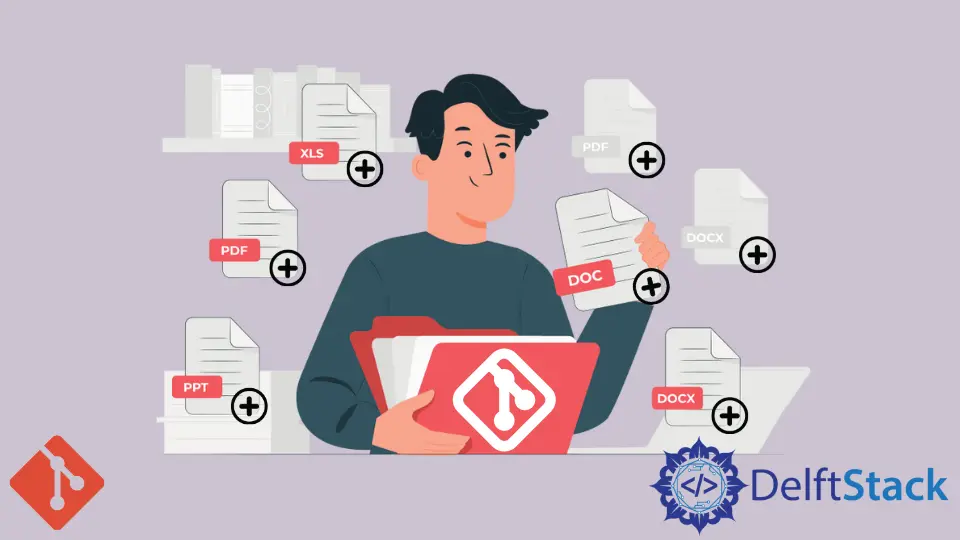
When developers work on a project, they face different situations; either they need to add untracked files to their local repositories or change their existing files due to some occurred conflicts.
Git has a very effective solution for these situations: the git add command. We will know about git add and how to execute it to add multiple files to our repository in Git.
The purpose of using the git add command is to add new or untracked files or to update current content in our working directory to the Git index. The command git add plays a very important role in Git because git commit is nothing without it.
Sometimes, it is considered that git add has no significance in development. Still, it is a powerful tool because it helps us reshape our history without changing how we worked previously in that repository.
It helps us to prepare the staged content for the upcoming commit. Whenever we add or update content in our project, that update should be forwarded to the staging area for some period until we do not push it to the remote branch.
Before committing, we can use this command as many times as possible until the code is pushed to the remote branch.
It adds one file at a time, but some options are available to add multiple files at once using different commands.
Use the git add Command to Add Multiple Files in Git
There are a few different methods to add multiple files to our repository using the git add command, followed by a list of filenames separated by a space.
It may include paths in other project directories like directory-name/file-name. If we want to stage all files, we can use various commands.
But we should know what we are staging and committing before running these commands.
git add file-1 file-2 file-3
The below command stages all files that consist of new, modified, and deleted files for later use.
git add -A
The below command will add the whole directory recursively that will include files whose names start with a dot . in a current branch.
git add .
The below command will stage only modified and deleted files which means it won’t stage new files.
git add -u
Abdul is a software engineer with an architect background and a passion for full-stack web development with eight years of professional experience in analysis, design, development, implementation, performance tuning, and implementation of business applications.
LinkedIn