The Difference Between Git Pull and Git Clone
-
Using the
git pullCommand in Git -
Using the
git cloneCommand in Git -
the Difference Between
git cloneandgit pullin Git
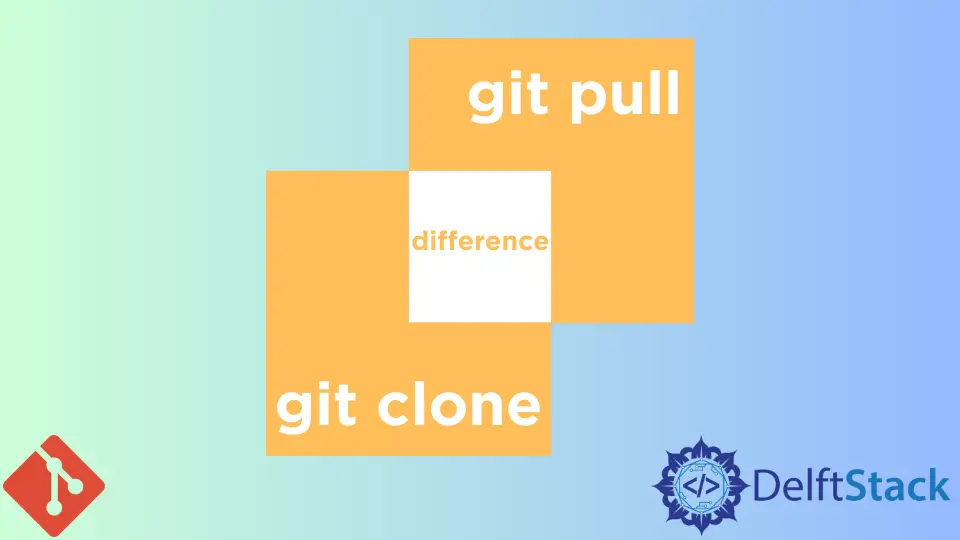
This tutorial will discuss the difference between the git clone and the git pull commands.
Using the git pull Command in Git
We use the git pull command to get updates from remote to local ones. The command will update the files in your local repository with the files in the remote repository.
Common use options of git pull:
git pull <remote>: Get the latest changes from a remote repository and copy them to a local repository.git pull --no-commit: Does not overwrite your commit history when merging.git pull --rebase: Merge a remote branch with a local branch.
Command Example:
git pull Delftscopetech
Output:
Already up to date.
The command above will pull the latest changes from our Delftscopetech remote repository.
Using the git clone Command in Git
We use the git clone command to get all the files from a remote repository. Its practical use is when you want to copy files from a remote repository to your local machine at the start of a project.
There is a difference between git init and git clone. The git init command will initialize and empty the local repository.
With the - branch argument, you can specify a branch to clone in the remote repository. Use git clone --bare to get a copy of the remote repository without a working directory, meaning you cannot change the project.
the Difference Between git clone and git pull in Git
git clone |
git pull |
|---|---|
| 1. Used to set up a local repository. | 1. Used to sync remote and local repositories. |
| 2. Make a copy of your remote repository and save it to your local machine. | 2. Fetch and merge the latest changes from a remote repository to your local repository. |
| 3. Used once in a project. | 3. Used several times in a project. |
John is a Git and PowerShell geek. He uses his expertise in the version control system to help businesses manage their source code. According to him, Shell scripting is the number one choice for automating the management of systems.
LinkedIn