How to Compare Local and Remote Branches in Git
- Understanding the Basics of Git Branches
- Using Git Fetch and Git Diff
- Using Git Status for Quick Comparisons
- Using Git Log for Detailed History
- Using Git Branch with Verbose Option
- Conclusion
- FAQ
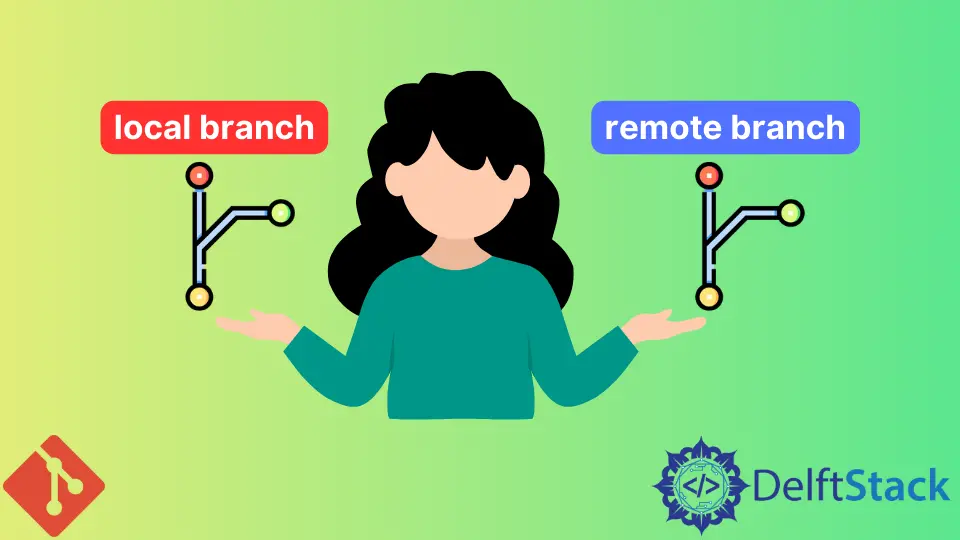
When working with Git, understanding the differences between your local branches and their corresponding remote branches is crucial for effective version control. Whether you’re collaborating with a team or managing a solo project, knowing how to compare these branches can help you identify changes, resolve conflicts, and ensure that your codebase remains stable.
In this tutorial, we will explore various methods to compare local Git branches with their remote counterparts using different commands. By the end of this guide, you will have a solid grasp of the tools at your disposal to streamline your Git workflow.
Understanding the Basics of Git Branches
Before diving into the comparison methods, let’s take a moment to understand what local and remote branches are. A local branch is a version of your project that exists on your machine. In contrast, a remote branch is a version that exists on a remote server, typically hosted on platforms like GitHub or GitLab. Keeping track of the differences between these branches is essential for effective collaboration and avoiding merge conflicts.
Using Git Fetch and Git Diff
One of the most straightforward methods to compare local and remote branches is by using the git fetch command followed by git diff. This approach allows you to fetch the latest changes from the remote repository without merging them into your local branch. Here’s how you can do it:
git fetch origin
git diff your-local-branch origin/your-remote-branch
First, the git fetch origin command updates your local copy of the remote branches without altering your working directory. This ensures that you have the latest data from the remote repository. After fetching, the git diff command compares your local branch with the corresponding remote branch.
Output:
diff --git a/file.txt b/file.txt
index 83db48f..f735e4b 100644
--- a/file.txt
+++ b/file.txt
@@ -1 +1,2 @@
Hello World
+This is a new line.
This output shows the differences between the two branches. Lines prefixed with a minus sign indicate content that has been removed, while lines with a plus sign show new additions. This method is efficient for quickly identifying changes before deciding to merge or push.
Using Git Status for Quick Comparisons
Another handy command is git status, which can provide a quick overview of how your local branch compares to the remote branch. Here’s how to use it:
git fetch origin
git status
After fetching the latest changes, running git status will give you a summary of your local branch’s status compared to the remote branch.
Output:
On branch your-local-branch
Your branch is ahead of 'origin/your-remote-branch' by 2 commits.
(use "git push" to publish your local commits)
In this output, Git informs you whether your local branch is ahead, behind, or diverged from the remote branch. If you see that your branch is ahead, it means you have local commits that haven’t been pushed yet. Conversely, if it’s behind, there are changes on the remote branch that you need to pull.
Using Git Log for Detailed History
If you want to dive deeper into the commit history and see not just the differences but also the commit messages, the git log command is your friend. Here’s how to use it:
git fetch origin
git log your-local-branch..origin/your-remote-branch
This command fetches the latest changes and then shows you the commits that are present in the remote branch but not in your local branch.
Output:
commit 1234567890abcdef1234567890abcdef12345678
Author: Jane Doe <jane@example.com>
Date: Thu Oct 12 14:53:00 2023 -0700
Added a new feature
commit 0987654321fedcba0987654321fedcba09876543
Author: John Smith <john@example.com>
Date: Wed Oct 11 10:30:00 2023 -0700
Fixed a bug
This output provides a detailed log of commits that you might want to review before merging. You can see who made the changes, when they were made, and the commit messages, which can help you decide whether to pull or merge those changes into your local branch.
Using Git Branch with Verbose Option
For a quick overview of all your branches, including their tracking status, you can use the git branch command with the -vv option. This command displays a list of local branches along with their corresponding remote branches.
git branch -vv
Output:
* your-local-branch 1234567 [origin/your-remote-branch] Your last commit message
another-branch abcdef0 [origin/another-branch] Another commit message
This output shows the current local branch, its tracking branch, and the last commit message. It’s a convenient way to see at a glance how your local branches relate to the remote ones.
Conclusion
In this tutorial, we explored various methods to compare local and remote branches in Git. From using git fetch and git diff to checking the status with git status, and even diving into commit history with git log, each method offers unique insights into your project’s version control. By mastering these commands, you’ll enhance your Git workflow, making it easier to collaborate with others and maintain a clean codebase. Remember, effective version control is essential for any development project, so keep these commands handy!
FAQ
-
how do I know if my local branch is behind the remote branch?
You can use the commandgit statusafter fetching updates to see if your local branch is behind the remote branch. -
can I compare branches without fetching?
Yes, you can usegit diffdirectly with local branches, but fetching ensures you have the most up-to-date information. -
what does it mean if my branch is diverged?
It means both your local and remote branches have commits that the other does not. You’ll need to resolve these differences. -
how can I see a summary of changes between branches?
Use the commandgit diff --stat your-local-branch origin/your-remote-branchfor a summary view of the changes. -
is there a command to visualize branch comparison?
Yes, you can use GUI tools like GitKraken or SourceTree, which provide visual representations of branch differences.
Abdul is a software engineer with an architect background and a passion for full-stack web development with eight years of professional experience in analysis, design, development, implementation, performance tuning, and implementation of business applications.
LinkedIn