How to Shift Text Using CSS
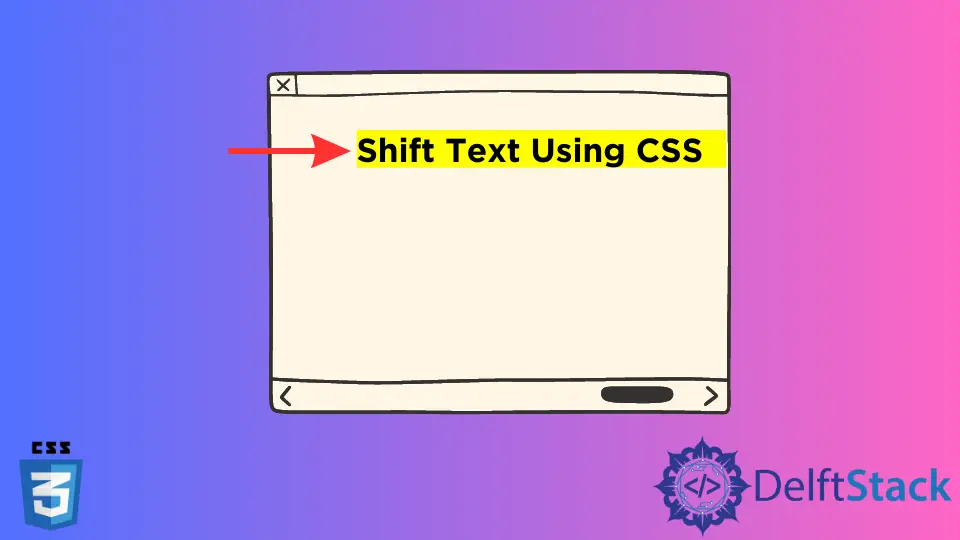
Shifting text using CSS is a fundamental skill for web developers and designers alike. Whether you want to create visually appealing layouts or simply adjust the positioning of text on your webpage, understanding how to manipulate text with CSS can enhance the overall user experience.
In this tutorial, we will explore various methods to shift text using CSS, including properties like margin, padding, and transform. By the end of this guide, you’ll be equipped with the knowledge to effectively position text elements in your designs, making your web pages more engaging and aesthetically pleasing. Let’s dive in and discover how to shift text with CSS!
Using the Margin Property
One of the simplest ways to shift text in CSS is by using the margin property. Margins create space around elements, allowing you to push text away from other elements or the edges of its container. Here’s how you can use it to shift text to the right.
.shift-text {
margin-left: 50px;
}
Output:
This text has been shifted to the right by 50 pixels.
In this example, we define a class called .shift-text. The margin-left property is set to 50px, which effectively moves the text 50 pixels to the right of its original position. You can adjust the value according to your design needs. Using margins is particularly useful when you want to create space between elements without altering their actual size or layout. Remember that margins can be set for all sides (top, right, bottom, left), allowing for versatile positioning.
Using the Padding Property
Another effective method for shifting text is to use the padding property. Padding adds space inside an element, which can also influence the text’s position. Here’s an example of how to apply padding to shift text downwards.
.shift-text {
padding-top: 20px;
}
Output:
This text has been shifted down by 20 pixels.
In this case, we apply padding-top of 20px to the .shift-text class. This moves the text down by 20 pixels from the top edge of its container. Padding is particularly useful when you want to create an internal buffer around text, making it more readable and visually appealing. Unlike margins, which affect the space outside an element, padding adjusts the space within the element itself. Experimenting with padding values can lead to a well-balanced and visually pleasing layout.
Using the Transform Property
The transform property in CSS allows for more dynamic positioning of text. This property can rotate, scale, skew, or translate elements, making it a powerful tool for shifting text. Here’s how to use it to shift text horizontally and vertically.
.shift-text {
transform: translate(30px, 10px);
}
Output:
This text has been shifted 30 pixels to the right and 10 pixels down.
In this example, the translate function is used to move the text 30 pixels to the right and 10 pixels down. The transform property is particularly beneficial for animations and transitions, allowing for smooth movement effects. You can combine this with other properties like transition for dynamic visual effects. The transform property does not affect the document flow, meaning that other elements will still behave as if the transformed element is in its original position. This can be useful for creating overlays or effects where text needs to be positioned precisely without affecting surrounding content.
Conclusion
Shifting text using CSS is a straightforward yet essential skill for anyone involved in web design. By mastering properties like margin, padding, and transform, you can effectively manipulate the positioning of text to create visually appealing layouts. Each method has its unique applications, and understanding these will help you make informed decisions when designing your web pages. Whether you are creating a simple blog or a complex web application, knowing how to shift text can greatly enhance your design capabilities. Keep experimenting with these techniques to find what works best for your projects!
FAQ
-
How do I shift text to the left using CSS?
You can use themargin-rightproperty to shift text to the left by adding a positive value. -
Can I use negative values for margins?
Yes, negative values for margins can be used to pull elements closer together or even overlap them. -
What is the difference between margin and padding?
Margin creates space outside an element, while padding adds space inside an element. -
Is the transform property supported in all browsers?
Yes, thetransformproperty is widely supported in modern browsers, but it’s good to check compatibility for older versions. -
Can I animate text shifting using CSS?
Yes, you can animate text shifts by combining thetransformproperty with CSS transitions or animations.