How to Rotate Animation in CSS
- Understanding CSS Animations
- Creating a Simple Rotation Animation
- Customizing Your Rotation Animation
- Applying Rotation Animation to Different Elements
- Conclusion
- FAQ
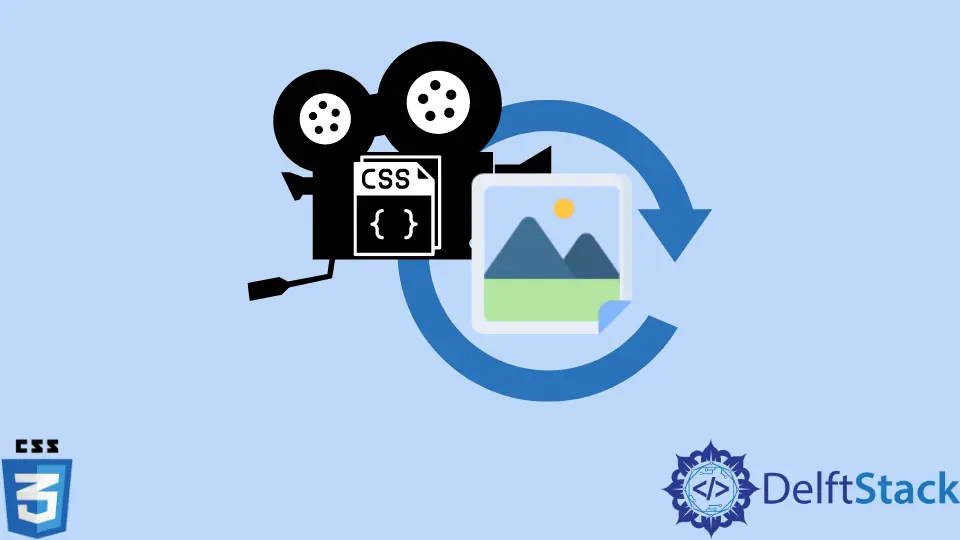
Creating engaging web designs is all about movement, and one of the most captivating ways to add movement is through animations. CSS animations, particularly rotation animations, can bring your projects to life by adding a dynamic touch.
In this tutorial, we’ll dive into the world of CSS animations and specifically focus on how to implement rotation effects. Whether you’re looking to rotate an image or a button, this guide will provide you with the necessary techniques to master rotation animations in CSS. We’ll cover the basics of CSS animations, how to create a simple rotation effect, and how to customize it to fit your design needs. So, let’s get started!
Understanding CSS Animations
Before we jump into how to create a rotation animation, it’s essential to understand the fundamentals of CSS animations. CSS animations allow you to animate transitions from one CSS style to another. They can be applied to various properties, including colors, sizes, and positions. The key components of CSS animations are:
- @keyframes: This rule defines the animation, specifying the styles at various points in the animation sequence.
- Animation properties: These properties control the animation’s duration, timing function, delay, and iteration count.
With this understanding, let’s explore how to create a basic rotation animation.
Creating a Simple Rotation Animation
To create a simple rotation animation, we’ll use the @keyframes rule to define the rotation and then apply it to an element. Here’s a straightforward example:
@keyframes rotate {
from {
transform: rotate(0deg);
}
to {
transform: rotate(360deg);
}
}
.rotating {
display: inline-block;
animation: rotate 2s linear infinite;
}
In this code, we define a keyframe animation named rotate. The from state starts at 0 degrees, and the to state ends at 360 degrees, completing a full rotation. The .rotating class applies the animation, specifying a duration of 2 seconds, a linear timing function, and an infinite iteration count.
Output:
This will cause the element to rotate continuously in a smooth manner.
The animation property is where the magic happens. By setting it to rotate 2s linear infinite, we ensure that the animation runs smoothly and loops indefinitely. This simple setup can be applied to any HTML element, making it a versatile solution for adding dynamic effects.
Customizing Your Rotation Animation
While the basic rotation animation is effective, you might want to customize it to match your design aesthetic. You can adjust the duration, timing function, and even add delays to create more complex animations. Here’s an example of a customized rotation animation:
@keyframes rotate-custom {
0% {
transform: rotate(0deg);
}
50% {
transform: rotate(180deg);
}
100% {
transform: rotate(360deg);
}
}
.custom-rotating {
display: inline-block;
animation: rotate-custom 3s ease-in-out infinite;
}
In this version, we’ve altered the keyframes to include a midpoint at 180 degrees, creating a more dynamic rotation. The animation duration is set to 3 seconds, and the ease-in-out timing function provides a smoother start and end to the animation.
Output:
This results in a more engaging animation that draws the viewer's attention.
By customizing your rotation animations, you can achieve unique effects that enhance user experience. Experimenting with different keyframes and timing functions can lead to creative results, making your web design stand out.
Applying Rotation Animation to Different Elements
CSS rotation animations can be applied to various HTML elements, from images to buttons. Let’s see how to apply the rotation animation to an image and a button to enhance their interactivity.
Rotating an Image
To rotate an image, you can use the following code:
<img src="image.jpg" class="rotating" alt="Rotating Image">
This image will rotate continuously as defined by the .rotating class. You can easily replace the image source with your own image.
Output:
The image will rotate smoothly, adding a fun effect to your webpage.
Rotating a Button
Rotating buttons can create an engaging user experience. Here’s how to do it:
<button class="custom-rotating">Click Me!</button>
This button will rotate in a more dynamic manner, capturing the user’s attention and encouraging interaction.
Output:
The button's rotation adds a playful touch, inviting users to click.
By applying rotation animations to images and buttons, you can create an interactive environment that keeps users engaged. Remember to balance animation effects with usability to ensure a pleasant user experience.
Conclusion
Incorporating rotation animations in CSS can significantly enhance your web design. By mastering the use of @keyframes and animation properties, you can create engaging effects for various elements on your webpage. Whether you choose to implement simple or customized animations, the key is to experiment and find what works best for your design. With the right approach, rotation animations can add a delightful touch to your projects, making them more interactive and visually appealing. Start applying these techniques today, and watch your web designs come to life!
FAQ
- What browsers support CSS animations?
Most modern browsers, including Chrome, Firefox, Safari, and Edge, support CSS animations. Always check compatibility for older versions.
-
Can I control the speed of the rotation animation?
Yes, you can control the speed by adjusting the duration value in the animation property. A smaller value will make it rotate faster. -
How do I stop the animation from running infinitely?
You can change the animation iteration count to a specific number instead of usinginfinite. For example,animation: rotate 2s linear 3;will run the animation three times. -
Is it possible to trigger animations on hover?
Absolutely! You can use the:hoverpseudo-class to trigger animations when a user hovers over an element. -
Can I combine multiple animations?
Yes, you can combine multiple animations by separating them with commas in theanimationproperty. Just ensure that each animation has its own keyframes defined.