How to Use of the Object Sender in C#
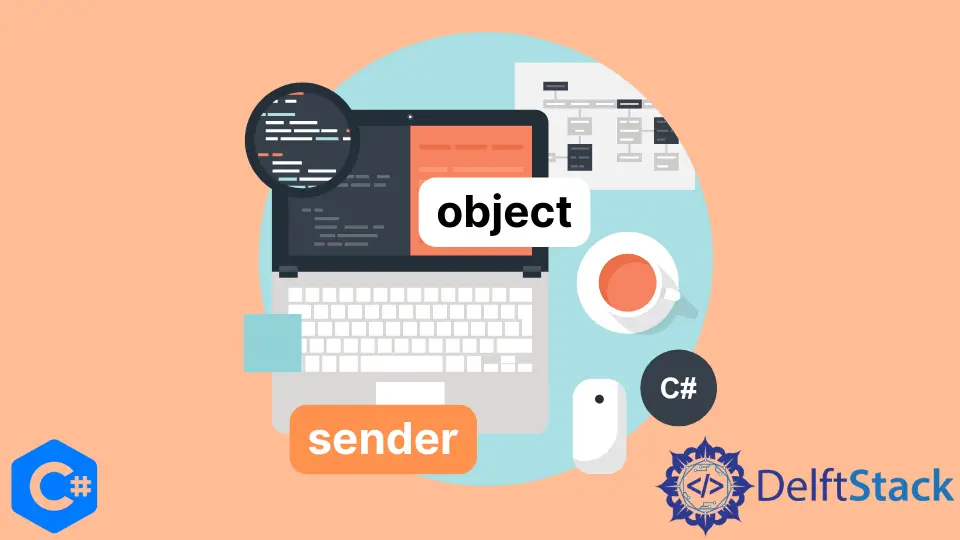
This article will discuss what an object sender is and how it may be used in C#.
Overview of the Object Sender in C#
In developing a C# application and handling events, one of the arguments is the C# Object sender. And it is a parameter to establish a reference to the object raised for the events that are used to instruct the handler to map the right object.
With the help of the EventArgs class, we may provide the methods’ arguments; however, in the case of the static parameters or events, the value will become null. To use these classes wherever the user requires in the application, the EventArgs class and its function Object() { [native code] } are used to create the objects.
These classes are drawn from the default frameworks.
Use of the Object Sender in C#
When we wish to use a specific class’s methods, keywords, and variables to generate objects for that class, it may be done since an object is the application’s root and parent class in C#.
using System;
using System.Web;
Access modifiers class name {
Access modifiers return type function_name(object referencename(sender),
EventArgs referencename) {
// some C# code logic depends upon the user requirement
}
}
The codes mentioned above provide the fundamental syntax to use and gain access to class objects from one location to another. The handler and EventArgs will handle the produced objects.
The sender is one of the arguments of the generic object in the C# language, and it is also used to build the object’s instance. The appropriate application events trigger this.
The mechanism to handle events and constructing objects, known as an event handler, is used to handle that event. Whether we utilize static events, the parameter values are always null; however, the values vary when we use static or dynamic keywords.
A method that is connected to an event is called an event handler. The code included in the event handler is run when the event is raised.
Two parameters are provided by each event handler so that you can correctly handle the event. Event handlers are one of the primary ways to execute objects that depend on client requests; the response is then fired in response to the particular events that will take place within the application.
The sender is one of the primary controls that can be used to start the events since it causes the event to be triggered and done due to the object sender reference.
One of the UI events is the button, mainly utilized for user activities and backend tasks. The client’s data will be evaluated from both the front and back ends whenever we click the sender button, triggers the event and causes activities to be carried out by the user’s requirements.
In simpler words, you can say that the item that raised the event is known as the sender. Additional details about the event are contained in EventArgs.
using System;
public class exmp {
public event EventHandler evnts {
add {
Console.WriteLine("Welcome Example Started");
}
remove {
Console.WriteLine("provide inputs");
}
}
}
public class examp {
public void demo() {
exmp emp = new exmp();
emp.evnts += third;
emp.evnts -= third;
}
public void third(object snd, EventArgs er) {}
public static void Main(string[] args) {
examp examp = new examp();
examp.demo();
Console.ReadKey();
Console.WriteLine("Your events are started and executed successfully");
}
}
The first parameter, snd, provides a reference to the object that raised the event. In the example above, the second parameter, denoted by the letters er, transmits an object unique to the handled event.
To add and delete the data from memory, we use the event handlers class’s default keywords, add remove. Each class instance and its methods compute these values and use them; if the method accepts parameters, its instance will be used to call and pass the parameters.
The same event handler may also handle the same event for other controls. For instance, if a form contains a collection of RadioButton controls, you may make a single event handler for the Click event and bind the Click event of each control to the single event handler.
There are many other ways as well to use the object sender and event args to handle the events, such as when an object is formed, and memory is allocated, the predefined methods OnChanged(), Add(), and Clear() are used to clean the trash collections. If we wish to delete an undesired reference, we may use the default methods clear() and remove().
We can use the default methods to construct and transmit the object reference while using the same object sender and event handler mechanism. We can generate the two distinct events, call them through their instances, and produce each instance displayed on the output console.
Some rules and regulations exist for the object sender to be used properly. And the best practices are also mentioned below.
- Only the object sender will be executed with their user actions if it contains the
EventArgswith instances. Hence the object sender must contain the event args as a parameter. - In big corporate systems, it takes longer to create and assign objects, and it also takes longer to transfer their references.
- It avoids the deadlock in the process threads by employing synchronization. So try to synchronize to avoid the deadlocks.
- Create a delegate object whose signature precisely corresponds to the method signature you attempt to encapsulate.
- Define all the procedures whose signatures correspond to those of the delegate object you created in step four.
- The methods you want to encapsulate should be plugged into a delegate object you create.
- Use the delegate object to call the contained methods.
C# has its syntax and conventions to use the code more complexly and avoid duplications and code repetition since it has many predefined keywords, methods, and attributes for each set of components. The sender is one of the arguments passed to the methods for their class reference and usages, just like that object is.
I'm a Flutter application developer with 1 year of professional experience in the field. I've created applications for both, android and iOS using AWS and Firebase, as the backend. I've written articles relating to the theoretical and problem-solving aspects of C, C++, and C#. I'm currently enrolled in an undergraduate program for Information Technology.
LinkedIn