C# Error: Inaccessible Due to Its Protection Level
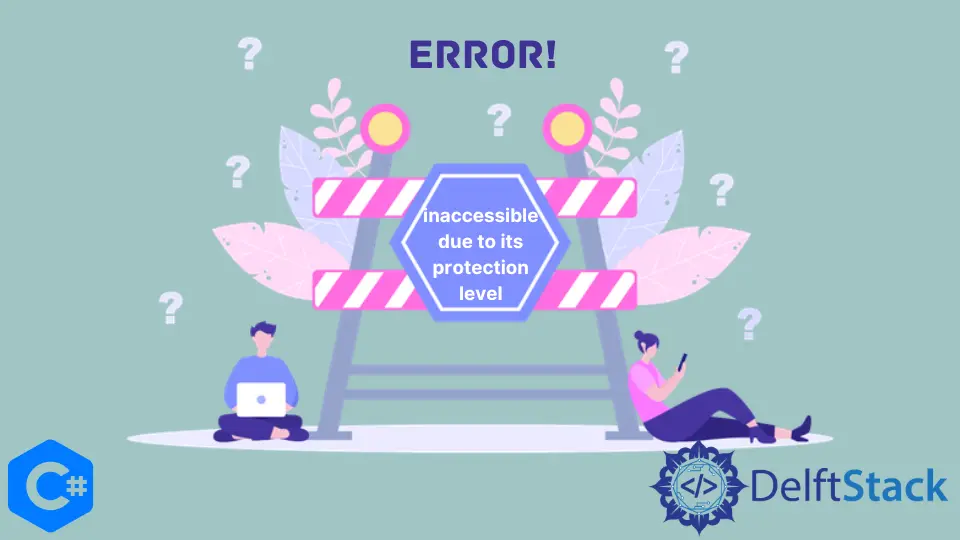
This guide will teach about the error that new programmers often encounter in C#, which is inaccessible due to its protection level. The reason is that the new programmers aren’t familiar with many concepts regarding object-oriented programming.
It requires a lot of time and practice. If you have come across this error, let’s get you the solution for it.
Inaccessible Due to Its Protection Level in C#
Before finding the solution for this particular error, we need to understand the concept called access modifiers in C# or any other object-oriented programming language.
So, what are access modifiers? Keep on reading.
What Are Access Modifiers in C#
In C#, access modifiers define the scope of a class’s accessibility, including its methods and field members. In C#, there are six different kinds.
For example, if we give a class the public access modifier, it will be accessible to everyone in the program. There are no limits on who can attend the public class.
Let’s look at all of the access modifiers available in C#.
Public- Access to public members is unrestricted.Private- Only the class definition is accessible. If no access modifier is specified in C#, this is the default access modifier.Protected-Protectedclasses can only be accessed inside the class declarations and inherited classes.Internal- Only the current project assembly has access.Protected Internal- Access is restricted to the current assembly and types inherited from the enclosing class. All members of the current project and the derived class have access to the variables.Private Protected- Access is restricted to the enclosed class or types inherited from the containing class within the current assembly.
the Solution to the Error
Suppose you don’t add any access modifiers to a class, its members, or its methods. In that case, the internal access modifier will be applied to the class, and the private access modifier will be applied to its methods and fields by default, which may be why you are getting this error.
Because you did not assign any access modifier to your variables, they are set to be private as their default state. Take a look at the following code.
namespace MyCsharp {
class csharprogram {
void method1() {}
class csharpin {}
}
}
You may have written your code like the above. You have to assign the access modifier to it.
The way you add an access modifier to it is given in the following code.
namespace MyCsharp {
public class csharprogram {
public void method1() {}
public class csharpin {}
}
}
Assigning the public access modifier to your class, variables, and methods will allow you to access them throughout the package anywhere. You can access them anywhere.
Haider specializes in technical writing. He has a solid background in computer science that allows him to create engaging, original, and compelling technical tutorials. In his free time, he enjoys adding new skills to his repertoire and watching Netflix.
LinkedIn