C++ Profiling Tools
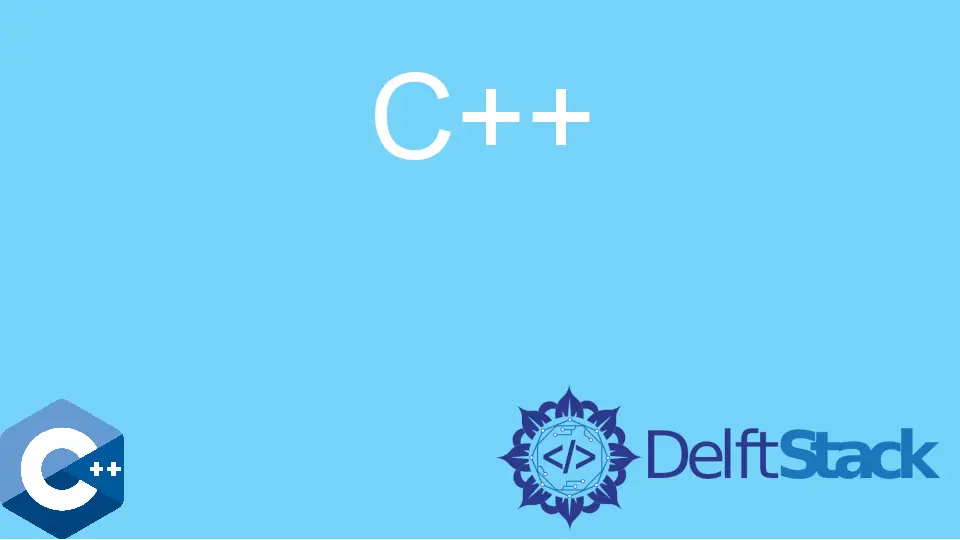
This tutorial demonstrates some of the best profilers for C++.
C++ Profiling Tools
Profiling allows us to know in which part our program is spending time. It is a step-by-step process where:
- First, we compile and link our program with profiling.
- Then, we execute our program, generating a data file.
- Then, we run a profiling tool to analyze the profile data.
There are many profiling tools available for C++; this tutorial demonstrates some of the best profiling tools for C++.
GNU Profiler
The GNU profilers is a ubiquitous and free software for C++ profiling. It is abbreviated as gprof, which can produce results in GUI with the help of IDEs.
The gprof also has the same three steps:
- Compile and link the program with profiling.
- Execute the program.
- Run
gprofto analyze the profile data.
The gprof has a command summary that includes the following options:
- Output Options
- Analysis Options
- Miscellaneous Options
- Deprecated Options
- Symspecs
The gprof is supported on Windows, macOS, and Linux-based C++ systems.
Where gprof provides different ways to interpret the output, which includes the flat profile, the call graph, and the line-by-line profiling, which makes the gprof one of the best profiling tools for C++, but it has some back draws, which sometimes includes inaccuracy in output and sometimes incompatible with Unix. Visit this link to see the full documentation.
Intel VTune Profiler
The Intel VTune Profiler is also a free profile tool for different languages. The languages include C, C++, C#, Python, OpenCL™ code, Fortran, GoLang, Java, Assembly, .Net, etc.
The Intel Vtune Profiler is used to optimize the system and application performance; it also optimizes the system configuration for Storage, IoT, cloud, media, etc.
Some other main features of this tool are:
- It optimizes the system’s and application’s performance and avoids thermal and power-related throttling.
- The Intel Vtune Profiler can get the system data in a coarse-grained form for an extended period; it can also get the detailed result mapped to the source code.
- The Intel Vtune Profiler can tune the application’s performance, including the acceleration position.
The Intel Vtune Profiler is supported on Windows, macOS, and Linux-based C++ systems.
The Intel VTune Profiler can be downloaded from this link.
Google Perftools
The perftools is a profiler from Google which can be used for C++, which doesn’t need code instrumentation. The gperftools is a collection of multi-threaded high-performance malloc() implementations.
This tool is distributed under the BSD license, including the heap and CPU profiler. This tool is available on all UNIX-based systems.
The main features of this tool are:
- It has a very nice graphical output.
- It can perform memory profiling, leak-checking, and CPU profiling.
- It is considered one of the fastest tools for profiling.
- It doesn’t need code instrumentation.
Although this tool is fast, other tools are more fine-grained; this tool is only supported on Unix-based systems. The perftools can be downloaded from this link.
Valgrind
Valgrind is a collection of tools that includes profiling tools Cachegrind and Callgrind, which can be used for C++. The callgrind is an extension of the cachegrind.
The cachegrind is used for the cache profiling. This tool performs the simulation on the CPU cache, which will accurately pinpoint cache misses in our code.
The cachegrind can identify the number of memory references, cache misses, and instructions executed for each line of our code, where these operations are performed with per-function, per-module, and whole program summaries. The cachegrind can be used with any language, but it causes the program to run slower.
As mentioned above, the callgrind is an extension of cachegrind. It can work similarly to cachegrind with additional features, including callgraphs.
The callgrind was included with cachegrind in a visualization called KCacheGrind, which can provide a better overview of data collected by callgrind. This tool can also be used to visualize the cachegrind tool.
The Valgrind is supported on macOS, Linux, and WSL systems. The Valgrind can be downloaded from here.
TAU Performance System
The TAU performance system is a portable tracing toolkit and profiling tool for the performance analysis of programs written in C, C++, Fortran, Java, Python, and UPC.
The TAU, abbreviated as Tunning Analysis and Utilities, is used to gather performance information using the instrumentation of functions, basic blocks, statements, methods, and Event-based sampling.
Here are some main features of TAU:
- The TAU supports all the features of C++.
- The TAU provides the selection of profiling groups which helps us to organize and control instrumentation.
- The TAU provides a profile visualization tool,
paraprof, which can be used for the graphical results of the performance analysis results. - With the TAU, we can quickly identify the score for performance.
- The TAU can also generate the event traces, which can be further displayed with the tools like the
vampir,paravar, orJumpshotvisualization tools.
The TAU Performance System can be downloaded from this link.
AMD μProf
The AMD provides a profiling software, μProf, which can be used to analyze the x86 application of Windows, Linux, and FreeBSD platforms. This tool helps the developer to understand the limits of application performance and can be used to improve performance.
The AMD μProf provides the following main features:
- It provides performance analysis used to identify the performance bottleneck of the application.
- It also provides system analysis and monitoring system performance metrics.
- It also provides power profiling, which can monitor the system’s thermal and power characteristics.
- It also provides remote profiling, which can be used to connect to a remote Linux system from the host Windows system to trigger data collection from the remote system and then report it to the GUI.
- It also provides energy analysis which can be used to identify the energy hotspot of the applications windows.
The AMD μProf is supported on Linux and Windows. For more info on AMD μProf and download, go to this link.
We have described some of the best profiling tools for C++. These tools are not only tools provided for C++ profiling; there are also some other tools with different features; here is the list:
Coz – Causal ProfilerperfXperfApple InstrumentsDTraceVery SleepyOptick- Oracle Performance Analyzer
ARM MapSmartBear AQTimeOProfileGlowCodeEasy Profiler
Ready to boost your knowledge of the finest C++ profiling tools? Dive into the world of C++ remote jobs today!
Sheeraz is a Doctorate fellow in Computer Science at Northwestern Polytechnical University, Xian, China. He has 7 years of Software Development experience in AI, Web, Database, and Desktop technologies. He writes tutorials in Java, PHP, Python, GoLang, R, etc., to help beginners learn the field of Computer Science.
LinkedIn Facebook