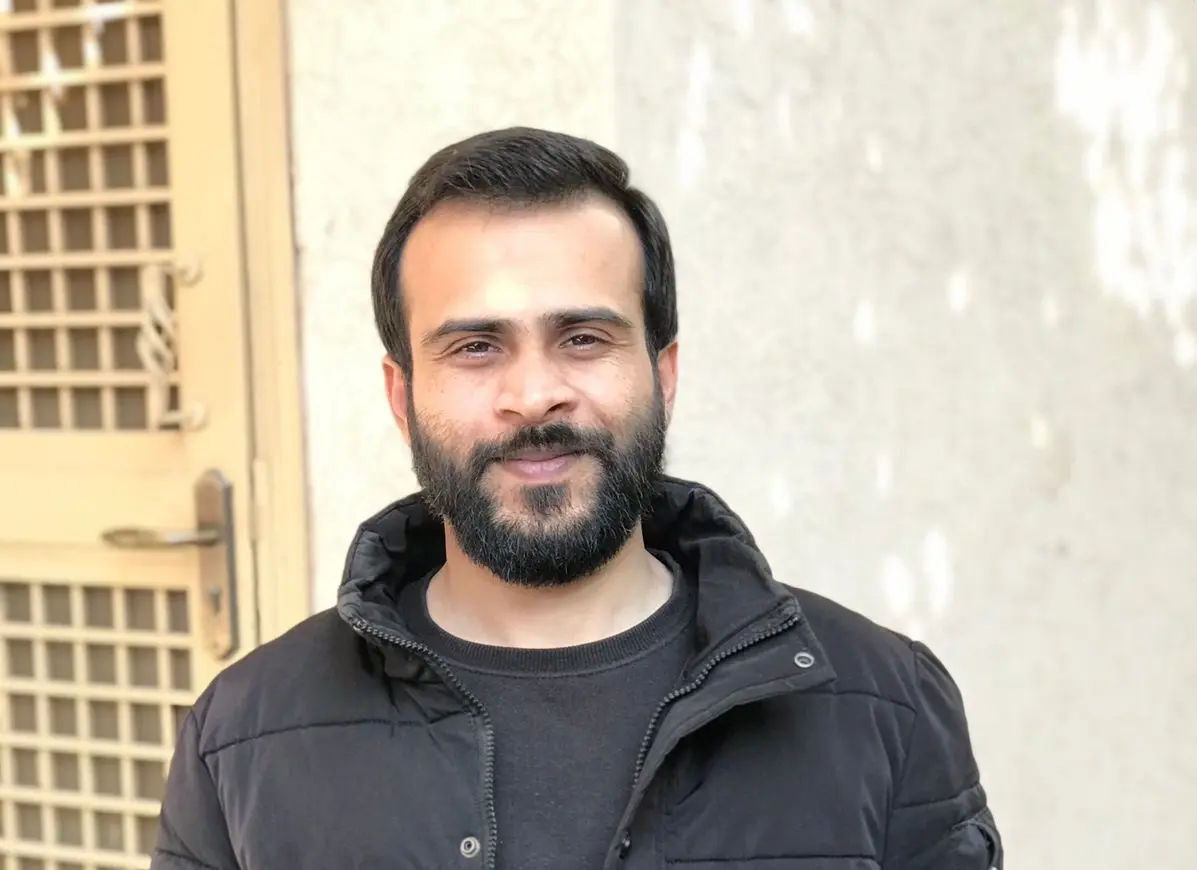State Machine in C
- an Overview of State Machine
-
Use
Function Pointersto Create a State Machine -
Use
SwitchStatement to Create a State Machine

This article demonstrates the state machine’s implementation in the C programming language.
an Overview of State Machine
Using a state machine to implement code is a valuable design strategy to resolve complex engineering issues. State machines take the overall design and split it into stages, referred to as states inside the state-machine jargon.
Every state is responsible for carrying out a particular function. On the other side, events are the stimuli that cause the state machine to change between states. It is also referred to as a transition.
When first written, most systems are straightforward and well-organized, but when new features are added, additional flags and variables are created to keep track of events’ history.
Then, if and else statements are added to test the ever-more-complex logical expressions created out of the many variables and flags.
In this regard, the state machines are of assistance. When utilized appropriately, state machines simplify the conditions tested at each branching point and make it easier to switch between various modes of program execution.
It turns out that the behaviour of most real-time systems can be divided into a relatively small number of non-overlapping chunks (states).
The event responses within each chunk depend only on the current event, and they no longer rely on the sequence of events that have occurred in the past.
Use Function Pointers to Create a State Machine
The following is an example of code to build a state machine in C. This specific example generates two states switches back and forth between them ten times.
Then, it displays the index number and the state corresponding to that index.
#include <stdio.h>
struct state;
typedef void state_fn(struct state *);
struct state {
state_fn *next;
int i;
};
state_fn off_state, on_state;
void off_state(struct state *state) {
printf("%s %i\n", __func__, ++state->i);
state->next = on_state;
}
void on_state(struct state *state) {
printf("%s %i\n", __func__, ++state->i);
state->next = state->i < 10 ? off_state : 0;
}
int main(void) {
struct state state = {off_state, 0};
while (state.next) state.next(&state);
}
Output:
off_state 1
on_state 2
off_state 3
on_state 4
off_state 5
on_state 6
off_state 7
on_state 8
off_state 9
on_state 10
Use Switch Statement to Create a State Machine
To get things off to a solid start, you should list the set of states that our program may be in and the set of events it can handle.
This program may be in one of these three states: START, ITERATE or END.
enum states {
START,
ITERATE,
END,
} state;
It can handle the events START LOOPING, SHOW_MESSAGE, and STOP LOOPING. After receiving the START LOOPING event while in the START state, our program will transit into the ITERATE state.
While in the ITERATE state, it will show the message when it receives the SHOW_MESSAGE event. Finally, it will transition into the END state after receiving the STOP LOOPING event.
enum events {
START_LOOPING,
SHOW_MESSAGE,
STOP_LOOPING,
};
Let’s use a switch statement that looks at the current state and executes the appropriate case. We have three primary situations, which are referred to as START, ITERATE and END.
Inside the START case, if the event received is START LOOPING, it will change the state to ITERATE. The case will be broken if the event is not START LOOPING.
Similarly, within the ITERATE case, if the event received is SHOW MESSAGE, it will display the message; otherwise, it will check for the STOP LOOPING case and change the state to END.
If none of these events is received, it will break and go on to the next case. Finally, the END case causes the switch statement to terminate, and the program exits.
void switchState(enum events event) {
switch (state) {
case START:
switch (event) {
case START_LOOPING:
state = ITERATE;
break;
default:
exit(1);
break;
}
break;
case ITERATE:
switch (event) {
case SHOW_MESSAGE:
printf("State Machine Ready!\n");
break;
case STOP_LOOPING:
state = END;
break;
default:
exit(1);
break;
}
break;
case END:
exit(1);
break;
}
}
At last, let us invoke the method known as switchState() and provide it with the events one at a time in the form of arguments.
int main(void) {
switchState(START_LOOPING);
switchState(SHOW_MESSAGE);
switchState(STOP_LOOPING);
return 0;
}
Following is the complete source code using the switch statement.
#include <stdio.h>
#include <stdlib.h>
enum states {
START,
ITERATE,
END,
} state;
enum events {
START_LOOPING,
SHOW_MESSAGE,
STOP_LOOPING,
};
void switchState(enum events event) {
switch (state) {
case START:
switch (event) {
case START_LOOPING:
state = ITERATE;
break;
default:
exit(1);
break;
}
break;
case ITERATE:
switch (event) {
case SHOW_MESSAGE:
printf("State Machine Ready!\n");
break;
case STOP_LOOPING:
state = END;
break;
default:
exit(1);
break;
}
break;
case END:
exit(1);
break;
}
}
int main(void) {
switchState(START_LOOPING);
switchState(SHOW_MESSAGE);
switchState(STOP_LOOPING);
return 0;
}
Output:
State Machine Ready!
I am Waqar having 5+ years of software engineering experience. I have been in the industry as a javascript web and mobile developer for 3 years working with multiple frameworks such as nodejs, react js, react native, Ionic, and angular js. After which I Switched to flutter mobile development. I have 2 years of experience building android and ios apps with flutter. For the backend, I have experience with rest APIs, Aws, and firebase. I have also written articles related to problem-solving and best practices in C, C++, Javascript, C#, and power shell.
LinkedIn