How to Run CMD Commands in Batch Script
- Understanding Batch Scripts
- Running CMD Commands in a Batch Script
- Combining CMD Commands
- Using Variables in Batch Scripts
- Conditional Statements in Batch Scripts
- Conclusion
- FAQ
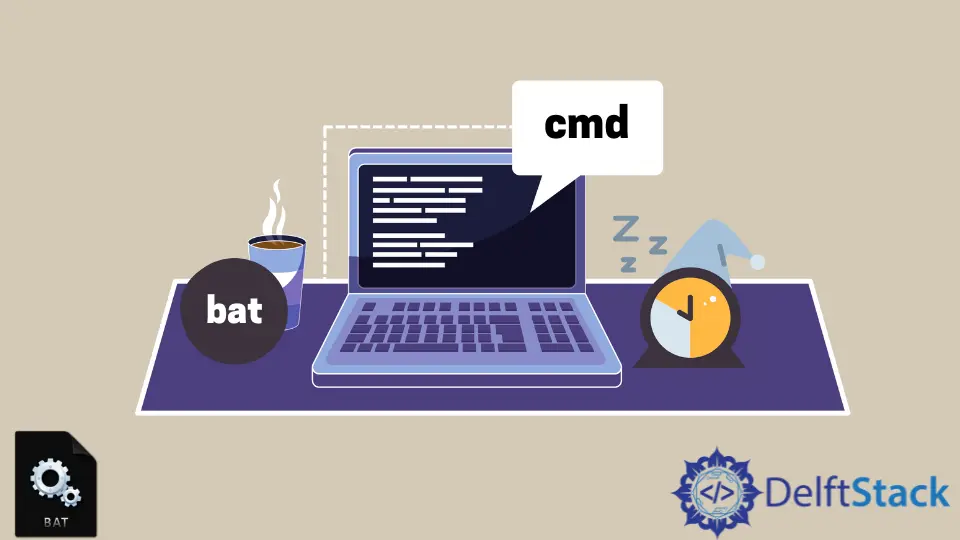
Batch scripting is a powerful way to automate tasks in Windows, and it often involves running CMD commands. Whether you’re managing files, configuring system settings, or deploying applications, knowing how to run CMD commands in a batch script can save you time and effort.
In this tutorial, we will explore the process of executing CMD commands within a batch script, making your workflow more efficient. We will cover various methods, including practical examples and detailed explanations, so you can easily grasp the concepts and apply them to your own projects. Let’s dive into the world of batch scripting and CMD commands!
Understanding Batch Scripts
Before we jump into executing CMD commands, it’s essential to understand what a batch script is. A batch script is essentially a text file containing a series of commands that the Windows Command Prompt (CMD) can execute sequentially. These scripts typically have a .bat or .cmd file extension. When you run a batch file, CMD processes each command in the order they appear, making it a handy tool for automating repetitive tasks.
Creating a simple batch file is as easy as opening a text editor, typing in your commands, and saving the file with the appropriate extension. For example, a basic batch script might look like this:
echo Hello, World!
pause
When executed, this script will display “Hello, World!” in the command prompt and wait for the user to press a key before closing.
Running CMD Commands in a Batch Script
Now that we have a basic understanding of batch scripts, let’s explore how to run CMD commands. The process is straightforward: you simply type the CMD command you want to execute directly into your batch file. Here’s a simple example where we use the dir command to list files in a directory.
@echo off
dir C:\Users
pause
Output:
Volume in drive C has no label.
Volume Serial Number is XXXX-XXXX
Directory of C:\Users
01/01/2023 10:00 AM <DIR> User1
01/01/2023 10:01 AM <DIR> User2
In this script, @echo off prevents the commands from being displayed in the command prompt, while pause keeps the window open until the user presses a key. The dir C:\Users command lists all directories under the Users folder.
This straightforward approach allows you to incorporate any CMD command into your batch script. You can combine multiple commands, redirect output to files, or even create loops and conditionals to control the flow of your script.
Combining CMD Commands
Batch scripts allow for combining multiple CMD commands to perform complex tasks. For example, if you want to create a new directory and then navigate into it, you can do so like this:
@echo off
mkdir C:\ExampleFolder
cd C:\ExampleFolder
echo This is an example folder. > example.txt
pause
Output:
This is an example folder.
In this script, mkdir creates a new directory called “ExampleFolder,” and cd changes the current directory to this new folder. The echo command then creates a text file named “example.txt,” containing the text “This is an example folder.”
This method demonstrates how to chain commands together to streamline processes. By combining commands, you can create more powerful scripts that accomplish multiple tasks in one execution. You can also use error handling to check if a command was successful before proceeding to the next one, enhancing the robustness of your script.
Using Variables in Batch Scripts
Another powerful feature of batch scripting is the ability to use variables. This allows you to store values and reuse them throughout your script, making it more dynamic. Here’s an example that uses variables to store a directory path and a filename:
@echo off
set dirPath=C:\ExampleFolder
set fileName=example.txt
mkdir %dirPath%
cd %dirPath%
echo This is an example folder. > %fileName%
pause
Output:
This is an example folder.
In this script, we use the set command to define dirPath and fileName. The percentage signs (%) are used to reference these variables later in the script. This approach makes it easy to change the directory or filename in one place without having to modify multiple lines of code.
Using variables not only improves the readability of your script but also makes it easier to maintain. If you need to change the path or filename, you only have to do it once, reducing the risk of errors.
Conditional Statements in Batch Scripts
Conditional statements allow you to execute commands based on specific conditions, adding another layer of functionality to your batch scripts. For example, you can check if a directory exists before attempting to create it:
@echo off
set dirPath=C:\ExampleFolder
if not exist %dirPath% (
mkdir %dirPath%
echo Directory created.
) else (
echo Directory already exists.
)
pause
Output:
Directory created.
In this script, the if not exist statement checks whether the specified directory exists. If it does not, the script creates the directory and prints “Directory created.” If the directory already exists, it outputs “Directory already exists.”
This conditional logic allows your scripts to be more intelligent and responsive to different scenarios. You can build more complex workflows by incorporating various conditions, loops, and error handling, making your batch scripts versatile tools for automation.
Conclusion
Running CMD commands in a batch script is a straightforward yet powerful way to automate tasks in Windows. By understanding how to structure your scripts, combine commands, use variables, and implement conditional logic, you can create efficient workflows that save you time and effort. Whether you’re managing files, configuring system settings, or deploying applications, mastering batch scripting can significantly enhance your productivity. So why not give it a try? Start writing your own batch scripts today and experience the benefits of automation firsthand!
FAQ
- What is a batch script?
A batch script is a text file containing a series of commands that the Windows Command Prompt can execute sequentially.
-
How do I create a batch file?
You can create a batch file by opening a text editor, typing your commands, and saving the file with a .bat or .cmd extension. -
Can I run multiple CMD commands in a single batch script?
Yes, you can run multiple CMD commands in a single batch script by typing them one after the other. -
What are variables in batch scripts?
Variables in batch scripts are placeholders for values that can be reused throughout the script, making it more dynamic and easier to maintain. -
How can I add conditional logic to my batch scripts?
You can add conditional logic usingifstatements to execute commands based on specific conditions.
Aminul Is an Expert Technical Writer and Full-Stack Developer. He has hands-on working experience on numerous Developer Platforms and SAAS startups. He is highly skilled in numerous Programming languages and Frameworks. He can write professional technical articles like Reviews, Programming, Documentation, SOP, User manual, Whitepaper, etc.
LinkedIn