How to Change the Current Directory in Batch Script
- Understanding Batch Scripts
-
Method 1: Using the
cdCommand -
Method 2: Using the
cdCommand with Relative Paths - Method 3: Changing to a Directory with Spaces in the Name
- Method 4: Using Pushd and Popd Commands
- Conclusion
- FAQ
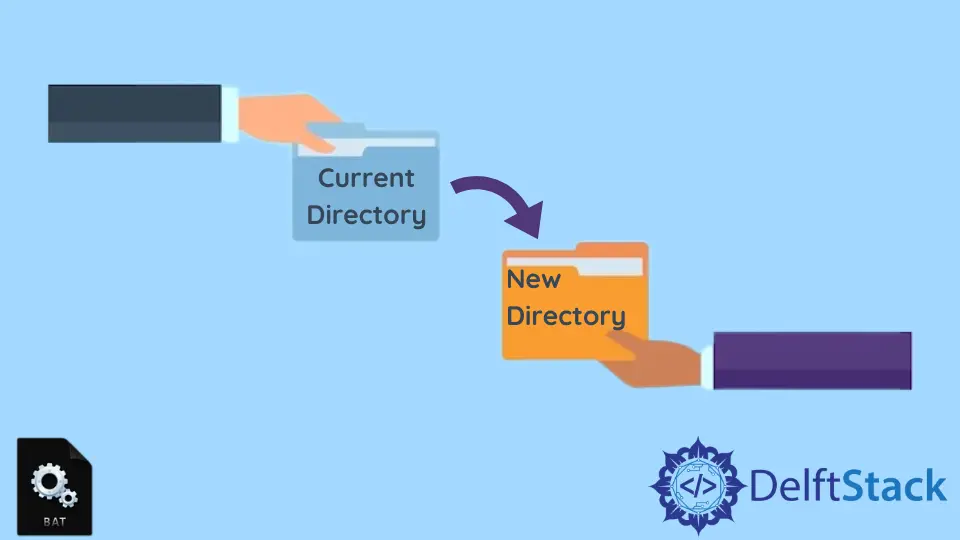
Changing the current directory in a Batch Script is a fundamental skill that every Windows user should master. Whether you’re automating tasks, managing files, or running specific commands, knowing how to navigate directories effectively can save you a lot of time and frustration.
In this tutorial, we’ll delve into the various methods to change the current directory using Batch Script. You’ll learn practical techniques that can be applied in real-world scenarios, ensuring you have the tools you need to streamline your workflow. So, let’s get started and unlock the full potential of Batch scripting!
Understanding Batch Scripts
Before we dive into the specifics of changing directories, let’s briefly understand what Batch scripts are. A Batch script is a simple text file that contains a series of commands executed by the Windows command line interpreter. These scripts are useful for automating repetitive tasks and can significantly enhance productivity. By mastering Batch scripts, you can perform complex operations with minimal input.
Method 1: Using the cd Command
The most straightforward method to change the current directory in a Batch script is by using the CD (Change Directory) command. This command allows you to navigate to any directory on your system.
Here’s a simple example of how to use the CD command in a Batch script:
@echo off
cd C:\Users\YourUsername\Documents
echo Current Directory Changed
Output:
Current Directory Changed
In this script, we start with @echo off, which prevents the commands from being displayed in the output. The cd command is then used to change the directory to the specified path. After changing the directory, we use echo to confirm that the current directory has been changed. This method is effective for navigating to any folder on your system, enabling you to run additional commands from that location.
Method 2: Using the cd Command with Relative Paths
Another useful feature of the CD command is its ability to work with relative paths. This means you can change to a directory relative to your current location, which can be particularly handy when dealing with nested folders.
Here’s how you can use relative paths in a Batch script:
@echo off
cd ..\Desktop
echo Current Directory Changed to Desktop
Output:
Current Directory Changed to Desktop
In this example, the cd ..\Desktop command takes you one level up in the directory structure (indicated by ..) and then into the Desktop folder. This method is useful when you want to navigate without needing to specify the full path. By using relative paths, you can make your scripts more flexible and easier to manage.
Method 3: Changing to a Directory with Spaces in the Name
Sometimes, you might need to change to a directory that has spaces in its name. In such cases, you must enclose the directory path in quotes.
Here’s an example of how to handle spaces in directory names:
@echo off
cd "C:\Program Files\My Application"
echo Current Directory Changed to My Application
Output:
Current Directory Changed to My Application
In this script, we use quotes around the path to ensure that the command interprets the entire string as a single argument. This is crucial when dealing with folder names that contain spaces. By enclosing the path in quotes, you prevent any errors that might arise from the command line misinterpreting the spaces.
Method 4: Using Pushd and Popd Commands
For more advanced directory management, you can use the PUSHD and POPD commands. These commands allow you to change the current directory while saving the previous one, enabling you to return to it easily.
Here’s how to use these commands in a Batch script:
@echo off
pushd "C:\Users\YourUsername\Downloads"
echo Current Directory Changed to Downloads
popd
echo Returned to Original Directory
Output:
Current Directory Changed to Downloads
Returned to Original Directory
In this example, the PUSHD command changes the directory to Downloads and saves the current directory. After performing any necessary operations in the Downloads folder, the POPD command returns you to the original directory. This method is particularly useful when you need to work in multiple directories within a single script without losing track of your starting point.
Conclusion
Changing the current directory in Batch Script is a fundamental skill that opens up a world of possibilities for automating tasks and managing files efficiently. Whether you’re using the CD command, navigating with relative paths, handling directories with spaces, or utilizing PUSHD and POPD, each method has its unique advantages. By mastering these techniques, you can streamline your workflow and enhance your scripting capabilities. So, dive in and start experimenting with these commands to make your Batch scripts more powerful!
FAQ
-
How do I check the current directory in a Batch script?
You can use theCDcommand without any arguments to display the current directory. -
Can I change to a network directory using Batch script?
Yes, you can use theCDcommand followed by the network path to change to a network directory. -
What happens if I try to change to a non-existent directory?
The script will generate an error message indicating that the system cannot find the specified path. -
Can I use environment variables in the directory path?
Yes, you can use environment variables like%USERPROFILE%to reference user-specific directories. -
Is there a way to create a new directory in a Batch script?
Yes, you can use theMD(Make Directory) command followed by the directory name to create a new folder.
Aminul Is an Expert Technical Writer and Full-Stack Developer. He has hands-on working experience on numerous Developer Platforms and SAAS startups. He is highly skilled in numerous Programming languages and Frameworks. He can write professional technical articles like Reviews, Programming, Documentation, SOP, User manual, Whitepaper, etc.
LinkedIn