Equivalent of OnChange in Angular 2
-
Introduction to
ngOnChangesin Angular 2 -
Use
ngOnChangesas the Equivalent ofOnChangein Angular 2 -
Use Cases for
ngOnChangesin Angular 2 - Pitfalls and Best Practices
- Conclusion

Angular event bindings are a great way to respond to any DOM event. They allow us to bind our code with the element’s native click or input events and execute them when they occur.
Angular 2 introduced a powerful lifecycle hook called ngOnChanges, which plays a crucial role in managing component state and responding to changes in input properties. This lifecycle hook provides developers with a structured way to detect and handle changes in a component’s input bindings.
The OnChanges can be used to monitor changes in input parameters in an Angular project, and we can use the OnChanges equivalent in Angular 2 for input fields, button clicks, list items, or even scrolling events. In this article, we’ll delve into the details of ngOnChanges, explore its functionality, and learn how to effectively use it in Angular 2 applications.
Introduction to ngOnChanges in Angular 2
Angular 2.0 has two-way data binding. Any changes to the input field will be reflected immediately on the UI and vice versa.
ngOnChanges is one of the lifecycle hooks provided by Angular 2. It is called whenever one or more input properties of a component change. This hook receives a SimpleChanges object that contains the previous and current values of the input properties.
Syntax:
ngOnChanges(changes: SimpleChanges): void {
// Handle changes here
}
Here, changes is an object where the keys are the names of the input properties, and the values are instances of SimpleChange.
The argument SimpleChanges is passed to the method ngOnChanges(), which returns the new and previous input values following modifications.
When using the input user object’s data type, ngOnChanges() is only invoked when the object’s link in the parent component changes. The ngOnChanges() method will not execute if we merely alter the values of attributes of an input user object.
the SimpleChanges Object
The SimpleChanges object is a map of property names to instances of SimpleChange. Each SimpleChange instance provides information about the previous and current values of an input property.
A SimpleChange object has two properties, the previousValue and the currentValue. The previousValue property holds the previous value of the input property, and the currentValue property contains the current value of the input property.
Use ngOnChanges as the Equivalent of OnChange in Angular 2
The OnChanges event is a life cycle hook that executes when the value of the input changes. The ngModel directive binds an input or textarea element to a property on the current scope, and it replaces the HTML5 onchange event, which is supported in Angular 2.
The ngModelChange event is fired when a model updates and its value changes. It can be fired by passing an expression to the ngModel directive or binding it to input.
Example Code - HTML:
<div>
<input [value]="first" (change)="changeFn($event)">
<p>{{ first }}</p>
<input [ngModel]="second" (ngModelChange)="modelChangeFn($event)">
<p>{{ second }}</p>
</div>
This code creates a simple UI with two input elements and paragraphs to display their corresponding values.
The first input element uses property binding to set its initial value, and the change event triggers a function when the value changes. The second input element uses two-way binding with ngModel, and the ngModelChange event triggers another function when the value changes.
Example Code - TypeScript:
This Angular component, named AppComponent, defines two properties (first and second) with initial values of '1' and '2' respectively. It also includes two functions: changeFn, which updates first with the value from a target element, and modelChangeFn, which updates second with a provided string.
These functions are bound to events in the component’s associated template, allowing for dynamic interaction between the UI and the component class.
import { Component } from '@angular/core';
@Component({
selector: 'my-app',
templateUrl: './app.component.html',
styleUrls: [ './app.component.css' ]
})
export class AppComponent {
first = '1';
second = '2';
changeFn(abc) {
this.first = abc.target.value;
}
modelChangeFn(abc: string) {
this.second = abc;
}
}
Output:
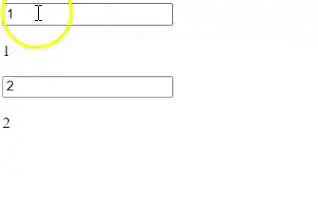
changeFn() will only be executed when the user blurs the input. On the other hand, when users enter, paste, or edit the value of an input, ModelChangeFn() listens for the event and sets the object.
Click here to run the above code.
Use Cases for ngOnChanges in Angular 2
Reacting to Input Changes
One of the most common use cases for ngOnChanges is to respond to changes in input properties. This is especially useful when you need to perform specific actions based on the new values of the inputs.
For example, imagine a component that displays user information. If the user data changes, you might want to update the display accordingly.
ngOnChanges(changes: SimpleChanges): void {
if (changes.userData) {
this.updateDisplay(changes.userData.currentValue);
}
}
This code is within the ngOnChanges lifecycle hook of an Angular component. It checks if there has been a change in the userData input property, and if so, it calls a method (updateDisplay) with the updated value.
This allows the component to react to changes in its input properties and update its display accordingly.
Synchronization With Child Components
ngOnChanges can be used to keep child components in sync with their parent. By detecting changes in parent inputs, you can pass down updated values to child components as needed.
ngOnChanges(changes: SimpleChanges): void {
if (changes.data) {
this.childComponentInput = changes.data.currentValue;
}
}
This code is within the ngOnChanges lifecycle hook of an Angular component. It checks if there has been a change in the data input property, and if so, it assigns the new value to childComponentInput.
This allows the component to keep childComponentInput in sync with the data input property.
Performing Calculations
You can use ngOnChanges to recalculate values based on changes in input properties. This is particularly useful for components that depend on dynamic data.
ngOnChanges(changes: SimpleChanges): void {
if (changes.radius) {
this.calculateArea();
}
}
This code is within the ngOnChanges lifecycle hook of an Angular component. It checks if there has been a change in the radius input property, and if so, it triggers the calculation of the area.
Pitfalls and Best Practices
While ngOnChanges is a powerful tool, it’s important to use it judiciously to avoid unnecessary computations and potential performance issues.
Avoid Complex Logic
It’s generally recommended to keep the logic within ngOnChanges as simple as possible. Complex computations or operations that involve heavy processing should be delegated to other methods or services.
Avoid Side Effects
Try to limit the side effects of ngOnChanges. Ideally, this lifecycle hook should be used for tasks directly related to input property changes.
Avoid performing unrelated tasks within this hook.
Be Mindful of Asynchronous Operations
Keep in mind that ngOnChanges is synchronous and does not account for asynchronous operations. If you need to perform asynchronous tasks based on input changes, consider using other Angular features like RxJS or async pipes.
Conclusion
ngOnChanges is a vital lifecycle hook in Angular 2 that enables developers to respond to changes in input properties in a structured and efficient manner. By understanding its usage and best practices, you can leverage this hook to build more dynamic and responsive Angular applications.
Remember to use ngOnChanges judiciously, keeping the logic within it focused on handling input property changes. With careful implementation, you can enhance the reactivity and robustness of your Angular 2 components.
Muhammad Adil is a seasoned programmer and writer who has experience in various fields. He has been programming for over 5 years and have always loved the thrill of solving complex problems. He has skilled in PHP, Python, C++, Java, JavaScript, Ruby on Rails, AngularJS, ReactJS, HTML5 and CSS3. He enjoys putting his experience and knowledge into words.
Facebook