Folder Structure in AngularJS
- Understanding AngularJS Folder Structure
- Setting Up Your AngularJS Project with Git
- Best Practices for Organizing AngularJS Code
- Conclusion
- FAQ
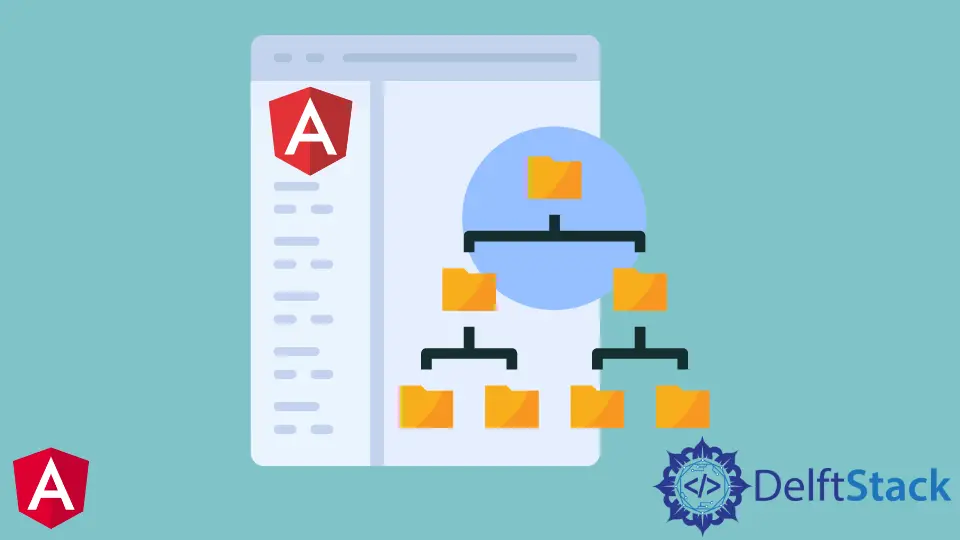
Creating a well-organized folder structure is essential for any AngularJS application. A clear folder structure not only enhances maintainability but also boosts collaboration among developers.
In this tutorial, we will explore the recommended folder structure for AngularJS applications, providing you with insights on how to efficiently organize your code. Whether you are building a small application or a large enterprise solution, understanding the folder layout will help streamline your workflow. Let’s dive into the best practices for structuring your AngularJS project, ensuring that your application remains scalable and easy to navigate.
Understanding AngularJS Folder Structure
When starting an AngularJS project, it’s crucial to set up a folder structure that supports growth and collaboration. A typical AngularJS application might consist of various components, services, controllers, and modules. The following is a recommended folder structure:
/your-angular-app
├── /app
│ ├── /components
│ ├── /controllers
│ ├── /services
│ ├── /views
│ └── app.js
├── /assets
│ ├── /images
│ ├── /styles
│ └── /scripts
├── /tests
└── index.html
In this structure:
- app/: This is the main folder containing all your application logic.
- components/: Contains reusable components.
- controllers/: This folder houses all the controllers that manage the application’s data and behavior.
- services/: Here, you can define services that handle business logic and API interactions.
- views/: This folder contains HTML templates for your application.
- assets/: A folder for static files like images, stylesheets, and scripts.
- tests/: This is where you can place your unit and integration tests.
- index.html: The entry point of your AngularJS application.
By organizing your files in this manner, you create a clear separation of concerns, making it easier to manage and scale your application.
Setting Up Your AngularJS Project with Git
To kick off your AngularJS project, it’s helpful to use Git for version control. This allows you to track changes, collaborate with others, and manage your project’s history. Here’s how you can set up your AngularJS project using Git commands.
First, create a new directory for your project and initialize a Git repository:
mkdir your-angular-app
cd your-angular-app
git init
Next, create the necessary folder structure:
mkdir app assets tests
mkdir app/components app/controllers app/services app/views
touch index.html app/app.js
After creating the structure, you can add your files to the repository:
git add .
git commit -m "Initial commit with folder structure"
This series of commands initializes a new Git repository, sets up your folder structure, and commits the initial state of your project. By using Git, you can easily revert changes, collaborate with others, and maintain a clean history of your project’s development.
In addition to creating a basic structure, you can also set up a remote repository on platforms like GitHub or GitLab. This allows you to push your local changes and share your project with others:
git remote add origin <repository-url>
git push -u origin master
With your project set up and version-controlled, you can focus on building your AngularJS application with confidence, knowing that your code is organized and safely stored.
Best Practices for Organizing AngularJS Code
As you develop your AngularJS application, following best practices for code organization will pay off in the long run. Here are some tips to help you maintain a clean and efficient codebase:
-
Modular Architecture: Break your application into smaller, reusable modules. This promotes reusability and makes it easier to manage dependencies.
-
Naming Conventions: Use consistent naming conventions for files and folders. For example, use camelCase for file names and keep folder names plural (e.g., components, services).
-
Keep Controllers Slim: Aim to keep your controllers focused on managing the view. Offload business logic to services, making it easier to test and maintain.
-
Use Dependency Injection: AngularJS’s dependency injection feature helps manage dependencies effectively. This makes your code more modular and easier to test.
-
Organize Tests: Maintain a separate folder for tests. This keeps your test files organized and makes it easier to run and manage your tests.
By adhering to these best practices, you can ensure that your AngularJS codebase remains clean, efficient, and easy to navigate. This not only benefits you but also makes it easier for other developers to collaborate on your project.
Conclusion
In this tutorial, we’ve explored the folder structure in AngularJS applications and the importance of organizing your code effectively. A well-structured application enhances maintainability, scalability, and collaboration among developers. By following the recommended practices and using Git for version control, you can streamline your workflow and ensure a smooth development process. Remember, a solid foundation is key to building successful AngularJS applications. Now that you have the knowledge, it’s time to implement these strategies in your own projects!
FAQ
-
What is the purpose of organizing files in an AngularJS application?
Organizing files helps maintain clarity and makes it easier to manage and scale the application. -
How can I initialize a Git repository for my AngularJS project?
You can initialize a Git repository by using the commandgit initin your project directory. -
What are some best practices for naming files and folders in AngularJS?
Use consistent naming conventions, such as camelCase for files and plural names for folders. -
Why is it important to keep controllers slim in AngularJS?
Slim controllers promote separation of concerns, making your code easier to test and maintain. -
How can I collaborate with others on my AngularJS project using Git?
You can push your local repository to a remote repository on platforms like GitHub, allowing others to access and contribute to your project.
Rana is a computer science graduate passionate about helping people to build and diagnose scalable web application problems and problems developers face across the full-stack.
LinkedIn