Angular 2 Typings JSON
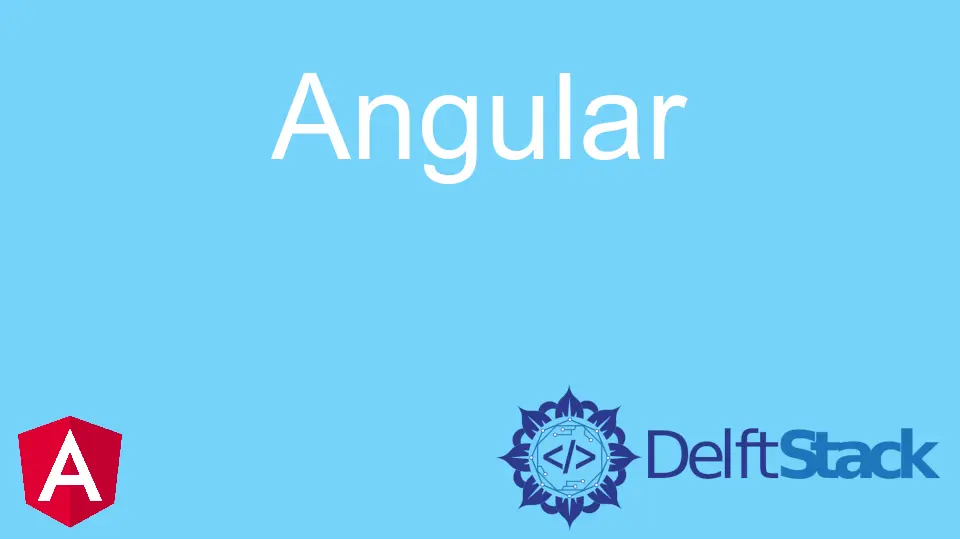
Typings is a package manager for TypeScript. It can install type definitions and other dependencies like Angular 2 and helps with autocomplete, making writing code more accessible and faster.
This file aims to inform TypeScript that something is accessible in global scope from a JavaScript perspective. No problems will occur during execution even if this object is not visible to TypeScript at compile time.
It will compile Angular 2 and all its dependencies into JavaScript files that can be used in the browser.
Moreover, typings.json is a JSON file, so it is easy to read and understand by humans. It also has a clear structure with some predefined keys that help identify what type of library it is and its dependencies.
Steps to Add typings.json File in Angular 2
The typings.json file is used in Angular 2 to specify the libraries and packages the project needs to be referenced in the application code.
We need to follow these steps to use the typings.json file in Angular 2.
-
Add a reference to the
typings.jsonfile fromtsconfig.json -
Add a reference from
tsconfig.jsontopackage.json -
Install all dependencies mentioned in
package.json
Muhammad Adil is a seasoned programmer and writer who has experience in various fields. He has been programming for over 5 years and have always loved the thrill of solving complex problems. He has skilled in PHP, Python, C++, Java, JavaScript, Ruby on Rails, AngularJS, ReactJS, HTML5 and CSS3. He enjoys putting his experience and knowledge into words.
Facebook