How to Copy in Angular
- Understanding Deep Copy vs. Shallow Copy
-
Method 1: Using Angular’s
cloneDeepfrom Lodash - Method 2: Using JSON Methods
- Method 3: Custom Deep Copy Function
- Conclusion
- FAQ
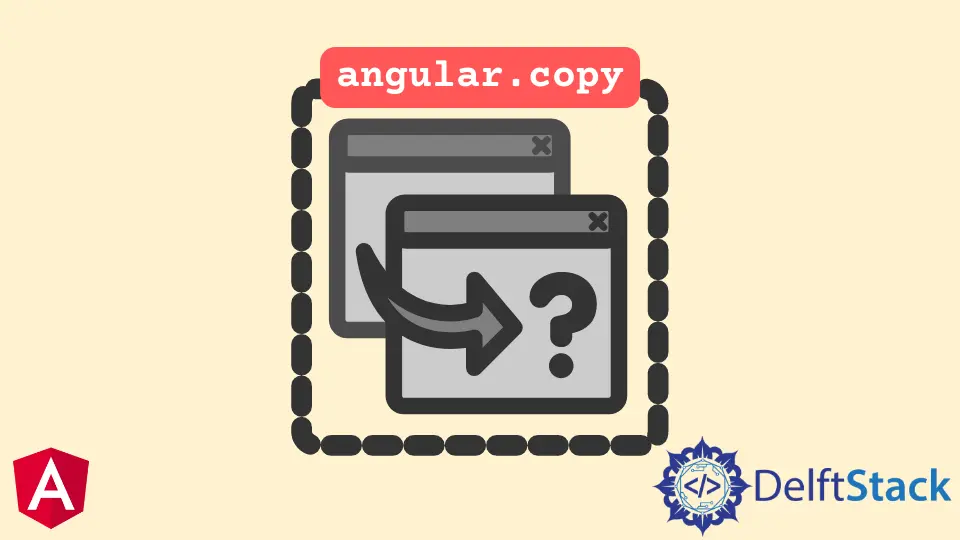
When working with Angular, understanding how to effectively copy objects is crucial for managing state and ensuring that your application behaves as expected. Deep copying is particularly important when you want to duplicate an object without retaining references to the original.
This tutorial will guide you through the various methods of deep copying in Angular, explaining when and how to use each approach. From leveraging built-in Angular features to utilizing external libraries, we’ve got you covered. Let’s dive into the world of deep copying in Angular, ensuring your applications are both efficient and reliable.
Understanding Deep Copy vs. Shallow Copy
Before we jump into the methods of deep copying, it’s essential to understand the difference between a deep copy and a shallow copy. A shallow copy creates a new object, but it only copies the references of nested objects. This means that changes to nested objects in the copied version will affect the original object. In contrast, a deep copy creates a new object and recursively copies all nested objects, ensuring that the original object remains unchanged when modifications are made to the copy.
Method 1: Using Angular’s cloneDeep from Lodash
One of the simplest ways to create a deep copy in Angular is by using the cloneDeep method from the Lodash library. Lodash is a popular utility library that provides various functions for common programming tasks. To get started, you need to install Lodash in your Angular project.
First, install Lodash:
npm install lodash
Next, you can use cloneDeep as follows:
import { cloneDeep } from 'lodash';
const originalObject = {
name: 'John',
address: {
city: 'New York',
zip: '10001',
},
};
const copiedObject = cloneDeep(originalObject);
copiedObject.address.city = 'Los Angeles';
console.log(originalObject.address.city); // New York
Output:
New York
Using cloneDeep ensures that the copiedObject is entirely independent of the originalObject. When we change the city in the copied object, it does not affect the original object. This method is particularly useful for complex objects with nested structures.
Method 2: Using JSON Methods
Another common technique for deep copying objects in Angular is by using the JSON.stringify and JSON.parse methods. This approach is straightforward and does not require any external libraries. However, it’s essential to note that this method has limitations, such as not being able to copy functions or special object types like Dates.
Here’s how to do it:
const originalObject = {
name: 'Jane',
hobbies: ['reading', 'traveling'],
details: {
age: 30,
active: true,
},
};
const copiedObject = JSON.parse(JSON.stringify(originalObject));
copiedObject.details.age = 25;
console.log(originalObject.details.age); // 30
Output:
30
In this example, we first convert the originalObject to a JSON string and then parse that string back into a new object. This creates a deep copy of the original object. The age in the copied object can be modified without affecting the original, demonstrating the effectiveness of this method.
Method 3: Custom Deep Copy Function
If you prefer not to rely on external libraries or the limitations of JSON methods, you can create your own custom deep copy function. This approach gives you full control over how the copying process works, allowing for more complex structures or specific requirements.
Here’s a simple implementation:
function deepCopy(obj: any): any {
if (obj === null || typeof obj !== 'object') {
return obj;
}
const copy = Array.isArray(obj) ? [] : {};
for (const key in obj) {
copy[key] = deepCopy(obj[key]);
}
return copy;
}
const originalObject = {
name: 'Alice',
preferences: {
theme: 'dark',
notifications: true,
},
};
const copiedObject = deepCopy(originalObject);
copiedObject.preferences.theme = 'light';
console.log(originalObject.preferences.theme); // dark
Output:
dark
In this custom function, we check if the object is null or not an object; if so, we return it as is. If it is an object, we create a new object or array and recursively copy each property. This method is versatile and can handle various data structures effectively.
Conclusion
Deep copying in Angular is a vital skill that can significantly impact the behavior of your applications. Whether you choose to use Lodash’s cloneDeep, the JSON methods, or a custom deep copy function, understanding when and how to implement these techniques will help you manage state effectively and avoid unwanted side effects. With the right approach, you can ensure your Angular applications remain robust, efficient, and bug-free.
FAQ
-
What is the difference between deep copy and shallow copy?
A deep copy creates a new object and recursively copies all nested objects, while a shallow copy only copies the references of nested objects. -
Can I use JSON methods for deep copying complex objects?
JSON methods work well for simple objects but cannot handle functions, Dates, or undefined values. -
Do I need to install Lodash to use cloneDeep?
Yes, you need to install Lodash in your Angular project to use the cloneDeep function. -
Is there a performance difference between these methods?
Yes, using Lodash or a custom method may offer better performance for large objects compared to JSON methods. -
Can I modify the copied object without affecting the original?
Yes, all the methods described create a deep copy, allowing you to modify the copied object independently.
Rana is a computer science graduate passionate about helping people to build and diagnose scalable web application problems and problems developers face across the full-stack.
LinkedIn