带有用户输入的 Java Do-While 循环
Zeeshan Afridi
2024年2月15日
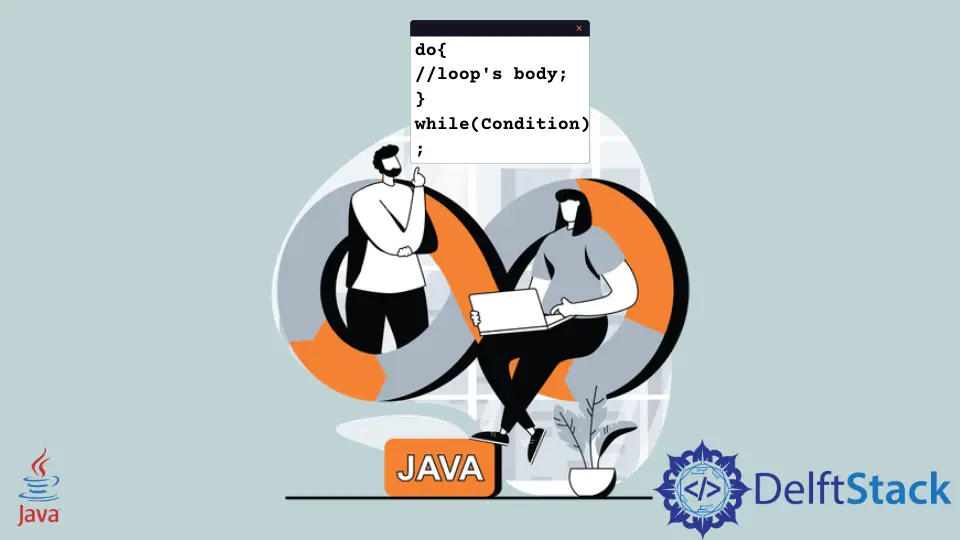
在本文中,我们将讨论在 Java 中使用 do while 循环。
在 Java 中使用 do-while 循环
do-while 循环类似于其他循环,如 java 中的 for 和 while 循环。它还用于根据特定条件反复迭代。
do-while 循环的独特之处在于它的独特之处在于 do-while 循环至少执行一次循环体,然后执行循环的条件表达式,可以是 true 或 假。条件表达式必须是布尔表达式。
语法:
Do {
// body of the loop;
}
while (Condition)
;
代码示例:
package codes;
public class Codes {
public static void main(String[] args) {
int count = 0;
// Do-While loop
do {
System.out.println("This is the Do part of the loop"); // Body of the loop
}
// Conditional expression of the loop
while (count > 1);
System.out.println(
"The Conditional expression is false so the Loop is terminated in the first iteration ");
}
}
输出:
This is the Do part of the loop
The Conditional expression is false so the Loop is terminated in the first iteration
do-while 循环语句
do-while 循环的工作非常简单。do-while 循环有两部分,一是主体部分,二是条件部分。
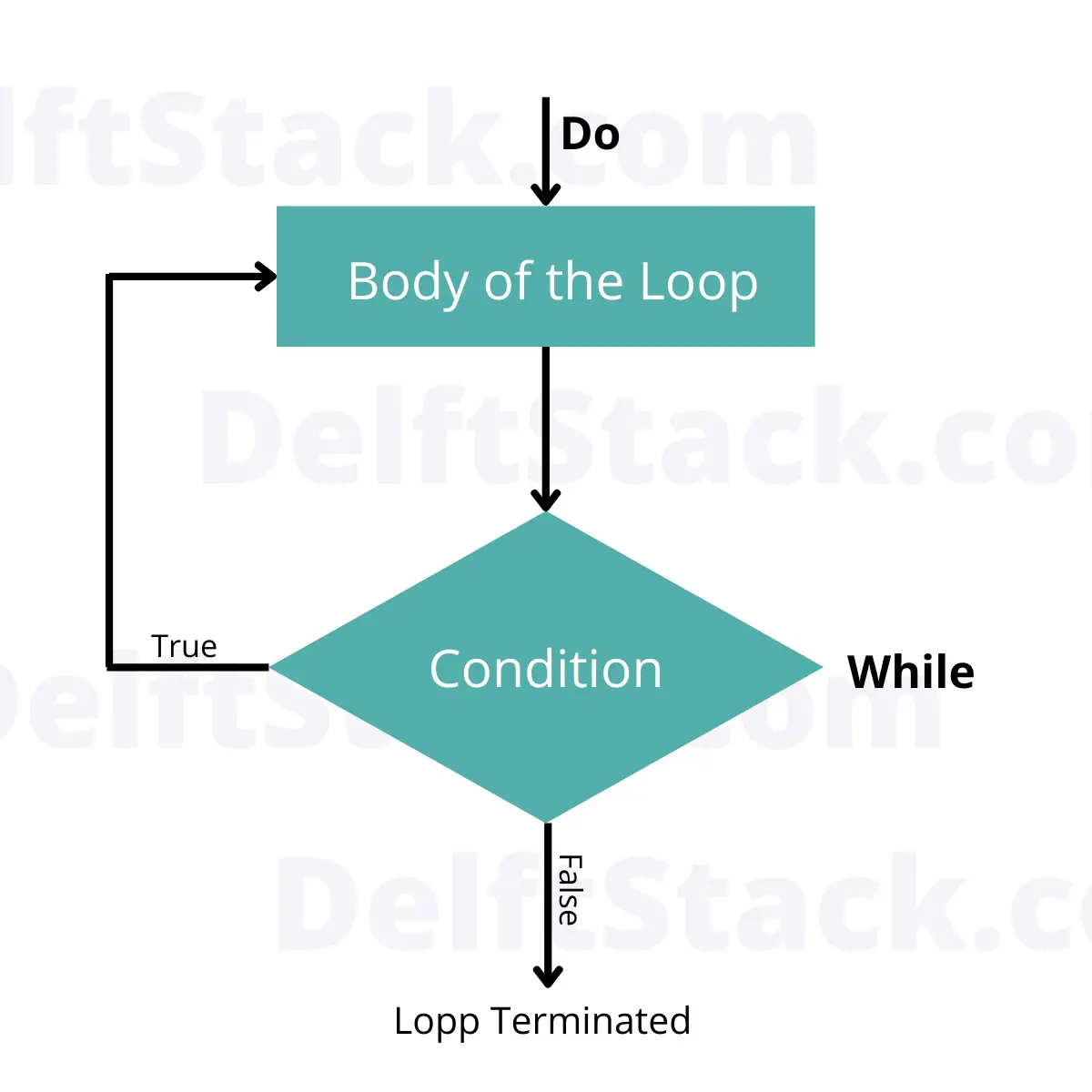
首先,无论条件表达式如何,主体都会执行一次,然后条件表达式会检查是否为 True。循环将继续执行;否则,循环将被终止。
代码示例:
package codes;
public class Codes {
public static void main(String[] args) {
int count = 0;
// Do-While loop
do {
System.out.println("Count is " + count); // Body of the loop
}
// Conditional expression of the loop
while (count++ < 9);
}
}
输出:
Count is 0
Count is 1
Count is 2
Count is 3
Count is 4
Count is 5
Count is 6
Count is 7
Count is 8
Count is 9
在本例中,首先执行循环的 do 部分,然后检查条件,直到条件为 true。循环相应地进行了迭代,但随着条件变为假,循环终止。
在 Java 中使用 do-while 循环获取用户输入
正如所讨论的,do-while 循环有时是 Java 编程语言的理想特性,因为有时你希望在循环终止之前执行循环体。就像显示菜单,要求玩游戏,甚至在循环的 do 部分中获取用户的输入,然后在循环的条件表达式中使用该输入。
在 do-while 循环中接受用户的输入是你将遇到的最有用的情况之一。
代码示例:
import java.util.Scanner;
public class Main {
public static void main(String[] args) {
Scanner scan = new Scanner(System.in);
String input;
String buyAgain = null;
do {
System.out.println("********MENU********");
System.out.println("Press 1 for Coke");
System.out.println("Press 2 for Tea");
System.out.println("Press 3 for Orange Juice");
System.out.println("Press 4 for Coffee");
input = scan.next();
if (input.equals("1")) {
System.out.println("Your Coke is ready, Please enjoy it");
} else if (input.equals("2")) {
System.out.println("Please take your Tea and enjoy");
} else if (input.equals("3")) {
System.out.println("Enjoy your Orange juice");
} else if (input.equals("4")) {
System.out.println("Here's your Coffe Please enjoy");
} else {
System.out.println("Invalid input\nPress 1 to view menu");
buyAgain = scan.next();
}
System.out.println("Would you like something else\nPress 1 for yes and 0 for not now");
buyAgain = scan.next();
} while (!buyAgain.equals("0"));
}
}
输出:
********MENU********
Press 1 for Coke
Press 2 for Tea
Press 3 for Orange Juice
Press 4 for Coffee
1
Your Coke is ready, Please enjoy it
Would you like something else
Press 1 for yes and 0 for not now
1
********MENU********
Press 1 for Coke
Press 2 for Tea
Press 3 for Orange Juice
Press 4 for Coffee
0
Invalid input
Press 1 to view menu
1
Would you like something else
Press 1 for yes and 0 for not now
0
在这段代码中,do 部分用于显示菜单并接受用户输入,而条件部分取决于用户输入。
作者: Zeeshan Afridi
Zeeshan is a detail oriented software engineer that helps companies and individuals make their lives and easier with software solutions.
LinkedIn