在 Java 中把文件从当前目录移动到新目录
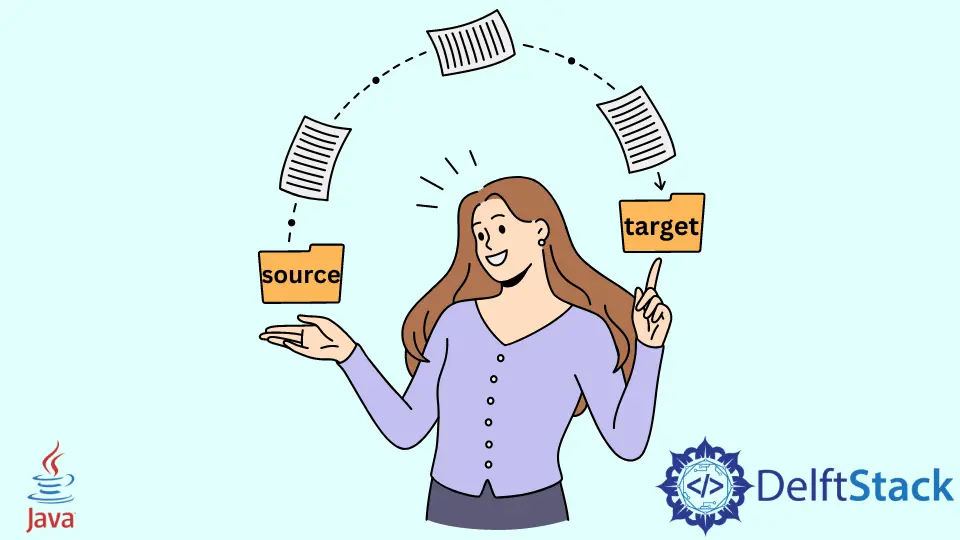
本教程介绍了在 Java 中移动文件的不同方法。我们将了解将文件从一个目录移动到本地(在同一台机器上)另一个目录的两种方法。
这些方法包括 Java NIO (New Input Output)包的 Files.move() 方法和 Java.io.File 包中包含的 renameTo() 方法。
使用 Java NIO 的 Files.move() 方法将文件从当前目录移动到新目录
如果我们有 Java 7 或更高版本,我们可以使用以下解决方案。
示例代码:
import java.io.IOException;
import java.nio.file.*;
public class MoveFile {
public static void main(String[] args) {
Path sourcePath = Paths.get("./moveFile.txt");
Path targetPath = Paths.get(System.getProperty("user.home") + "/Desktop/Files/moveFile.txt");
try {
Files.move(sourcePath, targetPath);
} catch (FileAlreadyExistsException ex) {
System.out.println("The target path already has a target file");
} catch (IOException exception) {
System.out.format("I/O error: %s%n", exception);
}
}
}
main 方法需要需要移动的文件的源路径和目标路径。我们使用 Paths.get() 方法检索源文件的路径并将其保存到名为 sourcePath 的 Path 类型变量中。
然后,我们再次使用 Paths.get() 方法通过连接所需位置和用户的主目录来获取目标路径,使用 System.getProperty("user.home") 访问该目录。
Files.move() 方法获取需要移动的文件的源路径和目标路径,并将其从 sourcePath 移动到 targetPath 而不更改文件名。
Files.move() 方法包含在 try 块中,因为它可能导致 IOException 或 FileAlreadyExistsException。但是,这些异常在 catch 块中得到了正确处理。
如果我们想避免 FileAlreadyExistException,那么我们可以使用 REPLACE_EXISTING 选项替换 targetPath 处的文件,如下所示:
Files.move(sourcePath, targetPath, StandardCopyOption.REPLACE_EXISTING);
如果我们想在 targetPath 有一个新名称的文件,那么我们将保持 sourcePath 和 targetPath 相同,但仅更改文件名,如下所示:
Path sourcePath = Paths.get("./moveFile.txt");
Path targetPath = Paths.get(System.getProperty("user.home") + "/Desktop/Files/newMoveFile.txt");
使用 renameTo() 方法将文件从当前目录移动到新目录
如果我们有 Java 6,则首选以下解决方案。
示例代码:
import java.io.*;
public class MoveFile {
public static void main(String[] args) {
File file = new File(".\\moveFile.txt");
if (file.renameTo(new File("E:\\moveFile.txt"))) {
System.out.println("File is moved successfully");
} else {
System.out.println("File is not moved");
}
}
}
此代码片段还使用 renameTo() 方法将指定文件从一个位置移动到另一个位置。
renameTo() 方法采用一个新的抽象目标路径,重命名文件(如果我们指定一个新名称但不为此解决方案重命名),并将文件移动到目标位置。
如果文件移动成功,则返回 true,并且我们正在打印一条消息以显示文件已移动,如果给定文件未移动,则显示警告。你可能会看到上面给出的代码。
