從 Python 中的 Seaborn 圖中刪除圖例
Manav Narula
2024年2月15日
-
使用
legend引數從 Python 中的 Seaborn 圖中刪除圖例 -
使用
legend()函式從 Python 中的 Seaborn 圖中刪除圖例 -
使用
remove()函式從 Python 中的 Seaborn 圖中刪除圖例
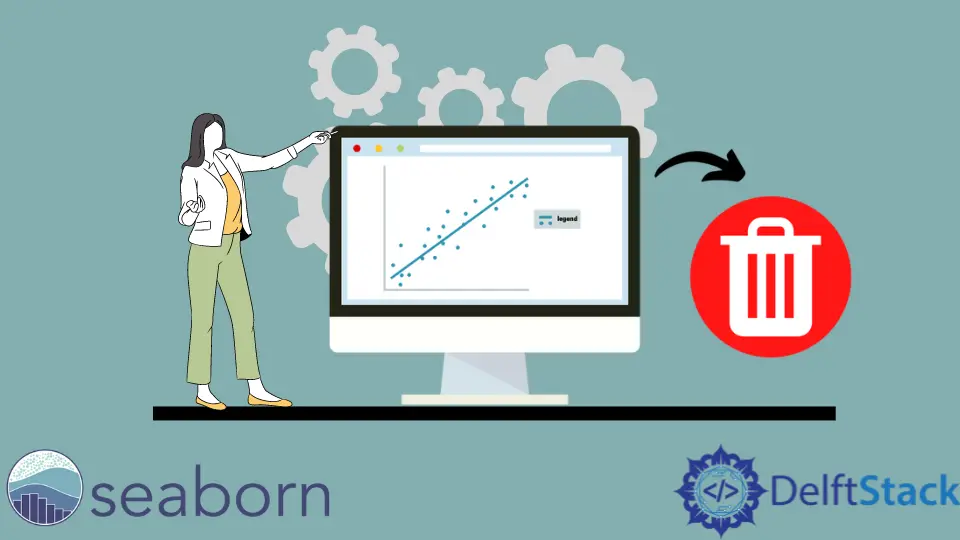
在本教程中,我們將學習如何從 Python 中的 seaborn 圖中刪除圖例。
使用 legend 引數從 Python 中的 Seaborn 圖中刪除圖例
seaborn 中的大多數繪圖函式都接受 legend 引數。我們可以將其設定為 False 並在最終圖中隱藏圖例。
例如,
import random
import seaborn as sns
import matplotlib.pyplot as plt
s_x = random.sample(range(0, 100), 20)
s_y = random.sample(range(0, 100), 20)
cat = [i for i in range(2)] * 10
sns.scatterplot(y=s_y, x=s_x, hue=cat, legend=False)
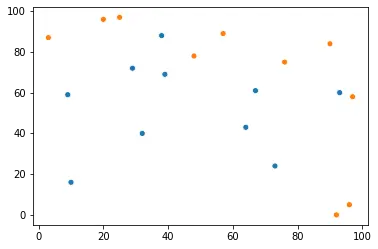
使用 legend() 函式從 Python 中的 Seaborn 圖中刪除圖例
matplotlib.pyplot.legend() 函式可用於向 seaborn 圖中新增自定義圖例。我們可以使用這個函式,因為 seaborn 模組建立在 matplotlib 模組之上。我們可以向圖中新增一個空圖例並刪除其框架。這樣,我們就對最終圖形隱藏了圖例。
以下程式碼片段實現了這一點。
import random
import seaborn as sns
import matplotlib.pyplot as plt
s_x = random.sample(range(0, 100), 20)
s_y = random.sample(range(0, 100), 20)
cat = [i for i in range(2)] * 10
sns.scatterplot(y=s_y, x=s_x, hue=cat)
plt.legend([], [], frameon=False)
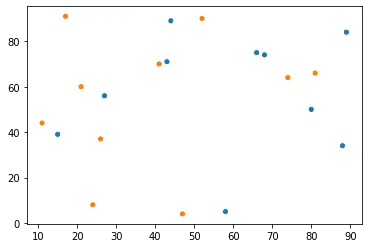
如果我們正在處理包含子圖的圖形並希望從每個子圖中刪除圖例,我們可以遍歷軸物件並使用上述函式將空圖例新增到每個軸。
使用 remove() 函式從 Python 中的 Seaborn 圖中刪除圖例
此方法適用於屬於不同類的物件,例如來自 seaborn 模組的 PairGrid 類。我們可以使用 _legend() 函式呼叫圖例並使用 remove() 方法將其刪除。
請參考下面的程式碼。
import random
import seaborn as sns
import matplotlib.pyplot as plt
import pandas as pd
s_x = random.sample(range(0, 100), 20)
s_y = random.sample(range(0, 100), 20)
cat = [i for i in range(2)] * 10
df = pd.DataFrame({"s_x": s_x, "s_y": s_y, "cat": cat})
g = sns.pairplot(data=df, x_vars="s_x", y_vars="s_y", hue="cat")
g._legend.remove()
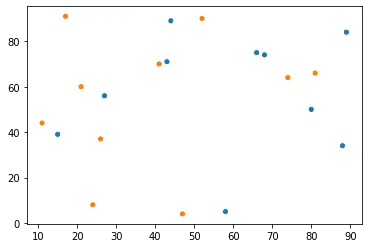
pairplot() 函式返回 PairGrid 類的物件。此方法也適用於 seaborn 模組的 FacetGrid 物件。
作者: Manav Narula
Manav is a IT Professional who has a lot of experience as a core developer in many live projects. He is an avid learner who enjoys learning new things and sharing his findings whenever possible.
LinkedIn