在 Python 中讀取檔案的第一行
Manav Narula
2023年1月30日
Python
Python File
-
在 Python 中使用
read()函式讀取檔案的第一行 -
在 Python 中使用
readline()函式讀取檔案的第一行 -
在 Python 中使用
readlines()函式來讀取檔案的第一行 -
在 Python 中使用
next()函式讀取檔案的第一行
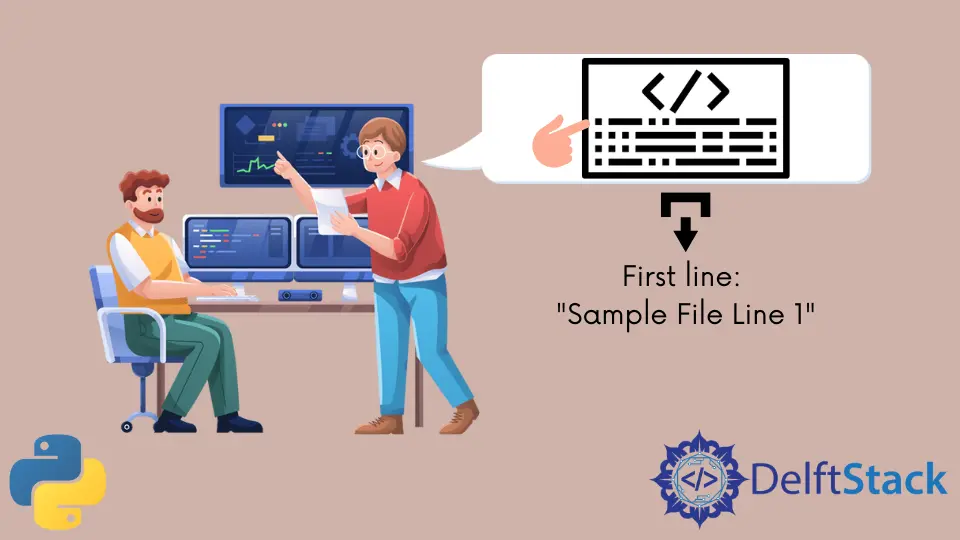
在 Python 中,我們有內建的函式可以處理不同的檔案操作。一個文字檔案包含一個字串序列,其中每一行都用換行符\n 結束。
在本教程中,我們將學習如何在 Python 中讀取文字檔案的第一行。
我們可以使用 open() 函式,通過向函式傳遞檔案路徑來建立一個檔案物件,並以特定的模式開啟一個檔案,預設為讀模式。
在 Python 中使用 read() 函式讀取檔案的第一行
read() 函式用於從檔案中讀取資料。要從檔案中提取第一行,我們可以簡單地使用 split() 函式得到一個基於換行符分隔的所有行的列表,並從這個列表中提取第一行。例如,我們可以使用 split() 函式從檔案中提取第一行。
with open("sample.txt") as f:
lines = f.read() # Assume the sample file has 3 lines
first = lines.split("\n", 1)[0]
print(first)
輸出:
Sample File Line 1
在 Python 中使用 readline() 函式讀取檔案的第一行
另一種讀取檔案第一行的方法是使用 readline() 函式,從流中讀取一行。
with open("sample.txt") as f:
firstline = f.readline().rstrip()
print(firstline)
輸出:
Sample File Line 1
請注意,我們使用 rstrip() 函式來刪除行末的換行符,因為 readline() 函式返回的是帶有尾部換行符的行。
在 Python 中使用 readlines() 函式來讀取檔案的第一行
我們還可以使用 readlines() 函式,從檔案中讀取所有的行,並返回一個以每行為列表項的列表,然後從返回的列表中提取第一行。例如:
with open("sample.txt") as f:
firstline = f.readlines()[0].rstrip()
print(firstline)
輸出:
Sample File Line 1
在 Python 中使用 next() 函式讀取檔案的第一行
一個非常規的方法是使用 next() 函式來實現同樣的目的。它返回迭代器中的下一個專案。因此,如果我們將檔案物件傳遞給 next() 函式,它將返回檔案的第一行。例如:
with open("sample.txt") as f:
firstline = next(f)
print(firstline)
輸出:
Sample File Line 1
Enjoying our tutorials? Subscribe to DelftStack on YouTube to support us in creating more high-quality video guides. Subscribe
作者: Manav Narula
Manav is a IT Professional who has a lot of experience as a core developer in many live projects. He is an avid learner who enjoys learning new things and sharing his findings whenever possible.
LinkedIn