在 Python 中读取文件的第一行
Manav Narula
2023年1月30日
-
在 Python 中使用
read()函数读取文件的第一行 -
在 Python 中使用
readline()函数读取文件的第一行 -
在 Python 中使用
readlines()函数来读取文件的第一行 -
在 Python 中使用
next()函数读取文件的第一行
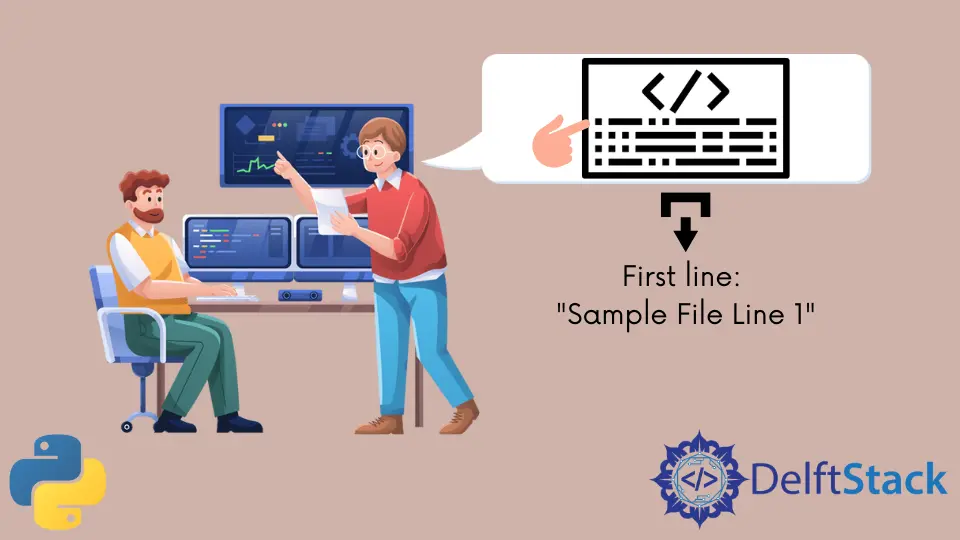
在 Python 中,我们有内置的函数可以处理不同的文件操作。一个文本文件包含一个字符串序列,其中每一行都用换行符\n 结束。
在本教程中,我们将学习如何在 Python 中读取文本文件的第一行。
我们可以使用 open() 函数,通过向函数传递文件路径来创建一个文件对象,并以特定的模式打开一个文件,默认为读模式。
在 Python 中使用 read() 函数读取文件的第一行
read() 函数用于从文件中读取数据。要从文件中提取第一行,我们可以简单地使用 split() 函数得到一个基于换行符分隔的所有行的列表,并从这个列表中提取第一行。例如,我们可以使用 split() 函数从文件中提取第一行。
with open("sample.txt") as f:
lines = f.read() # Assume the sample file has 3 lines
first = lines.split("\n", 1)[0]
print(first)
输出:
Sample File Line 1
在 Python 中使用 readline() 函数读取文件的第一行
另一种读取文件第一行的方法是使用 readline() 函数,从流中读取一行。
with open("sample.txt") as f:
firstline = f.readline().rstrip()
print(firstline)
输出:
Sample File Line 1
请注意,我们使用 rstrip() 函数来删除行末的换行符,因为 readline() 函数返回的是带有尾部换行符的行。
在 Python 中使用 readlines() 函数来读取文件的第一行
我们还可以使用 readlines() 函数,从文件中读取所有的行,并返回一个以每行为列表项的列表,然后从返回的列表中提取第一行。例如:
with open("sample.txt") as f:
firstline = f.readlines()[0].rstrip()
print(firstline)
输出:
Sample File Line 1
在 Python 中使用 next() 函数读取文件的第一行
一个非常规的方法是使用 next() 函数来实现同样的目的。它返回迭代器中的下一个项目。因此,如果我们将文件对象传递给 next() 函数,它将返回文件的第一行。例如:
with open("sample.txt") as f:
firstline = next(f)
print(firstline)
输出:
Sample File Line 1
作者: Manav Narula
Manav is a IT Professional who has a lot of experience as a core developer in many live projects. He is an avid learner who enjoys learning new things and sharing his findings whenever possible.
LinkedIn