在 Python 中從字串中刪除換行符
-
在 Python 中使用
strip()函式從字串中刪除換行符 -
在 Python 中使用
replace()函式從字串中刪除換行符 -
在 Python 中使用
re.sub()函式從字串中刪除換行符
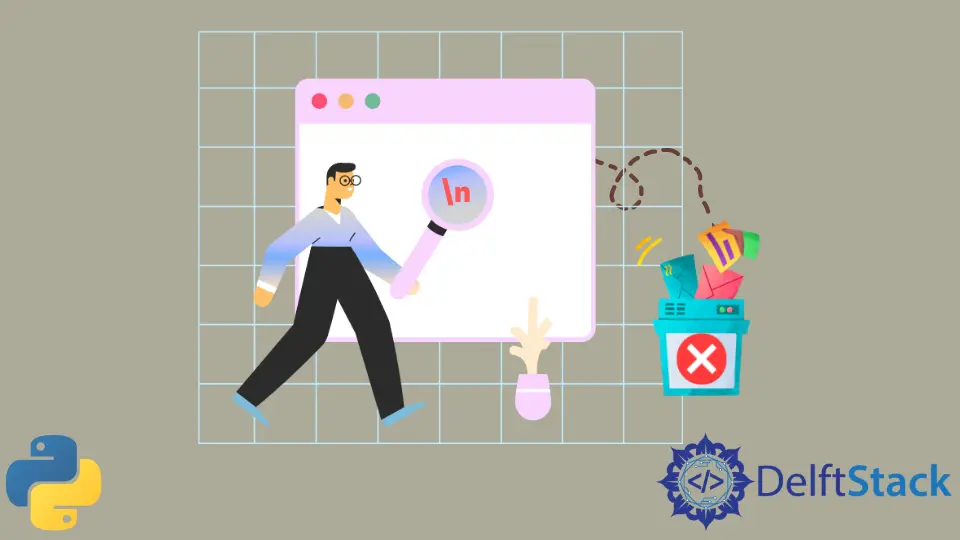
Python 中的字串可以定義為用單引號或雙引號括起來的 Unicode 字元簇。
與其他流行的程式語言一樣,Python 也有一個由 \n 表示的換行符。它主要用於跟蹤一行的頂點和字串中新行的出現。
換行符也可以在 f 字串中使用。此外,根據 Python 文件,print 語句預設在字串末尾新增換行符。
本教程將討論在 Python 中從字串中刪除換行符的不同方法。
在 Python 中使用 strip() 函式從字串中刪除換行符
strip() 函式用於從正在操作的字串中刪除尾隨和前導換行符。它還刪除字串兩側的空格。
以下程式碼使用 strip() 函式從 Python 中的字串中刪除換行符。
str1 = "\n Starbucks has the best coffee \n"
newstr = str1.strip()
print(newstr)
輸出:
Starbucks has the best coffee
如果只需要刪除尾隨的換行符,可以使用 rstrip() 函式代替 strip 函式。前導換行符不受此函式影響並保持原樣。
以下程式碼使用 rstrip() 函式從 Python 中的字串中刪除換行符。
str1 = "\n Starbucks has the best coffee \n"
newstr = str1.rstrip()
print(newstr)
輸出:
Starbucks has the best coffee
在 Python 中使用 replace() 函式從字串中刪除換行符
也稱為蠻力方法,它使用 for 迴圈和 replace() 函式。我們在字串中尋找換行符\n 作為字串,並在 for 迴圈的幫助下從每個字串中手動替換它。
我們使用字串列表並在其上實現此方法。列表是 Python 中提供的四種內建資料型別之一,可用於在單個變數中儲存多個專案。
以下程式碼使用 replace() 函式從 Python 中的字串中刪除換行符。
list1 = ["Starbucks\n", "has the \nbest", "coffee\n\n "]
rez = []
for x in list1:
rez.append(x.replace("\n", ""))
print("New list : " + str(rez))
輸出:
New list : ['Starbucks', 'has the best', 'coffee ']
在 Python 中使用 re.sub() 函式從字串中刪除換行符
re 模組需要匯入到 python 程式碼中才能使用 re.sub() 函式
re 模組是 Python 中的內建模組,用於處理正規表示式。它有助於執行在給定的特定字串中搜尋模式的任務。
re.sub() 函式本質上用於獲取子字串並將其在字串中的出現替換為另一個子字串。
以下程式碼使用 re.sub() 函式從 Python 中的字串中刪除換行符。
# import the regex library
import re
list1 = ["Starbucks\n", "has the \nbest", "coffee\n\n "]
rez = []
for sub in list1:
rez.append(sub.replace("\n", ""))
print("New List : " + str(rez))
輸出:
New List : ['Starbucks', 'has the best', 'coffee ']
Vaibhhav is an IT professional who has a strong-hold in Python programming and various projects under his belt. He has an eagerness to discover new things and is a quick learner.
LinkedIn