How to Upgrade Python NumPy
- Upgrading NumPy in Python 2 Using pip
- Upgrading NumPy in Python 3 Using pip3
- Verifying the NumPy Upgrade
- Conclusion
- FAQ
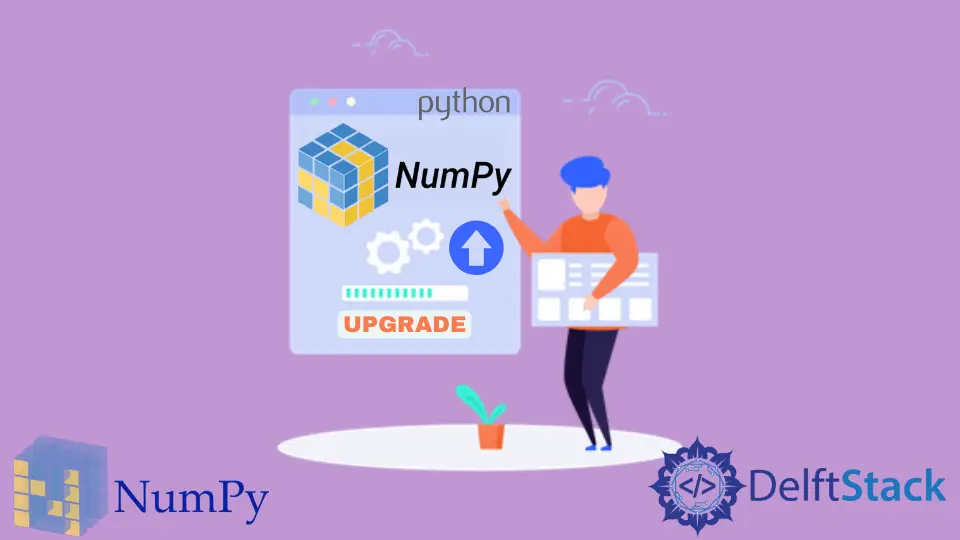
Upgrading the NumPy package in Python is an essential task for developers and data scientists who want to leverage the latest features, performance improvements, and bug fixes. Whether you’re using Python 2 or Python 3, the process is straightforward and can be accomplished using the pip and pip3 package managers.
In this article, we’ll explore the step-by-step methods for upgrading NumPy, along with clear examples and explanations. By the end, you’ll have a solid understanding of how to keep your NumPy installation up to date, ensuring that your projects run smoothly and efficiently. Let’s dive in!
Upgrading NumPy in Python 2 Using pip
If you are still using Python 2, upgrading NumPy is as simple as running a command in your terminal or command prompt. The pip package manager is specifically designed for managing Python packages, making it the go-to choice for this task.
To upgrade NumPy, open your terminal or command prompt and enter the following command:
pip install --upgrade numpy
Output:
Collecting numpy
Downloading numpy-1.21.0-cp27-cp27m-manylinux1_x86_64.whl (14.9 MB)
Installing collected packages: numpy
Successfully installed numpy-1.21.0
This command tells pip to check for the latest version of NumPy and install it. The --upgrade flag ensures that if you already have NumPy installed, it will be updated to the latest version available.
It’s important to note that Python 2 has reached its end of life, meaning it no longer receives updates or support. Therefore, while you can upgrade NumPy in Python 2, it’s highly recommended that you consider migrating to Python 3 for ongoing support and improvements.
Upgrading NumPy in Python 3 Using pip3
For those using Python 3, the process is very similar but utilizes the pip3 package manager. This distinction is important because pip3 is specifically designed to handle Python 3 packages.
To upgrade NumPy in Python 3, simply run the following command in your terminal or command prompt:
pip3 install --upgrade numpy
Output:
Collecting numpy
Downloading numpy-1.21.0-cp38-cp38-manylinux1_x86_64.whl (14.9 MB)
Installing collected packages: numpy
Successfully installed numpy-1.21.0
This command functions the same way as the pip command for Python 2. It checks for any available updates for NumPy and installs the latest version. The process is quick and efficient, allowing you to take advantage of the latest features and optimizations that come with the new version.
Using pip3 ensures that you are managing packages specifically for Python 3, which is essential for maintaining compatibility and avoiding potential issues with your projects.
Verifying the NumPy Upgrade
After upgrading NumPy, it’s a good practice to verify that the installation was successful and that you have the desired version. This can be done easily using a simple Python script.
Open a Python shell or create a new Python file and enter the following code:
import numpy as np
print(np.__version__)
Output:
1.21.0
This script imports the NumPy library and prints the current version installed on your system. By running this code, you can confirm whether the upgrade was successful and that you are using the latest version of NumPy.
Keeping your libraries up to date is crucial for ensuring that you have access to the latest features and improvements. Regularly checking your installed packages and upgrading them as necessary can help you avoid compatibility issues and leverage the full power of the libraries you rely on.
Conclusion
Upgrading NumPy is a straightforward process that can be accomplished using the pip and pip3 package managers for Python 2 and Python 3, respectively. By following the simple commands outlined in this article, you can ensure that your NumPy installation is up to date, allowing you to take advantage of the latest features and performance enhancements. As you continue your journey in data science and programming, remember to keep your packages updated for a smoother and more efficient coding experience.
FAQ
-
How do I check which version of NumPy I have installed?
You can check your installed version of NumPy by runningimport numpy as npfollowed byprint(np.__version__)in a Python shell. -
Is it necessary to upgrade NumPy regularly?
While it’s not mandatory, regularly upgrading NumPy is recommended to benefit from the latest features, performance improvements, and bug fixes. -
Can I upgrade NumPy without an internet connection?
No, upgrading NumPy requires an internet connection to download the latest version from the Python Package Index (PyPI).
-
What should I do if the upgrade fails?
If the upgrade fails, check your internet connection, ensure that pip is installed correctly, and consider running the command with administrator privileges. -
Is NumPy compatible with both Python 2 and Python 3?
Yes, NumPy is compatible with both Python 2 and Python 3, but it’s advisable to use Python 3 since Python 2 is no longer supported.
Maisam is a highly skilled and motivated Data Scientist. He has over 4 years of experience with Python programming language. He loves solving complex problems and sharing his results on the internet.
LinkedIn