Como definir o tamanho da fonte dos Rótulos em Matplotlib
-
plt.xticks(fontsize= )para definir o tamanho da fonte do Tick Labels -
ax.set_xticklabels(xlabels, tamanho da fonte= )para definir o tamanho da fonte do Tick Labels -
plt.setp(ax.get_xticklabels(), Fontsize=)para definir o tamanho da fonte das etiquetas de seleção -
ax.tick_params(axis='x', Labelsize= )para definir o tamanho da fonte Tick Labels Font Size
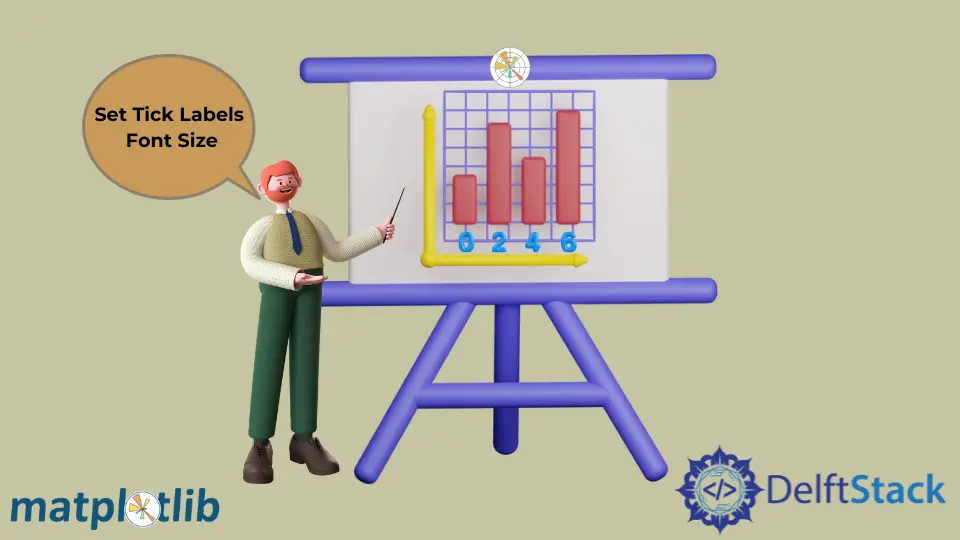
Neste artigo tutorial, vamos introduzir diferentes métodos para definir o tamanho da fonte das etiquetas de carrapatos no Matplotlib. Ele inclui,
plt.xticks(fontsize= )ax.set_xticklabels(xlabels, fontsize= )plt.setp(ax.get_xticklabels(), fontsize=)ax.tick_params(axis='x', labelsize= )
Usaremos o mesmo array de dados nos exemplos de código a seguir.
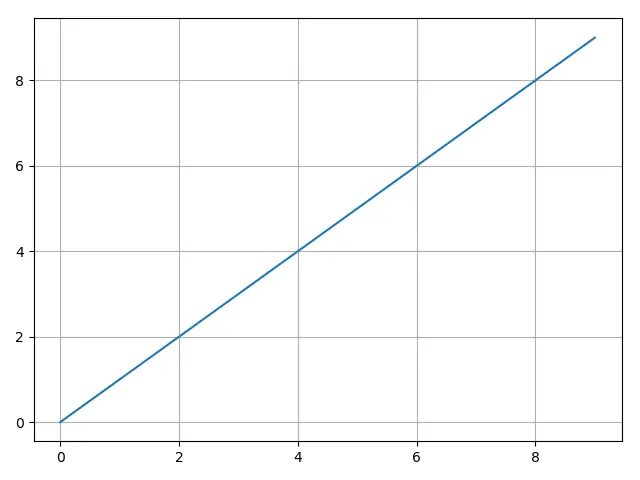
Os códigos para criar a figura acima são,
from matplotlib import pyplot as plt
from datetime import datetime, timedelta
xvalues = range(10)
yvalues = xvalues
fig, ax = plt.subplots()
plt.plot(xvalues, yvalues)
plt.grid(True)
plt.show()
plt.xticks(fontsize= ) para definir o tamanho da fonte do Tick Labels
from matplotlib import pyplot as plt
from datetime import datetime, timedelta
xvalues = range(10)
yvalues = xvalues
fig, ax = plt.subplots()
plt.plot(xvalues, yvalues)
plt.xticks(fontsize=16)
plt.grid(True)
plt.show()
plt.xticks(fontsize=16)
O plt.xticks obtém ou define as propriedades dos tick localizações e rótulos do eixo x.
fontsize or size é a profecia de uma istância de Text, e pode ser usada para definir o tamanho da fonte das etiquetas dos tick.
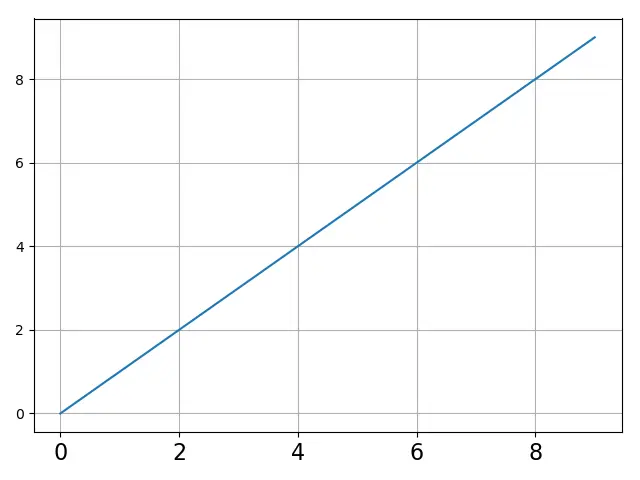
ax.set_xticklabels(xlabels, tamanho da fonte= ) para definir o tamanho da fonte do Tick Labels
O set_xticklabels define as etiquetas x-tick com lista de etiquetas de string, com as propriedades Text como argumentos de palavras-chave. Aqui, o fontsize define o tamanho da fonte das etiquetas de tick.
from matplotlib import pyplot as plt
from datetime import datetime, timedelta
import numpy as np
xvalues = np.arange(10)
yvalues = xvalues
fig, ax = plt.subplots()
plt.plot(xvalues, yvalues)
plt.xticks(xvalues)
ax.set_xticklabels(xvalues, fontsize=16)
plt.grid(True)
plt.show()
plt.setp(ax.get_xticklabels(), Fontsize=) para definir o tamanho da fonte das etiquetas de seleção
matplotlib.pyplot.setp coloca uma propriedade em um objeto artista.
plt.setp(ax.get_xticklabels(), fontsize=) define a propriedade fontsize do objeto xtick labels.
from matplotlib import pyplot as plt
from datetime import datetime, timedelta
xvalues = np.arange(10)
yvalues = xvalues
fig, ax = plt.subplots()
plt.plot(xvalues, yvalues)
plt.setp(ax.get_xticklabels(), fontsize=16)
plt.grid(True)
plt.show()
ax.tick_params(axis='x', Labelsize= ) para definir o tamanho da fonte Tick Labels Font Size
O tick_params define os parâmetros de ticks, tick labels e gridlines.
ax.tick_params(axis='x', labelsize= ) define a propriedade labelsize do tick label no eixo x, ou em outras palavras, eixo X.
from matplotlib import pyplot as plt
from datetime import datetime, timedelta
xvalues = range(10)
yvalues = xvalues
fig, ax = plt.subplots()
plt.plot(xvalues, yvalues)
ax.tick_params(axis="x", labelsize=16)
plt.grid(True)
plt.show()
Founder of DelftStack.com. Jinku has worked in the robotics and automotive industries for over 8 years. He sharpened his coding skills when he needed to do the automatic testing, data collection from remote servers and report creation from the endurance test. He is from an electrical/electronics engineering background but has expanded his interest to embedded electronics, embedded programming and front-/back-end programming.
LinkedIn FacebookArtigo relacionado - Matplotlib Axes
- Como rodar o texto da etiqueta do eixo X em Matplotlib
- Como adicionar uma etiqueta do eixo Y ao eixo Y secundário em Matplotlib
- Como plotar eixos logarítmicos em Matplotlib
- Como fazer uma parcela quadrada com eixos iguais em Matplotlib
- Como estabelecer limites para os eixos em Matplotlib
