jQuery에서 확인란 비활성화
Habdul Hazeez
2024년2월15일
jQuery
jQuery Checkbox

jQuery에서 체크박스를 비활성화하려면 jQuery .attr() 및 prop() 메서드를 사용할 수 있습니다. 이 문서에서는 두 가지 자세한 예제를 사용하여 이를 수행하는 방법을 설명합니다.
jQuery에서 .attr() 메서드를 사용하여 확인란 비활성화
HTML 양식에서 확인란을 비활성화하려면 attr() 메서드를 사용하여 각 확인란에 disabled 속성을 추가할 수 있습니다. 이를 활성화하려면 클릭 이벤트를 다른 확인란에 첨부할 수 있습니다.
따라서 체크하면 나머지 체크박스가 활성화됩니다. 동시에 선택을 취소하면 비활성화 상태로 돌아갑니다.
다음 코드는 이를 수행하는 방법을 보여주고 그 결과는 다음과 같습니다.
<!DOCTYPE html>
<html lang="en">
<head>
<meta charset="utf-8">
<title>01-jQuery-disable-checkboxes</title>
<script src="https://cdnjs.cloudflare.com/ajax/libs/jquery/3.6.1/jquery.min.js" integrity="sha512-aVKKRRi/Q/YV+4mjoKBsE4x3H+BkegoM/em46NNlCqNTmUYADjBbeNefNxYV7giUp0VxICtqdrbqU7iVaeZNXA==" crossorigin="anonymous" referrerpolicy="no-referrer"></script>
<style>
form {
outline: 2px solid #1a1a1a;
width: 50%;
margin: 0 auto;
padding: 0.5em;
}
label {
display: block;
cursor: pointer;
font-size: 1.2em;
}
[disabled] {
cursor: not-allowed;
}
label[style^="opacity: 0.4"] {
cursor: not-allowed;
}
label:first-child:hover {
background-color: #aaa;
}
</style>
</head>
<body>
<main>
<form id="inventors-list">
<label>
<input type="checkbox" id="disable-all-checkboxes">Enable all options
</label>
<label>
<input type="checkbox" class="inventor"> Thomas Edison
</label>
<label>
<input type="checkbox" class="inventor"> Albert Einstein
</label>
<label>
<input type="checkbox" class="inventor"> Ernest Rutherford
</label>
</form>
</main>
<script>
$(function() {
enable_all_checkboxes();
$("#disable-all-checkboxes").click(enable_all_checkboxes);
});
function enable_all_checkboxes() {
if (this.checked) {
$("input.inventor").removeAttr("disabled");
$("input.inventor").parent().css('opacity', '')
} else {
$("input.inventor").attr("disabled", true);
$("input.inventor").parent().css('opacity', '0.4')
}
}
</script>
</body>
</html>
출력:
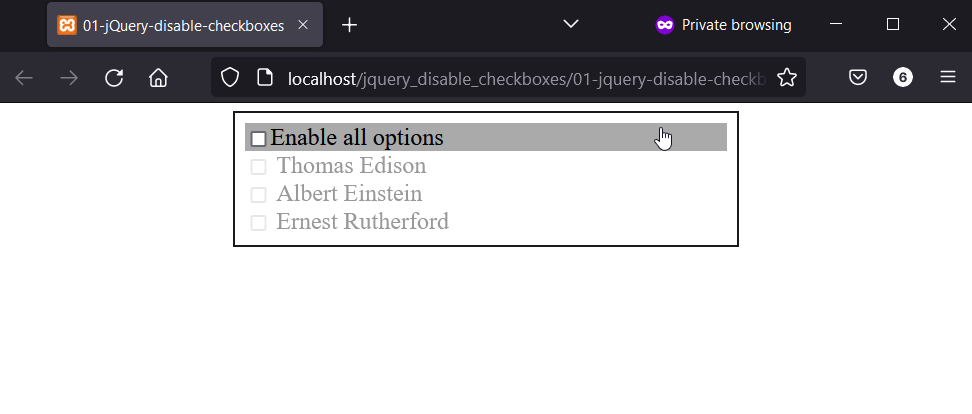
jQuery에서 .prop() 메서드를 사용하여 확인란 비활성화
prop() 메서드는 jQuery를 사용하여 확인란을 비활성화하는 또 다른 방법입니다. 즉, 첫 번째 예와 같이 disabled 특성을 사용하지 않습니다.
다음 코드에는 4개의 확인란이 있으며 3개는 기본적으로 비활성화되어 있습니다. 첫 번째 확인란을 클릭하면 나머지 항목이 활성화됩니다.
두 번째로 클릭하면 비활성화 상태로 돌아갑니다.
<!DOCTYPE html>
<html lang="en">
<head>
<meta charset="utf-8">
<title>02-jQuery-disable-checkboxes</title>
<script src="https://cdnjs.cloudflare.com/ajax/libs/jquery/3.6.1/jquery.min.js" integrity="sha512-aVKKRRi/Q/YV+4mjoKBsE4x3H+BkegoM/em46NNlCqNTmUYADjBbeNefNxYV7giUp0VxICtqdrbqU7iVaeZNXA==" crossorigin="anonymous" referrerpolicy="no-referrer"></script>
<style>
form {
outline: 2px solid #1a1a1a;
width: 50%;
margin: 0 auto;
padding: 0.5em;
}
label {
display: block;
cursor: pointer;
font-size: 1.2em;
}
[disabled] {
cursor: not-allowed;
}
label:first-child:hover {
background-color: #aaa;
}
</style>
</head>
<body>
<main>
<form id="algorithm-list">
<label>
<input type="checkbox" id="disable-all-checkboxes">Enable all options
</label>
<label>
<input type="checkbox" class="algo"> Binary search
</label>
<label>
<input type="checkbox" class="algo"> Merge Sort
</label>
<label>
<input type="checkbox" class="algo"> Linked List
</label>
</form>
</main>
<script>
$(function() {
enable_all_checkboxes();
$("#disable-all-checkboxes").click(enable_all_checkboxes);
});
function enable_all_checkboxes() {
$("input.algo").prop("disabled", !this.checked);
}
</script>
</body>
</html>
출력:
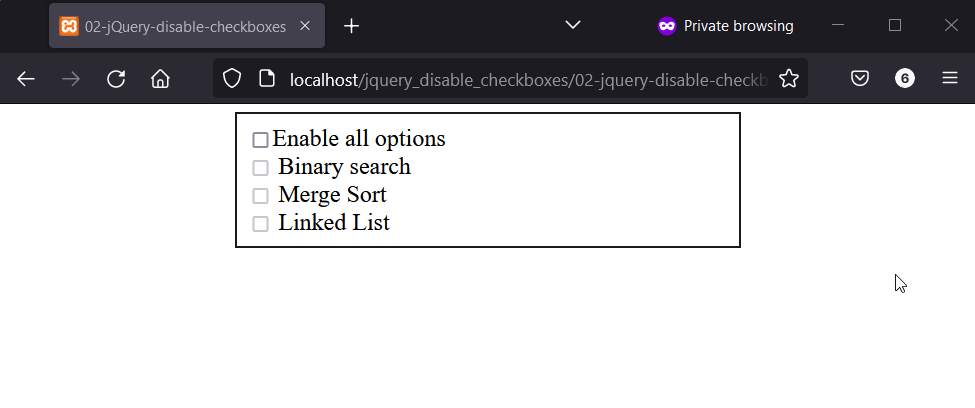
튜토리얼이 마음에 드시나요? DelftStack을 구독하세요 YouTube에서 저희가 더 많은 고품질 비디오 가이드를 제작할 수 있도록 지원해주세요. 구독하다
작가: Habdul Hazeez
Habdul Hazeez is a technical writer with amazing research skills. He can connect the dots, and make sense of data that are scattered across different media.
LinkedIn