C#에서 디렉터리의 모든 파일 이름 가져 오기
-
C#에서
Directory.GetFiles()메서드를 사용하여 디렉터리의 모든 파일 이름 가져 오기 -
C#에서
DirectoryInfo.GetFiles()메서드를 사용하여 디렉터리의 모든 파일 이름 가져 오기
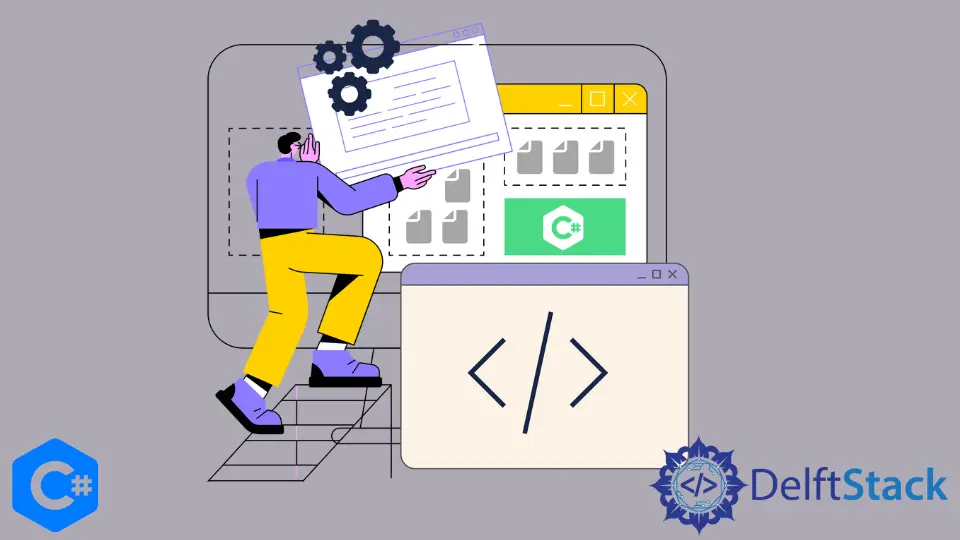
이 자습서에서는 C#의 특정 디렉터리에있는 모든 파일의 파일 이름을 가져 오는 방법에 대해 설명합니다.
C#에서Directory.GetFiles()메서드를 사용하여 디렉터리의 모든 파일 이름 가져 오기
C#의 Directory.GetFiles()메소드는 특정 디렉토리에있는 모든 파일의 이름을 가져옵니다. Directory.GetFiles()메소드는 메소드 매개 변수에 지정된 디렉토리 내에있는 모든 파일의 절대 경로를 포함하는 문자열 배열을 리턴합니다. 다음 예를 참조하십시오.
using System;
using System.IO;
namespace get_all_files {
class Program {
static void Main(string[] args) {
string[] files = Directory.GetFiles(@"C:\File", "*.txt");
foreach (var file in files) {
Console.WriteLine(file);
}
}
}
}
출력:
C:\File\file.txt
C:\File\file1.txt
위의 코드에서 C#의Directory.GetFiles()메소드를 사용하여C:\File디렉토리 내에.txt확장자를 가진 모든 파일의 이름을 추출했습니다.
Directory.GetFiles()메소드는 다양한 용도로 사용할 수 있습니다. 예를 들어 다음 코드 예제는 C#의 파일 확장자에 관계없이 모든 파일의 이름을 제공합니다.
using System;
using System.IO;
namespace get_all_files {
class Program {
static void Main(string[] args) {
string[] files = Directory.GetFiles(@"C:\File");
foreach (var file in files) {
Console.WriteLine(file);
}
}
}
}
출력:
C:\File\file.txt
C:\File\file1.txt
C:\File\readme.md
Directory.GetFiles()메소드를 사용하여 모든 하위 디렉토리에 포함 된 모든 파일의 파일 이름을 가져올 수도 있습니다. 다음 예를 참조하십시오.
using System;
using System.IO;
namespace get_all_files {
class Program {
static void Main(string[] args) {
string[] files = Directory.GetFiles(@"C:\File", "*.txt", SearchOption.AllDirectories);
foreach (var file in files) {
Console.WriteLine(file);
}
}
}
}
출력:
C:\File\file.txt
C:\File\file1.txt
C:\File\subFile\file3.txt
C:\File\subFile\file4.txt
위 코드에서 C#의Directory.GetFiles()메소드를 사용하여C:\File디렉토리의 모든 하위 디렉토리에서 확장자가.txt인 모든 파일의 파일 이름을 추출했습니다.
C#에서DirectoryInfo.GetFiles()메서드를 사용하여 디렉터리의 모든 파일 이름 가져 오기
DirectoryInfo.GetFiles()메소드는 C#의 지정된 디렉토리에있는 파일을 가져옵니다. DirectoryInfo.GetFiles()메소드는 메소드 매개 변수 내에 지정된 디렉토리에있는 모든 파일에 대한 정보를 포함하는FileInfo클래스 오브젝트의 배열을 리턴합니다. FileInfo.Name속성을 사용하여 파일 이름을 가져올 수 있습니다. 다음 코드 예제는 C#의DirectoryInfo.GetFiles()메소드를 사용하여 지정된 디렉토리 내에서 파일의 파일 이름을 얻는 방법을 보여줍니다.
using System;
using System.IO;
namespace get_all_files {
class Program {
static void Main(string[] args) {
DirectoryInfo di = new DirectoryInfo(@"C:\File");
FileInfo[] files = di.GetFiles("*.txt");
string str = "";
foreach (FileInfo file in files) {
Console.WriteLine(file.Name);
}
}
}
}
출력:
file.txt
file1.txt
위 코드에서 C#의DirectoryInfo.GetFiles()메소드를 사용하여C:\File디렉토리 내에.txt확장자를 가진 모든 파일의 파일 이름을 추출했습니다. 또한DirectoryInfo.GetFiles()메소드 내에서SearchOption.AllDirectories매개 변수를 사용하여 모든 하위 디렉토리에있는 모든 파일의 이름을 가져올 수 있습니다. 한편,DirectoryInfo.GetFiles()메소드에 파일 확장자를 지정하지 않음으로써 파일 확장자에 관계없이 모든 파일의 이름을 가져올 수도 있습니다. 이전 접근법과이 접근법의 유일한 차이점은Directory.GetFiles()메소드가 파일의 완전한 절대 경로를 제공한다는 것입니다. 반대로DirectoryInfo.GetFiles()메소드는 모든 파일의 이름 만 제공합니다.
Maisam is a highly skilled and motivated Data Scientist. He has over 4 years of experience with Python programming language. He loves solving complex problems and sharing his results on the internet.
LinkedIn