Pandas concat 함수
Suraj Joshi
2023년1월30일
Pandas
Pandas DataFrame
Pandas Series
-
pandas.concat()구문 -
예 :
pandas.concat()메서드를 사용하여 행 축을 따라 2 개의 Pandas 계열 연결 -
예 :
pandas.concat()메서드를 사용하여 열 축을 따라 2 개의 Pandas 계열 객체 연결 -
예 :
pandas.concat()메서드를 사용하여 2 개의 Pandas DataFrame 객체 연결 -
예 :
pandas.concat()메서드를 사용하여 DataFrame을 Series 객체와 연결
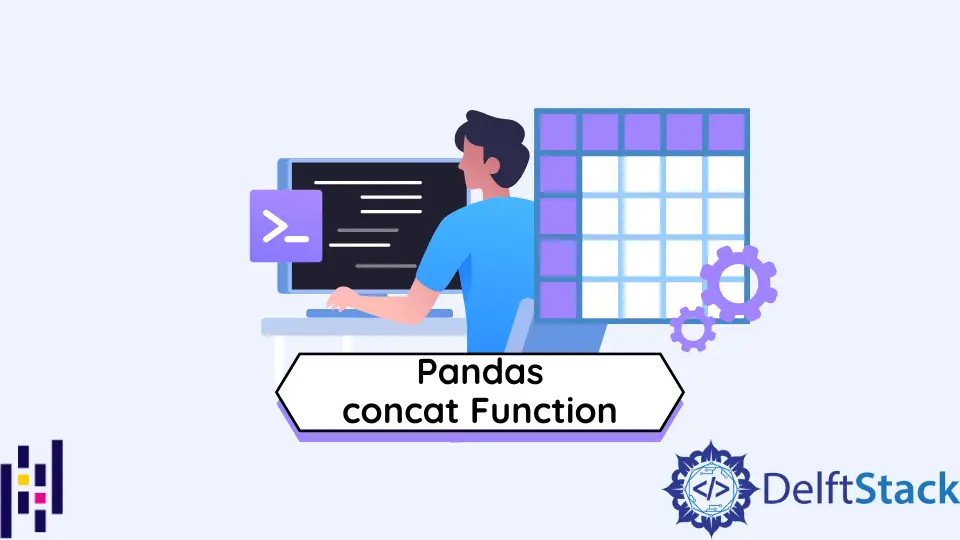
pandas.concat()메서드는 Pandas DataFrame 또는 Series 객체를 연결합니다.
pandas.concat()구문
pandas.concat(
objs,
axis=0,
join="outer",
ignore_index=False,
keys=None,
levels=None,
names=None,
verify_integrity=False,
sort=False,
copy=True,
)
매개 변수
objs |
연결할 Pandas Series 또는 DataFrame 개체의 시퀀스 또는 매핑. |
join |
결합 방법 (inner또는outer) |
axis |
row(axis = 0) 또는column(axis = 1)을 따라 연결 |
ignore_index |
부울. True인 경우 원래DataFrames의 색인이 무시됩니다. |
keys |
결과 인덱스에 식별자를 추가하는 시퀀스 |
levels |
MultiIndex를 만드는 데 사용할 수준 |
names |
MultiIndex의 레벨 이름 |
verify_integrity |
부울. True인 경우 중복 확인 |
sort |
부울. join이outer일 때 아직 정렬되지 않은 경우 비 연결 축을 정렬합니다. |
copy |
부울. False인 경우 불필요한 데이터 복사 방지 |
반환
모든Series개체가axis = 0을 따라 연결된 경우Series개체를 반환합니다. 연결할 개체가DataFrame이거나Series개체가axis = 1을 따라 연결된 경우DataFrame개체를 반환합니다.
예 :pandas.concat()메서드를 사용하여 행 축을 따라 2 개의 Pandas 계열 연결
import pandas as pd
ser_1 = pd.Series([20, 45, 36, 45])
print("Series-1:")
print(ser_1, "\n")
ser_2 = pd.Series([48, 46, 34, 38])
print("Series-2:")
print(ser_2, "\n")
concatenated_ser = pd.concat([ser_1, ser_2])
print("Result after Concatenation of ser_1 and ser_2:")
print(concatenated_ser)
출력:
Series-1:
0 20
1 45
2 36
3 45
dtype: int64
Series-2:
0 48
1 46
2 34
3 38
dtype: int64
Result after Concatenation of ser_1 and ser_2:
0 20
1 45
2 36
3 45
0 48
1 46
2 34
3 38
dtype: int64
Series오브젝트ser_1및ser_2를axis = 0을 따라 또는 행 방향으로 연결합니다. Series개체 중 하나의 행이 다른 개체 위에 쌓입니다. 연결된 개체는 기본적으로 상위 개체에서index값을 가져옵니다. ignore_index = True를 설정하여 연결된 객체에 새 인덱스 값을 할당 할 수 있습니다.
import pandas as pd
ser_1 = pd.Series([20, 45, 36, 45])
print("Series-1:")
print(ser_1, "\n")
ser_2 = pd.Series([48, 46, 34, 38])
print("Series-2:")
print(ser_2, "\n")
concatenated_ser = pd.concat([ser_1, ser_2], ignore_index=True)
print("Result after Concatenation of ser_1 and ser_2:")
print(concatenated_ser)
출력:
Series-1:
0 20
1 45
2 36
3 45
dtype: int64
Series-2:
0 48
1 46
2 34
3 38
dtype: int64
Result after Concatenation of ser_1 and ser_2:
0 20
1 45
2 36
3 45
4 48
5 46
6 34
7 38
dtype: int64
Series개체를 연결하고 연결된Series개체에 새 인덱스 값을 할당합니다.
예 :pandas.concat()메서드를 사용하여 열 축을 따라 2 개의 Pandas 계열 객체 연결
pandas.concat()메소드에서axis = 1을 설정하여Series객체를 가로 또는 열 축을 따라 연결합니다.
import pandas as pd
ser_1 = pd.Series([20, 45, 36, 45])
print("Series-1:")
print(ser_1, "\n")
ser_2 = pd.Series([48, 46, 34, 38])
print("Series-2:")
print(ser_2, "\n")
concatenated_ser = pd.concat([ser_1, ser_2], axis=1)
print("Result after Horizontal Concatenation of ser_1 and ser_2:")
print(concatenated_ser)
출력:
Series-1:
0 20
1 45
2 36
3 45
dtype: int64
Series-2:
0 48
1 46
2 34
3 38
dtype: int64
Result after Horizontal Concatenation of ser_1 and ser_2:
0 1
0 20 48
1 45 46
2 36 34
3 45 38
Series오브젝트ser_1및ser_2를 수평으로 스택합니다.
예 :pandas.concat()메서드를 사용하여 2 개의 Pandas DataFrame 객체 연결
import pandas as pd
df_1 = pd.DataFrame({"Col-1": [1, 2, 3, 4], "Col-2": [5, 6, 7, 8]})
print("DataFrame-1:")
print(df_1, "\n")
df_2 = pd.DataFrame({"Col-1": [10, 20, 30, 40], "Col-2": [50, 60, 70, 80]})
print("DataFrame-2:")
print(df_2, "\n")
concatenated_df = pd.concat([df_1, df_2], ignore_index=True)
print("Result after Horizontal Concatenation of df_1 and df_2:")
print(concatenated_df)
출력:
DataFrame-1:
Col-1 Col-2
0 1 5
1 2 6
2 3 7
3 4 8
DataFrame-2:
Col-1 Col-2
0 10 50
1 20 60
2 30 70
3 40 80
Result after Horizontal Concatenation of df_1 and df_2:
Col-1 Col-2
0 1 5
1 2 6
2 3 7
3 4 8
4 10 50
5 20 60
6 30 70
7 40 80
DataFrame개체df_1및df_2를 연결합니다. ignore_index = True를 설정하여 연결된 DataFrame에 새 인덱스를 할당합니다.
예 :pandas.concat()메서드를 사용하여 DataFrame을 Series 객체와 연결
import pandas as pd
df = pd.DataFrame({"Col-1": [1, 2, 3, 4], "Col-2": [5, 6, 7, 8]})
print("DataFrame Object:")
print(df, "\n")
ser = pd.Series([48, 46, 34, 38])
print("Series Object:")
print(ser, "\n")
ser_df = pd.concat([df, ser], axis=1)
print("Concatenation of ser and df:")
print(ser_df)
출력:
DataFrame Object:
Col-1 Col-2
0 1 5
1 2 6
2 3 7
3 4 8
Series Object:
0 48
1 46
2 34
3 38
dtype: int64
Concatenation of ser and df:
Col-1 Col-2 0
0 1 5 48
1 2 6 46
2 3 7 34
3 4 8 38
DataFrame 개체df및Series개체ser를 함께 연결합니다. 연결은pandas.concat()메서드에서axis = 1을 설정 했으므로 열 방식으로 수행됩니다.
튜토리얼이 마음에 드시나요? DelftStack을 구독하세요 YouTube에서 저희가 더 많은 고품질 비디오 가이드를 제작할 수 있도록 지원해주세요. 구독하다
작가: Suraj Joshi
Suraj Joshi is a backend software engineer at Matrice.ai.
LinkedIn