React Nativeでファイルをダウンロード

この記事では、React-Native アプリを使用してファイルをダウンロードする方法を示します。 また、必要な例と説明を使用して、トピックをより簡単にします。
React Nativeでファイルをダウンロード
Expo を使用している場合は、以下の手順に従う必要があります。
-
コマンド
npm i expo-file-systemでexpo-file-systemをインストールします。 -
コマンド
npm i expo-linkingでexpo-linkingをインストールします。
React-Native アプリを使用して URL からファイルをダウンロードする方法の例を見てみましょう。
以下の例は、React-Native アプリを使用して PDF ファイルをダウンロードする方法を示しています。 この例のコード スニペットは次のようになります。
// importing necessary packages
import * as FileSystem from 'expo-file-system';
import * as Linking from 'expo-linking';
import * as React from 'react';
import {Alert, StyleSheet, Text, View} from 'react-native';
export default class App extends React.Component {
constructor(props) {
super(props);
}
componentDidMount() {
let URL = 'http://www.soundczech.cz/temp/lorem-ipsum.pdf';
let LocalPath = FileSystem.documentDirectory + 'lorem-ipsum.pdf';
FileSystem.downloadAsync(URL, LocalPath)
.then(({uri}) => Linking.openURL(uri));
}
render() {
return (<View style = {styles.container}>
<Text style = {styles.paragraph}>Downloading your
file...</Text>
</View>);
}
}
// Providing some styles to the UI components
const styles = StyleSheet.create({
container: {
flex: 1,
justifyContent: 'center',
paddingTop: 30,
padding: 8,
},
paragraph: {
margin: 24,
fontSize: 20,
textAlign: 'center',
},
});
上記の例で共有されている手順に関して、必要なすべての行の目的は既に指示されています。 ここで、上記で共有したサンプル コードの重要な部分について説明します。
行 let URL = 'http://www.soundczech.cz/temp/lorem-ipsum.pdf'; ファイルの URL と行 let LocalPath = FileSystem.documentDirectory + "lorem-ipsum.pdf"; を提供します。 ローカル ストレージ上のファイルの場所を提供します。 以下のコード ブロックは、ファイルをダウンロードして開きます。
FileSystem
.downloadAsync(URL, LocalPath) // A function to download and open the file
.then(({uri}) => Linking.openURL(uri)); // Linking the URL
}
アプリを実行すると、以下の出力が得られます。
出力:
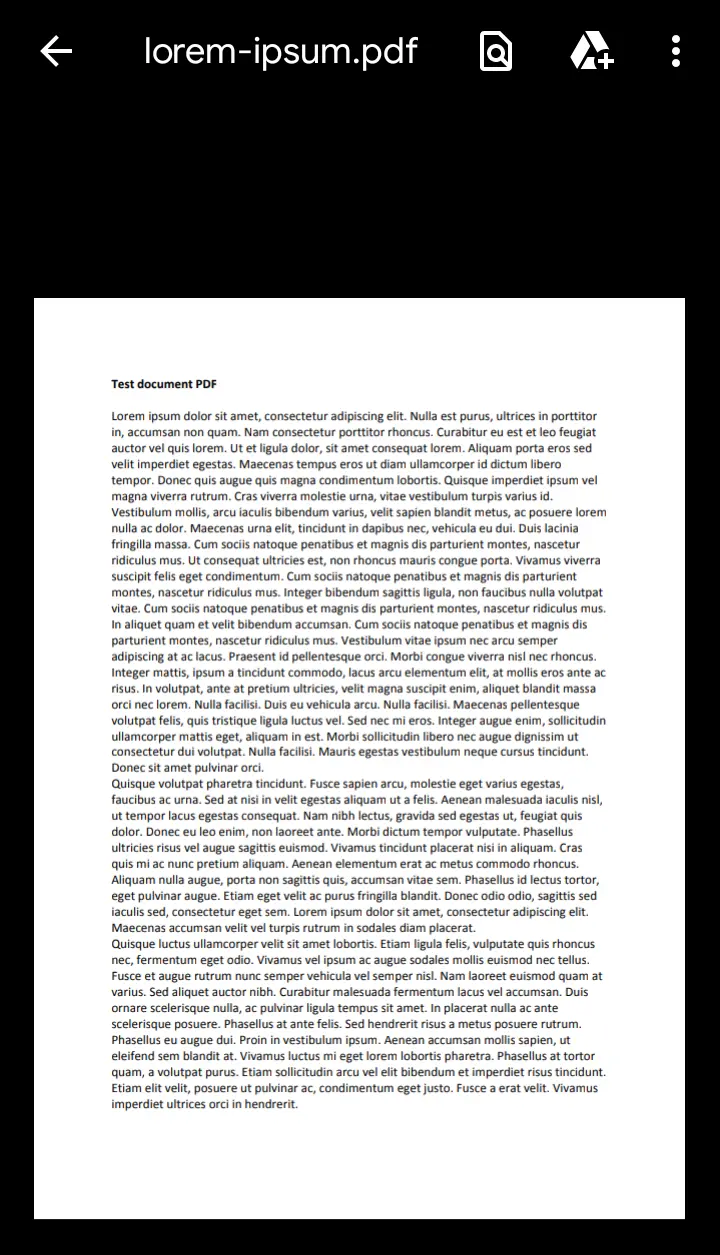
上記で共有されているコードは React-Native で作成されており、Expo-CLI を使用してアプリを実行していることに注意してください。 また、最新バージョンの Node.js が必要です。
お使いの環境に Expo-CLI がない場合は、最初にインストールしてください。
Aminul Is an Expert Technical Writer and Full-Stack Developer. He has hands-on working experience on numerous Developer Platforms and SAAS startups. He is highly skilled in numerous Programming languages and Frameworks. He can write professional technical articles like Reviews, Programming, Documentation, SOP, User manual, Whitepaper, etc.
LinkedIn