React Native で要素を揃える
MD Aminul Islam
2024年2月15日
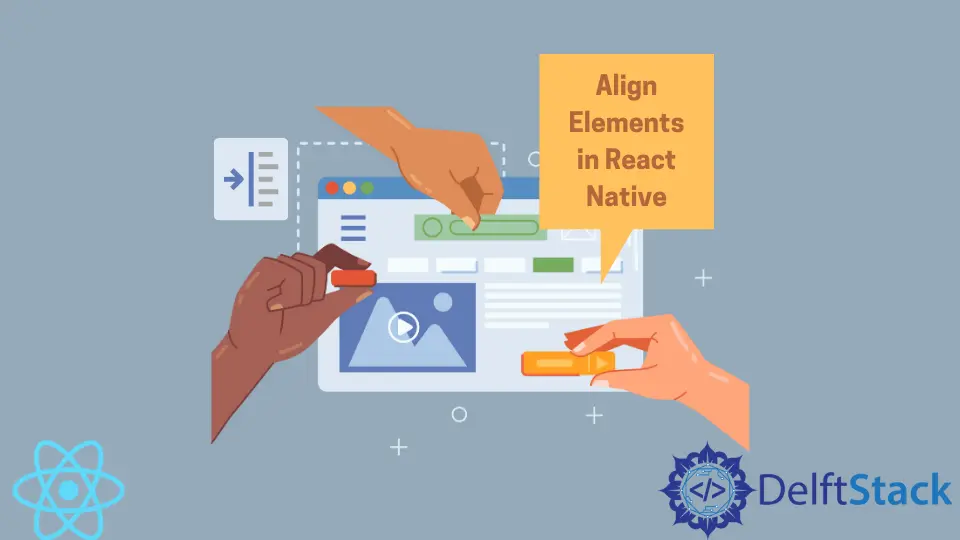
この記事では、必要な例と説明を使用して、React-Native 要素を調整し、理解しやすくする方法を説明します。
React Native で要素を揃える
項目の整列には、水平方向と垂直方向の 2 種類の配置が利用できます。 水平方向の配置には、上、中央、およびボタンの 3つのプロパティがあり、垂直方向の配置には、左、中央、および右の 3つのプロパティがあります。
flex を使用すると、以下の構文を使用してアイテムを簡単に整列できます。
構文:
container: {flex: 1
justifyContent: 'center', // For aligning vertically
alignItems: 'center', // For aligning horizontally
}
flex を使用して React-Native 要素を配置する
// Importing necessary packages
import {StatusBar} from 'expo-status-bar';
import {Image, StyleSheet, Text, View, ViewComponent, ViewPagerAndroidBase} from 'react-native';
// Our main function
export default function App() {
let img = './assets/image1.jpg'; // Declaring a variable that hold the image
// location
return (
<View style = {styles.container}><Text>This is a body aligned center<
/Text>
<View style={styles.container01}>
<Text>I am Left</Text>
<Image style = {styles.img} source =
{
require(img)
} />
<StatusBar style="auto" />
</View>
<View style={styles.container02}>
<Text>I am Center</Text>
<Image style = {styles.img} source =
{
require(img)
} />
<StatusBar style="auto" />
</View>
<View style={styles.container03}>
<Text>I am Right</Text>
<Image style = {styles.img} source = {
require(img)
} />
<StatusBar style="auto" /></View>
</View>);
}
const styles = StyleSheet.create({
// Providing some styles to the UI
container: {
flex: 1,
backgroundColor: '#fff',
alignItems: 'center',
justifyContent: 'center',
margin: 50,
},
container01: {
flex: 1,
alignSelf: 'flex-start',
},
container02: {
flex: 1,
alignSelf: 'center',
},
container03: {
flex: 1,
alignSelf: 'flex-end',
},
img: {
width: 100,
height: 100,
},
});
上記の例で共有されている手順に関して、必要なすべての行の目的は既に指示されています。 この例では、container01、container02、および container03 が container の子要素です。
アプリを実行すると、画面に以下の出力が表示されます。
出力:
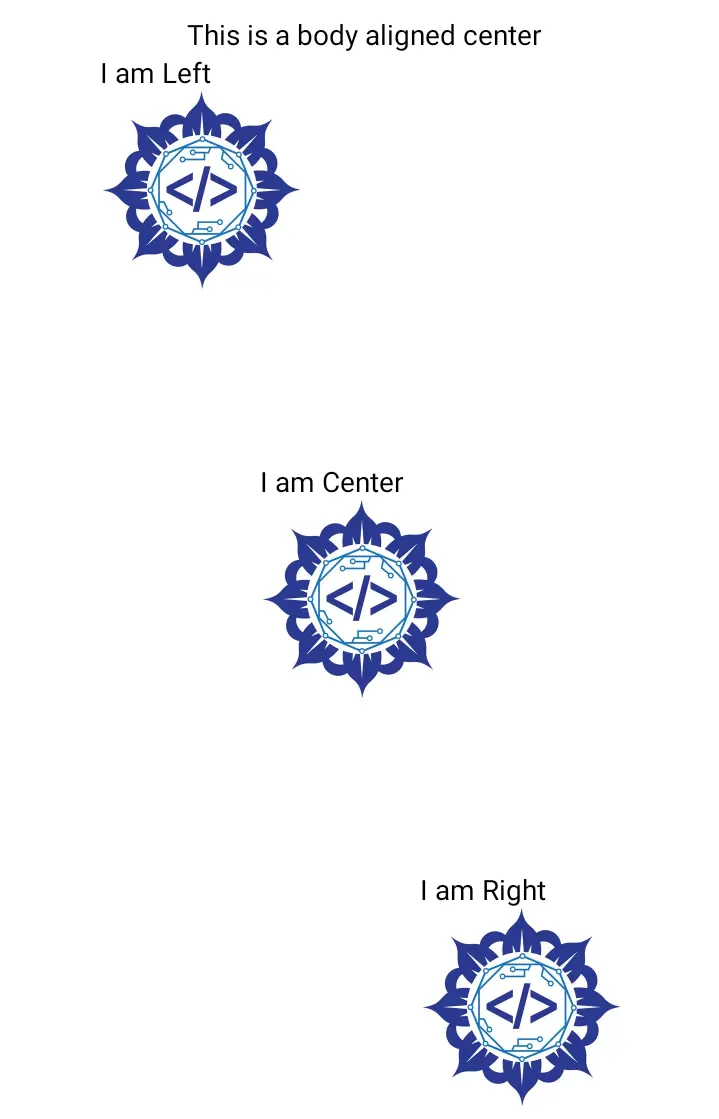
上記で共有されたコードは React-Native で作成され、Expo-CLI を使用してアプリを実行したことに注意してください。
著者: MD Aminul Islam
Aminul Is an Expert Technical Writer and Full-Stack Developer. He has hands-on working experience on numerous Developer Platforms and SAAS startups. He is highly skilled in numerous Programming languages and Frameworks. He can write professional technical articles like Reviews, Programming, Documentation, SOP, User manual, Whitepaper, etc.
LinkedIn関連記事 - React Native
- React Native Box Shadow
- React Native setTimeout メソッド
- React Native View onPress
- React Native でグローバル変数を使用する
- React Native でのストレージ
- React Native でのテキスト ラップ
