Pandas DataFrame ディメンション
-
Python Pandas で
dataframe.sizeプロパティを使用してDataFrameサイズを表示する -
Python Pandas で
dataframe.shapeプロパティを使用してDataFrameシェイプを表示する -
Python Pandas で
dataframe.ndimプロパティを使用してDataFrameディメンションを表示する - まとめ
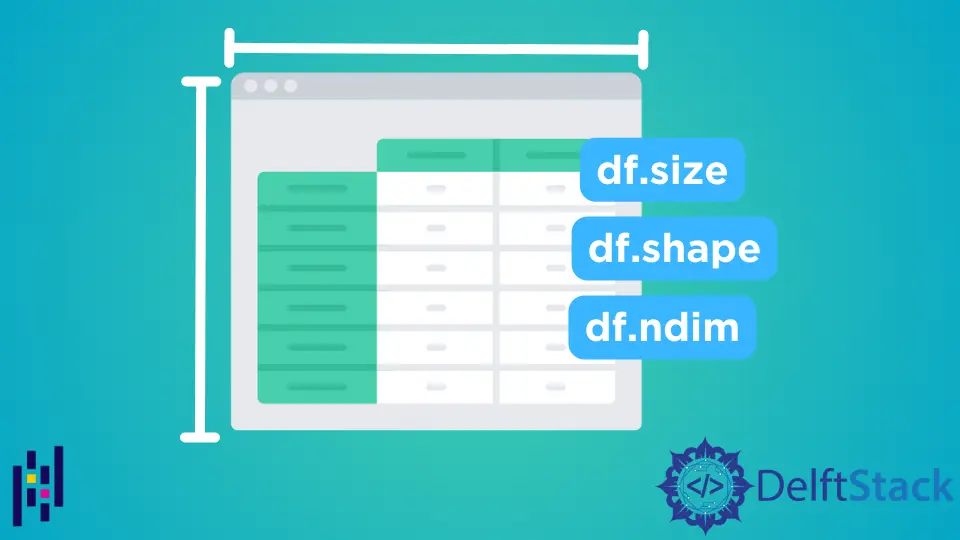
Python Pandas ライブラリには、さまざまなタスクの実行に役立つプロパティのバンドルが付属しています。Pandas DataFrame を操作しているときに、DataFrame のサイズ、形状、寸法を表示する必要がある場合があります。このタスクは、df.size、df.shape、および df.ndim などの一般的な Pandas プロパティを使用して簡単に実行できます。
この記事では、dataframe.size、dataframe.shape、dataframe.ndim などの python pandas プロパティを使用して、DataFrame の size、shape、および dimensions を返すまたは計算する方法を示します。
Python Pandas で dataframe.size プロパティを使用して DataFrame サイズを表示する
Python では Pandas の dataframe.size プロパティを使って、Pandas の DataFrame のサイズを表示します。DataFrame のサイズ、または要素の総数に相当するシリーズを返します。シリーズのサイズを計算する場合は、行数が返されます。DataFrame の場合、行に列を掛けたものが返されます。
次の例では、pd.csvread() を使用して .csv ファイルをインポートまたは読み取り、DataFrame を作成しました。Pandas プロパティ dataframe.size を使用して、指定された DataFrame のサイズを表示しました。
サンプルコード:
import pandas as pd
# create a dataframe after reading .csv file
dataframe = pd.read_csv(r"C:\Users\DELL\OneDrive\Desktop\CSV_files\Samplefile1.csv")
# print dataframe
print(dataframe)
# displaying dataframe size
print("The size of the DataFrame is: ", dataframe.size)
出力:
Name Team Position Age
0 Adam Donachie "BAL" "Catcher" 22.99
1 Paul Bako "BAL" "Catcher" 34.69
2 Ramon Hernandez "BAL" "Catcher" 30.78
3 Kevin Millar "BAL" "First Baseman" 35.43
4 Chris Gomez "BAL" "First Baseman" 35.71
5 Brian Roberts "BAL" "Second Baseman" 29.39
6 Miguel Tejada "BAL" "Shortstop" 30.77
7 Melvin Mora "BAL" "Third Baseman" 35.07
8 Aubrey Huff "BAL" "Third Baseman" 30.19
9 Adam Stern "BAL" "Outfielder" 27.05
The size of the DataFrame is: 40
Python Pandas で dataframe.shape プロパティを使用して DataFrame シェイプを表示する
dataframe.shape プロパティ Python Pandas は、DataFrame または series の (rows, columns) の形式でタプルの形状を返します。
以下に提供するコードサンプルでは、.csv ファイルを読み取った後に DataFrame を作成しました。dataframe.shape を返すには、次のように dataframe.shape プロパティを使用します。
サンプルコード:
import pandas as pd
# create a dataframe after reading .csv file
dataframe = pd.read_csv(r"C:\Users\DELL\OneDrive\Desktop\CSV_files\Samplefile1.csv")
# print dataframe
print(dataframe)
# displaying dataframe shape
print("The shape of the DataFrame is: ", dataframe.shape)
出力:
Name Team Position Age
0 Adam Donachie "BAL" "Catcher" 22.99
1 Paul Bako "BAL" "Catcher" 34.69
2 Ramon Hernandez "BAL" "Catcher" 30.78
3 Kevin Millar "BAL" "First Baseman" 35.43
4 Chris Gomez "BAL" "First Baseman" 35.71
5 Brian Roberts "BAL" "Second Baseman" 29.39
6 Miguel Tejada "BAL" "Shortstop" 30.77
7 Melvin Mora "BAL" "Third Baseman" 35.07
8 Aubrey Huff "BAL" "Third Baseman" 30.19
9 Adam Stern "BAL" "Outfielder" 27.05
The shape of the DataFrame is: (10, 4)
Python Pandas で dataframe.ndim プロパティを使用して DataFrame ディメンションを表示する
Pandas の dataframe.ndim プロパティは、series または DataFrame のディメンションを返します。すべての種類の DataFrame およびシリーズについて、行のみで構成される series の場合はディメンション 1 を返し、DataFrame または 2 次元データの場合は 2 を返します。
以下のサンプルコードでは、.csv ファイルをインポートして DataFrame を作成しました。DataFrame のディメンションを返すために、Pandas DataFrame の場合は 2 である dataframe.ndim pandas プロパティを使用しました。
サンプルコード:
import pandas as pd
# create a dataframe after reading .csv file
dataframe = pd.read_csv(r"C:\Users\DELL\OneDrive\Desktop\CSV_files\Samplefile1.csv")
# print dataframe
print(dataframe)
# displaying dataframe dimension
print("The dimension of the DataFrame is: ", dataframe.ndim)
出力:
Name Team Position Age
0 Adam Donachie "BAL" "Catcher" 22.99
1 Paul Bako "BAL" "Catcher" 34.69
2 Ramon Hernandez "BAL" "Catcher" 30.78
3 Kevin Millar "BAL" "First Baseman" 35.43
4 Chris Gomez "BAL" "First Baseman" 35.71
5 Brian Roberts "BAL" "Second Baseman" 29.39
6 Miguel Tejada "BAL" "Shortstop" 30.77
7 Melvin Mora "BAL" "Third Baseman" 35.07
8 Aubrey Huff "BAL" "Third Baseman" 30.19
9 Adam Stern "BAL" "Outfielder" 27.05
The dimension of the DataFrame is: 2
まとめ
dataframe などの 3つの異なる Pandas プロパティを調査しました。size、dataframe.shape、および dataframe.ndim を使用すると、DataFrame または series のサイズ、形状、および寸法を簡単に返すことができます。上記で説明したすべてのデモンストレーションが、Pandas のプロパティの基本的な使用法を理解するのに役立つことを願っています。