Pandas DataFrame 尺寸
-
使用
dataframe.size屬性在 Pandas Python 中顯示DataFrame大小 -
使用
dataframe.shape屬性在 Pandas Python 中顯示DataFrame形狀 -
使用
dataframe.ndim屬性在 Pandas Python 中顯示DataFrame維度 - まとめ
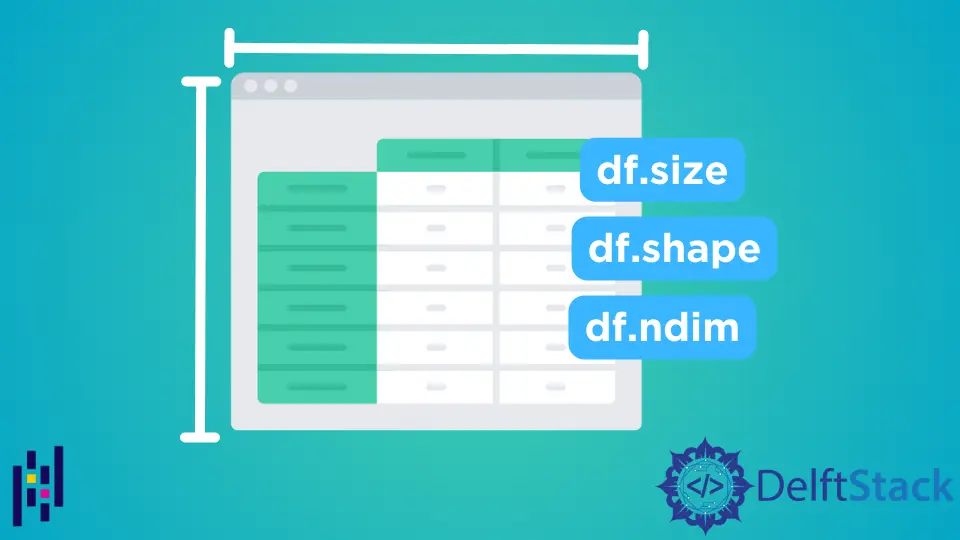
Python Pandas 庫附帶了一組可幫助我們執行各種任務的屬性。在使用 Pandas DataFrame 時,我們可能需要顯示 DataFrame 的大小、形狀和維度,我們可以使用一些流行的 Pandas 屬性(例如 df.size、df.shape)輕鬆完成這項任務 和 df.ndim。
本文將演示如何使用 python pandas 屬性(如 dataframe.size、dataframe.shape 和 dataframe.ndim] 返回或計算 DataFrame的size、shape和dimensions 。
使用 dataframe.size 屬性在 Pandas Python 中顯示 DataFrame 大小
在 python Pandas DataFrame 中。size 屬性用於顯示 Pandas DataFrame 的大小。它返回 DataFrame 或等於元素總數的系列的大小。如果要計算 series 的大小,它將返回行數。在 DataFrame 的情況下,它將返回行乘以列。
在以下示例中,我們使用 pd.csvread() 匯入或讀取 a .csv 檔案並建立了一個 DataFrame。使用 Pandas 屬性 dataframe.size,我們顯示給定 DataFrame 的大小。
示例程式碼:
import pandas as pd
# create a dataframe after reading .csv file
dataframe = pd.read_csv(r"C:\Users\DELL\OneDrive\Desktop\CSV_files\Samplefile1.csv")
# print dataframe
print(dataframe)
# displaying dataframe size
print("The size of the DataFrame is: ", dataframe.size)
輸出:
Name Team Position Age
0 Adam Donachie "BAL" "Catcher" 22.99
1 Paul Bako "BAL" "Catcher" 34.69
2 Ramon Hernandez "BAL" "Catcher" 30.78
3 Kevin Millar "BAL" "First Baseman" 35.43
4 Chris Gomez "BAL" "First Baseman" 35.71
5 Brian Roberts "BAL" "Second Baseman" 29.39
6 Miguel Tejada "BAL" "Shortstop" 30.77
7 Melvin Mora "BAL" "Third Baseman" 35.07
8 Aubrey Huff "BAL" "Third Baseman" 30.19
9 Adam Stern "BAL" "Outfielder" 27.05
The size of the DataFrame is: 40
使用 dataframe.shape 屬性在 Pandas Python 中顯示 DataFrame 形狀
dataframe.shape 屬性 pandas python 以 DataFrame 或 series 的 _(rows, columns)_ 形式返回元組形狀。
在我們下面提供的程式碼示例中,我們在讀取 .csv 檔案後建立了一個 DataFrame。要返回 dataframe.shape,我們按以下方式使用 dataframe.shape 屬性:
示例程式碼:
import pandas as pd
# create a dataframe after reading .csv file
dataframe = pd.read_csv(r"C:\Users\DELL\OneDrive\Desktop\CSV_files\Samplefile1.csv")
# print dataframe
print(dataframe)
# displaying dataframe shape
print("The shape of the DataFrame is: ", dataframe.shape)
輸出:
Name Team Position Age
0 Adam Donachie "BAL" "Catcher" 22.99
1 Paul Bako "BAL" "Catcher" 34.69
2 Ramon Hernandez "BAL" "Catcher" 30.78
3 Kevin Millar "BAL" "First Baseman" 35.43
4 Chris Gomez "BAL" "First Baseman" 35.71
5 Brian Roberts "BAL" "Second Baseman" 29.39
6 Miguel Tejada "BAL" "Shortstop" 30.77
7 Melvin Mora "BAL" "Third Baseman" 35.07
8 Aubrey Huff "BAL" "Third Baseman" 30.19
9 Adam Stern "BAL" "Outfielder" 27.05
The shape of the DataFrame is: (10, 4)
使用 dataframe.ndim 屬性在 Pandas Python 中顯示 DataFrame 維度
Pandas dataframe.ndim 屬性返回 series 或 DataFrame 的維度。對於所有型別的 dataframes 和 series,它將返回維度 1 的 _series_ 僅由行組成,並在 DataFrame 或二維資料的情況下返回 2。
在下面的示例程式碼中,我們通過匯入 .csv 檔案建立了一個 DataFrame。為了返回 DataFrame 的維度,我們使用了 dataframe.ndim pandas 屬性,在 pandas DataFrame 的情況下是 2。
示例程式碼:
import pandas as pd
# create a dataframe after reading .csv file
dataframe = pd.read_csv(r"C:\Users\DELL\OneDrive\Desktop\CSV_files\Samplefile1.csv")
# print dataframe
print(dataframe)
# displaying dataframe dimension
print("The dimension of the DataFrame is: ", dataframe.ndim)
輸出:
Name Team Position Age
0 Adam Donachie "BAL" "Catcher" 22.99
1 Paul Bako "BAL" "Catcher" 34.69
2 Ramon Hernandez "BAL" "Catcher" 30.78
3 Kevin Millar "BAL" "First Baseman" 35.43
4 Chris Gomez "BAL" "First Baseman" 35.71
5 Brian Roberts "BAL" "Second Baseman" 29.39
6 Miguel Tejada "BAL" "Shortstop" 30.77
7 Melvin Mora "BAL" "Third Baseman" 35.07
8 Aubrey Huff "BAL" "Third Baseman" 30.19
9 Adam Stern "BAL" "Outfielder" 27.05
The dimension of the DataFrame is: 2
まとめ
我們探索了三種不同的 Pandas 屬性,例如 dataframe.size、dataframe.shape 和 dataframe.ndim 通過它們我們可以輕鬆返回 DataFrame 或 series 的大小、形狀和維度。希望以上所有的演示能夠幫助你理解 pandas 屬性的基本使用。