Matplotlib 凡例の線の線幅を設定する方法
Suraj Joshi
2023年1月30日
Matplotlib
Matplotlib Legend
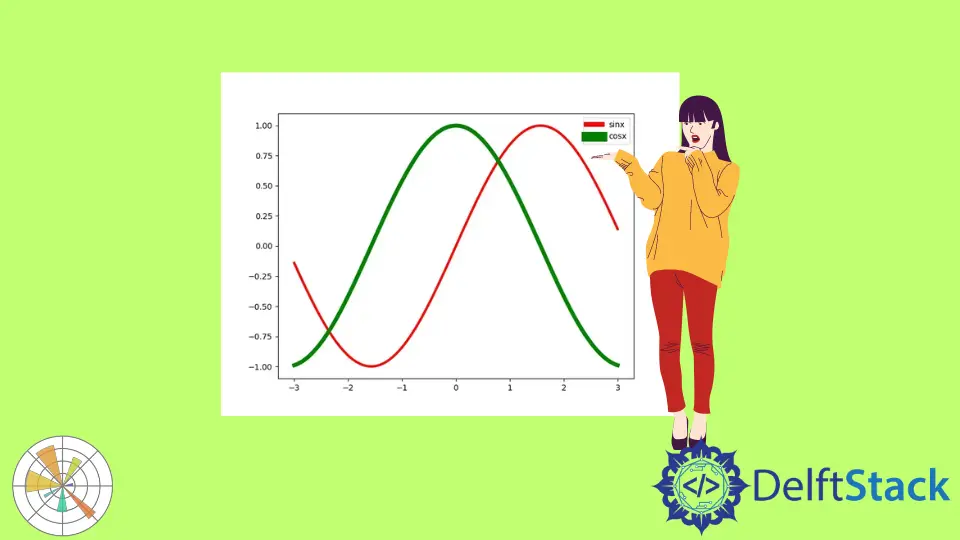
凡例オブジェクトの set_linewidth() メソッドと artist オブジェクトの setp() メソッドを使用することにより、Matplotlib 凡例の線の線幅を変更できます。
set_linewidth() メソッド
plot 関数の linewidth パラメータは特定のオブジェクトのプロットの幅を制御するために使用でき、set_linewidth() メソッドは Matplotlib の凡例の線の幅を制御するために使用できます。
import numpy as np
import matplotlib.pyplot as plt
x = np.linspace(-3, 3, 100)
y1 = np.sin(x)
y2 = np.cos(x)
fig, ax = plt.subplots(figsize=(8, 6))
ax.plot(x, y1, c="r", label="sinx", linewidth=3.0)
ax.plot(x, y2, c="g", label="cosx", linewidth=5.0)
leg = plt.legend()
leg.get_lines()[0].set_linewidth(6)
leg.get_lines()[1].set_linewidth(10)
plt.show()
出力:
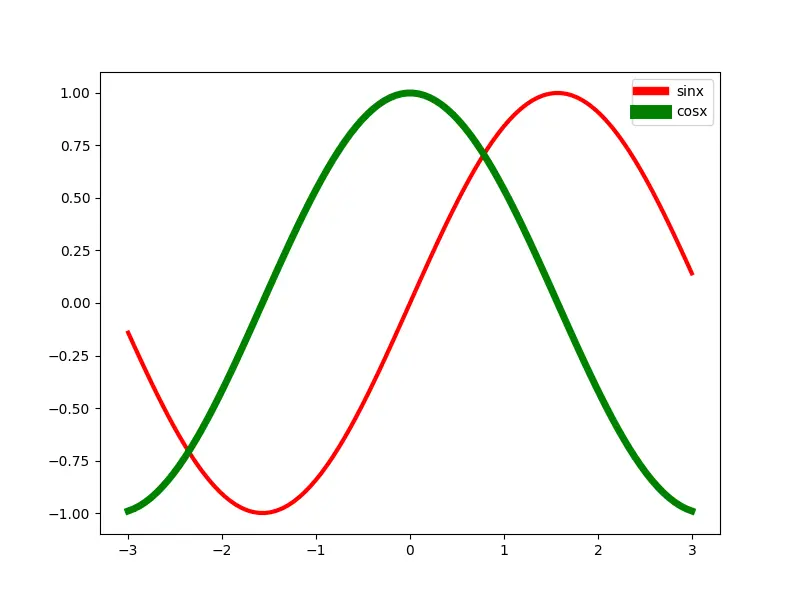
プロットの 2 本の線の線幅はそれぞれ 3.0 と 5.0 であり、凡例の線の線幅はデフォルトでプロットと同じ線幅を使用します。
leg = plt.legend()
leg.get_lines()[0].set_linewidth(6)
leg は凡例オブジェクトであり、leg.get_lines() は凡例内のラインインスタンスのリストを返します。
set_linewidth() は凡例線の線幅をプロット以外の値に変更できます。
matplotlib.pyplot.setp() メソッド
matplotlib.pyplot.setp() メソッドを使用すると、pyplot オブジェクトのプロパティを設定できます。setp() 関数の linewidth パラメータを使用して、特定の凡例オブジェクトの線幅を設定できます。
import numpy as np
import matplotlib.pyplot as plt
x = np.linspace(-3, 3, 100)
y1 = np.sin(x)
y2 = np.cos(x)
fig, ax = plt.subplots(figsize=(8, 6))
ax.plot(x, y1, c="r", label="sinx", linewidth=3.0)
ax.plot(x, y2, c="g", label="cosx", linewidth=5.0)
leg = plt.legend()
leg_lines = leg.get_lines()
leg_texts = leg.get_texts()
plt.setp(leg_lines[0], linewidth=6)
plt.setp(leg_lines[1], linewidth=12)
plt.setp(leg_texts, fontsize=10)
plt.show()
出力:
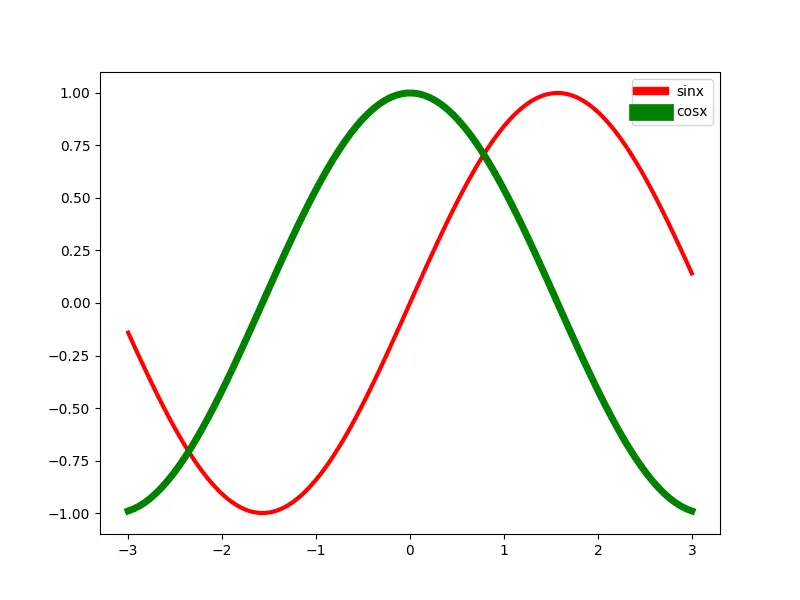
チュートリアルを楽しんでいますか? <a href="https://www.youtube.com/@delftstack/?sub_confirmation=1" style="color: #a94442; font-weight: bold; text-decoration: underline;">DelftStackをチャンネル登録</a> して、高品質な動画ガイドをさらに制作するためのサポートをお願いします。 Subscribe
著者: Suraj Joshi
Suraj Joshi is a backend software engineer at Matrice.ai.
LinkedIn