Javascript で Asp:TextBox の onextchanged イベントを起動する
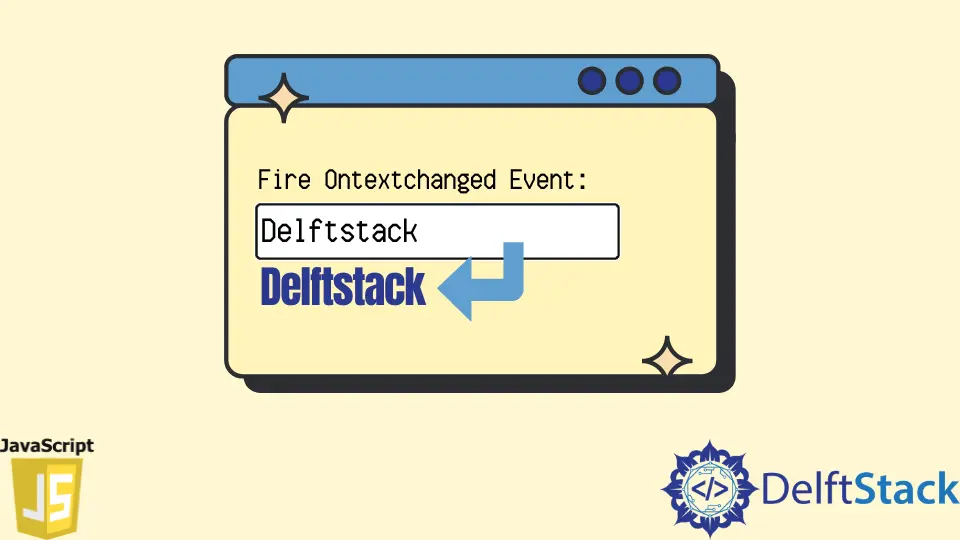
そうですね、Ajax やその他の方法でそれを実行したくない場合で、通常の ASP.NET ポストバックを楽しんでいる場合は、(他のライブラリを使用せずに)これを実行できます。
コードファイルで、C# および.NET 2.0 以降を使用している場合は、次のインターフェイスを Page クラスに追加して、次のようにします。
public partial class Default : System.Web.UI.Page, IPostBackEventHandler {}
次に、この関数をコードファイルに追加する必要があります。
public void RaisePostBackEvent(string eventArgument) {}
JavaScript の onclick イベントに次のコードを記述します。
var pageId = '<%= Page.ClientID %>';
__doPostBack(pageId, argumentString);
次に、コードファイルは、JavaScript によって渡される String 引数として eventArgument 引数を使用して RaisePostBackEvent メソッドを呼び出します。これで、他の任意のイベントを呼び出すことができます。
これが問題の可能な解決策です。
WebForm1.aspx
<%@ Page Language="C#" AutoEventWireup="true" CodeBehind="WebForm1.aspx.cs" Inherits="textbox.WebForm1" %>
<!DOCTYPE html>
<html xmlns="https://www.w3.org/1999/xhtml">
<head runat="server">
<title></title>
</head>
<script type="text/javascript">
function RefreshIt(selectObj) {
__doPostBack('<%= Page.ClientID %>', selectObj.name);
}
</script>
<body>
<form id="form1" runat="server">
<div>
<asp:TextBox runat="server" AutoPostBack="True" ID="txtG1" OnTextChanged="txtG1_TextChanged"
onmouseout="javascript:RefreshIt(this);" ></asp:TextBox>
<br />
<asp:Label ID="Label1" runat="server" Font-Size="Large"></asp:Label>
</div>
</form>
</body>
</html>
ブラウザでコードを実行すると、次のような出力が得られます。
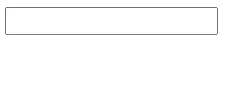
入力フィールドにテキストを入力すると、ontextchange イベントがトリガーされ、次のような出力(つまり、赤色)が表示されます。
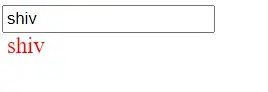
RefreshIt 関数を引数としてポストバックに変更できます。
背後で機能しているコードを理解し、ページに IPostBackEventHandler を追加して、RaisePostBackEvent 関数を処理する必要がある場合があります。
WebForm1.aspx.cs
using System;
using System.Collections.Generic;
using System.Linq;
using System.Web;
using System.Web.UI;
using System.Web.UI.WebControls;
namespace textbox {
public partial class WebForm1 : System.Web.UI.Page, IPostBackEventHandler {
protected void Page_Load(object sender, EventArgs e) {}
public void RaisePostBackEvent(string Arg) {
if (txtG1.ID == Arg)
txtG1_TextChanged(txtG1, null);
}
protected void txtG1_TextChanged(object sender, EventArgs e) {
Label1.Text = txtG1.Text;
Label1.ForeColor = System.Drawing.Color.Red;
Label1.BackColor = System.Drawing.Color.White;
}
}
}
次のコードを使用して、JavaScript を介して asp:TextBox の ontextchanged() イベントを発生させることができます。
Shiv is a self-driven and passionate Machine learning Learner who is innovative in application design, development, testing, and deployment and provides program requirements into sustainable advanced technical solutions through JavaScript, Python, and other programs for continuous improvement of AI technologies.
LinkedIn