通過 Javascript 觸發 Asp:TextBox 的 ontextchanged 事件
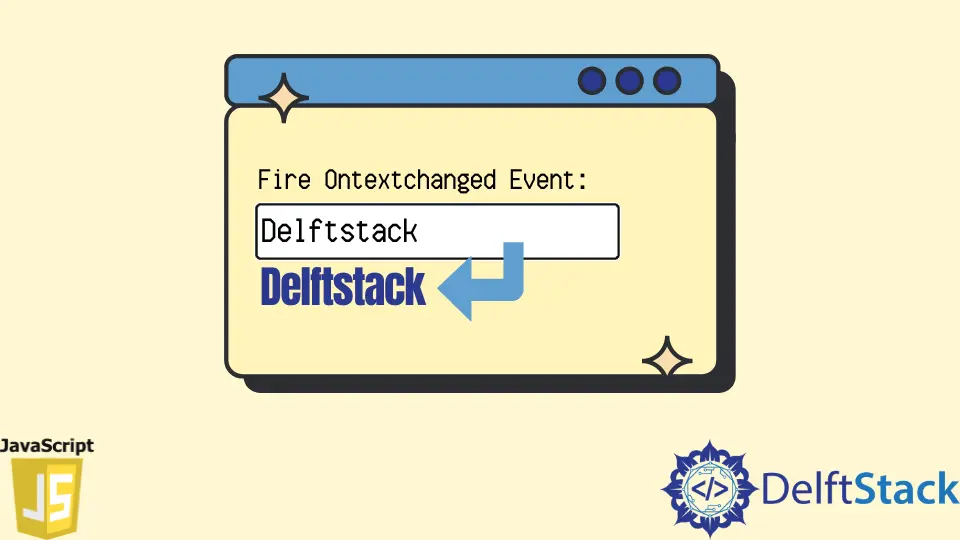
好吧,如果你不想使用 Ajax 或其他任何東西來實現它並享受正常的 ASP.NET 回發,你可以這樣做(不使用任何其他庫):
在程式碼檔案中,如果你使用的是 C# 和 .NET 2.0 或更高版本,請將以下介面新增到 Page 類中,如下所示:
public partial class Default : System.Web.UI.Page, IPostBackEventHandler {}
然後你需要將此函式新增到你的程式碼檔案中。
public void RaisePostBackEvent(string eventArgument) {}
在 JavaScript 中的 onclick 事件中編寫以下程式碼。
var pageId = '<%= Page.ClientID %>';
__doPostBack(pageId, argumentString);
然後程式碼檔案呼叫 RaisePostBackEvent 方法,並使用 eventArgument 引數作為 JavaScript 傳遞的 String 引數。你現在可以呼叫你想要的任何其他事件。
這是該問題的可能解決方案。
WebForm1.aspx
<%@ Page Language="C#" AutoEventWireup="true" CodeBehind="WebForm1.aspx.cs" Inherits="textbox.WebForm1" %>
<!DOCTYPE html>
<html xmlns="https://www.w3.org/1999/xhtml">
<head runat="server">
<title></title>
</head>
<script type="text/javascript">
function RefreshIt(selectObj) {
__doPostBack('<%= Page.ClientID %>', selectObj.name);
}
</script>
<body>
<form id="form1" runat="server">
<div>
<asp:TextBox runat="server" AutoPostBack="True" ID="txtG1" OnTextChanged="txtG1_TextChanged"
onmouseout="javascript:RefreshIt(this);" ></asp:TextBox>
<br />
<asp:Label ID="Label1" runat="server" Font-Size="Large"></asp:Label>
</div>
</form>
</body>
</html>
當你在瀏覽器中執行程式碼時,你將獲得如下輸出:
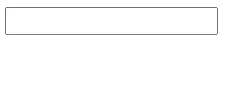
當你在輸入欄位中輸入文字時,它將觸發 ontextchange 事件並提供如下輸出(即紅色):
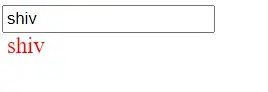
你可以把 RefreshIt 函式改為 postback 作為一個引數。
你可能需要了解背後的程式碼並將 IPostBackEventHandler 新增到頁面並處理 RaisePostBackEvent 函式。
WebForm1.aspx.cs
using System;
using System.Collections.Generic;
using System.Linq;
using System.Web;
using System.Web.UI;
using System.Web.UI.WebControls;
namespace textbox {
public partial class WebForm1 : System.Web.UI.Page, IPostBackEventHandler {
protected void Page_Load(object sender, EventArgs e) {}
public void RaisePostBackEvent(string Arg) {
if (txtG1.ID == Arg)
txtG1_TextChanged(txtG1, null);
}
protected void txtG1_TextChanged(object sender, EventArgs e) {
Label1.Text = txtG1.Text;
Label1.ForeColor = System.Drawing.Color.Red;
Label1.BackColor = System.Drawing.Color.White;
}
}
}
你可以使用下面提到的程式碼通過 JavaScript 觸發 asp:TextBox 的 ontextchanged() 事件。
Shiv is a self-driven and passionate Machine learning Learner who is innovative in application design, development, testing, and deployment and provides program requirements into sustainable advanced technical solutions through JavaScript, Python, and other programs for continuous improvement of AI technologies.
LinkedIn