Fire Ontextchanged Event de un Asp: TextBox a través de Javascript
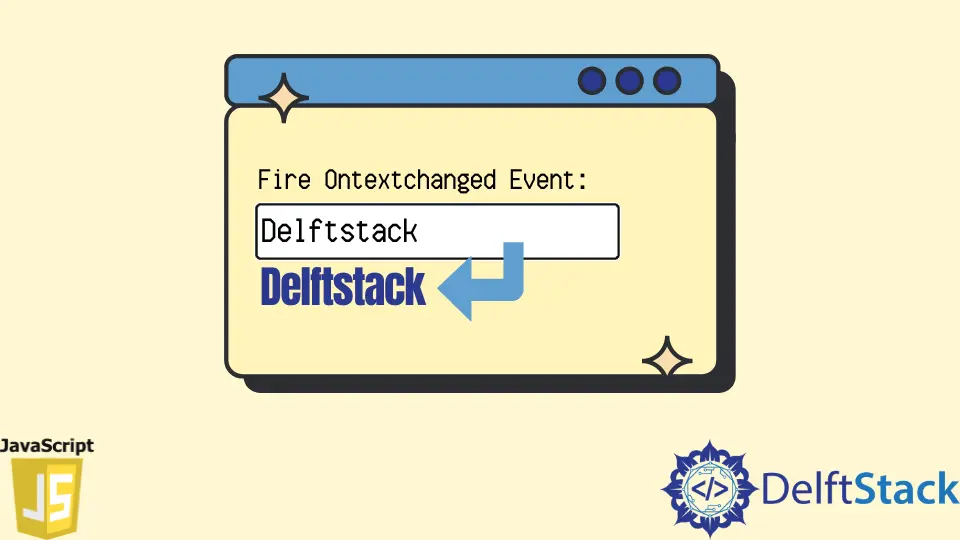
Bueno, si no quiere hacerlo con Ajax o cualquier otra cosa y disfrutar de la devolución de datos normal de ASP.NET, puede hacer esto (sin usar ninguna otra biblioteca):
En el archivo de código, si usa C# y .NET 2.0 o superior, agregue la siguiente interfaz a la clase Page, para que se vea así:
public partial class Default : System.Web.UI.Page, IPostBackEventHandler {}
Luego, debe agregar esta función a su archivo de código.
public void RaisePostBackEvent(string eventArgument) {}
Escriba el siguiente código en su evento onclick en JavaScript.
var pageId = '<%= Page.ClientID %>';
__doPostBack(pageId, argumentString);
Luego, el archivo de código llama al método RaisePostBackEvent con el argumento eventArgument, como el argumento String pasado por JavaScript. Ahora puede llamar a cualquier otro evento que desee.
Aquí está la posible solución al problema.
WebForm1.aspx
<%@ Page Language="C#" AutoEventWireup="true" CodeBehind="WebForm1.aspx.cs" Inherits="textbox.WebForm1" %>
<!DOCTYPE html>
<html xmlns="https://www.w3.org/1999/xhtml">
<head runat="server">
<title></title>
</head>
<script type="text/javascript">
function RefreshIt(selectObj) {
__doPostBack('<%= Page.ClientID %>', selectObj.name);
}
</script>
<body>
<form id="form1" runat="server">
<div>
<asp:TextBox runat="server" AutoPostBack="True" ID="txtG1" OnTextChanged="txtG1_TextChanged"
onmouseout="javascript:RefreshIt(this);" ></asp:TextBox>
<br />
<asp:Label ID="Label1" runat="server" Font-Size="Large"></asp:Label>
</div>
</form>
</body>
</html>
Cuando ejecute el código en el navegador, obtendrá un resultado como este:
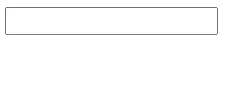
cuando ingresa el texto en el campo de entrada, activará el evento ontextchange y dará una salida (es decir, en color rojo) como esta:
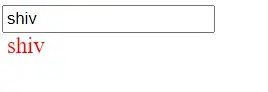
Puede cambiar la función RefreshIt a devolución de datos como argumento.
Es posible que necesite conocer el código que funciona detrás y agregar IPostBackEventHandler a la página y manejar la función RaisePostBackEvent.
WebForm1.aspx.cs
using System;
using System.Collections.Generic;
using System.Linq;
using System.Web;
using System.Web.UI;
using System.Web.UI.WebControls;
namespace textbox {
public partial class WebForm1 : System.Web.UI.Page, IPostBackEventHandler {
protected void Page_Load(object sender, EventArgs e) {}
public void RaisePostBackEvent(string Arg) {
if (txtG1.ID == Arg)
txtG1_TextChanged(txtG1, null);
}
protected void txtG1_TextChanged(object sender, EventArgs e) {
Label1.Text = txtG1.Text;
Label1.ForeColor = System.Drawing.Color.Red;
Label1.BackColor = System.Drawing.Color.White;
}
}
}
Puede usar el siguiente código mencionado para activar el evento ontextchanged() de asp:TextBox a través de JavaScript.
Shiv is a self-driven and passionate Machine learning Learner who is innovative in application design, development, testing, and deployment and provides program requirements into sustainable advanced technical solutions through JavaScript, Python, and other programs for continuous improvement of AI technologies.
LinkedIn