C# でキーが押されるのを待つ
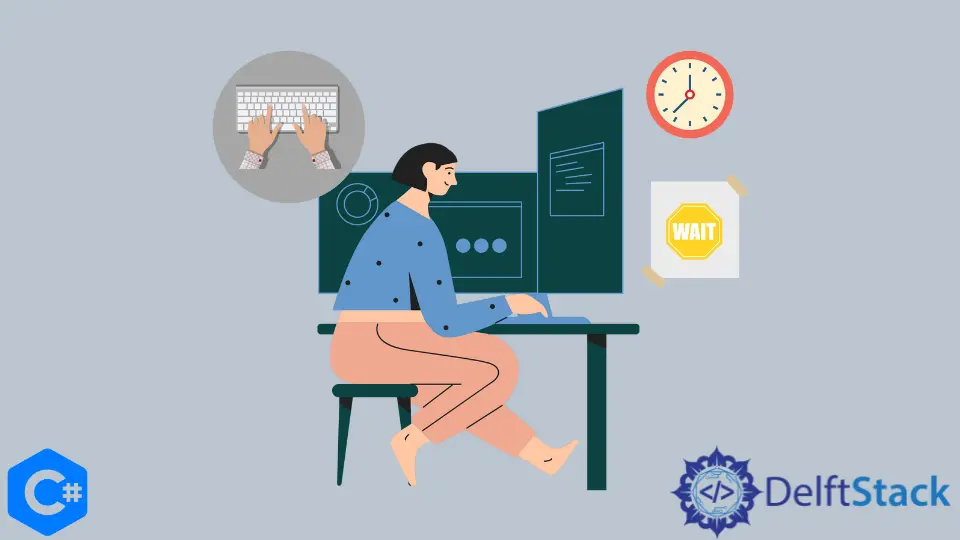
このチュートリアルでは、C# でキー押下を読み取る方法について説明します。
C# の Console.ReadKey() メソッドでキーが押されるのを待つ
C# でキーが押されるのを待つ最も簡単な方法は、Console.ReadKey() メソッドを使用することです。C# の Console.ReadKey() メソッドは、C# のキー押下を読み取ります。Console.ReadKey() メソッドは、キーが押されるまでプログラムの実行を停止します。次のコード例は、C# で Console.ReadKey() メソッドを使用してキーが押されるのを待つ方法を示しています。
using System;
namespace waitkey {
static class Program {
static void Main() {
Console.WriteLine("Hello, Press any key to progress forward");
Console.ReadKey();
Console.WriteLine("This is the End");
}
}
}
出力:
Hello, Press any key to progress forward
This is the End
上記のコードでは、C# の Console.ReadKey() メソッドでキーが押されるのを待ちました。
Console.ReadKey() メソッドを使用して、特定のキーに対して特定の操作を実行することもできます。たとえば、Console.ReadKey() メソッドを使用してEscキーを押してプログラムを終了したり、Enterキーを押してプログラムを続行したりできます。この例は、以下のコーディング例でさらに説明されています。
using System;
namespace waitkey {
static class Program {
static void Main() {
Console.WriteLine("Hello, Press any key to progress forward");
Console.ReadKey();
Console.WriteLine("This is the End");
}
}
}
出力#1(Enter):
Hello, Press Enter to Continue or Esc to Exit Continued Ok
出力#2(Esc):
Hello, Press Enter to Continue or Esc to Exit
C# の Console.ReadKey() メソッドを使用して、さまざまなキー押下でさまざまな出力を提供するプログラムを作成しました。
Maisam is a highly skilled and motivated Data Scientist. He has over 4 years of experience with Python programming language. He loves solving complex problems and sharing his results on the internet.
LinkedIn