等待 C# 中的按鍵
Muhammad Maisam Abbas
2023年10月12日
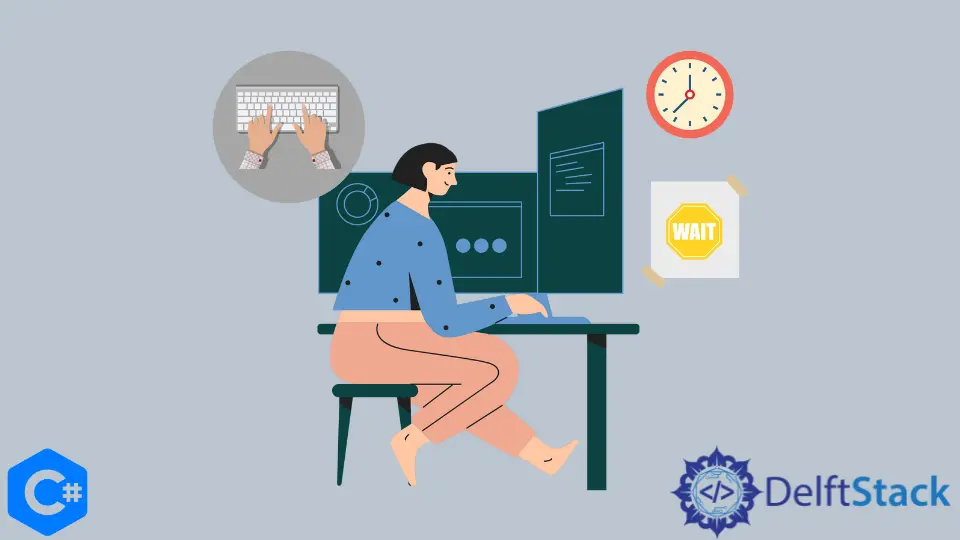
本教程將討論在 C# 中讀取按鍵的方法。
使用 C# 中的 Console.ReadKey() 方法等待按鍵
在 C# 中等待按鍵的最簡單方法是使用 Console.ReadKey() 方法。C# 中的 [Console.ReadKey() 方法)讀取 C# 中的按鍵。Console.ReadKey() 方法將暫停程式的執行,直到按下某個鍵為止。以下程式碼示例向我們展示瞭如何使用 C# 中的 Console.ReadKey() 方法等待按鍵。
using System;
namespace waitkey {
static class Program {
static void Main() {
Console.WriteLine("Hello, Press any key to progress forward");
Console.ReadKey();
Console.WriteLine("This is the End");
}
}
}
輸出:
Hello, Press any key to progress forward
This is the End
在上面的程式碼中,我們使用 C# 中的 Console.ReadKey() 方法等待按鍵。
Console.ReadKey() 方法還可用於對特定鍵執行特定操作。例如,我們可以使用 Console.ReadKey() 方法按Esc鍵退出程式,或使用Enter鍵繼續執行程式。在下面的編碼示例中進一步說明了此示例。
using System;
namespace waitkey {
static class Program {
static void Main() {
Console.WriteLine("Hello, Press any key to progress forward");
Console.ReadKey();
Console.WriteLine("This is the End");
}
}
}
輸出#1(Enter):
Hello, Press Enter to Continue or Esc to Exit Continued Ok
輸出#2(Esc):
Hello, Press Enter to Continue or Esc to Exit
我們建立了一個程式,該程式使用 C# 中的 Console.ReadKey() 方法在不同的按鍵上提供不同的輸出。
Maisam is a highly skilled and motivated Data Scientist. He has over 4 years of experience with Python programming language. He loves solving complex problems and sharing his results on the internet.
LinkedIn