C#에서 키 누르기를 기다립니다
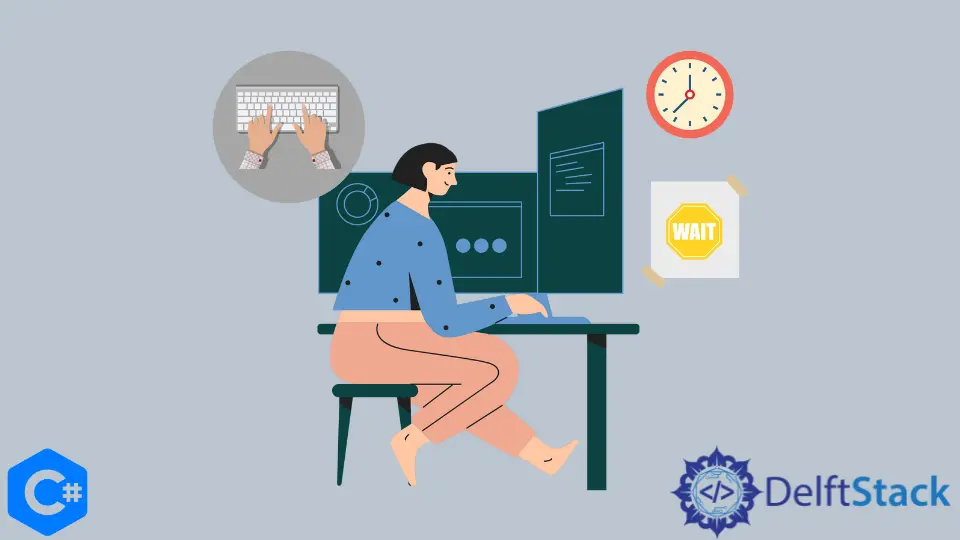
이 자습서에서는 C#에서 키 누르기를 읽는 방법에 대해 설명합니다.
C#에서Console.ReadKey()메서드를 사용하여 키 누르기를 기다립니다
C#에서 키 누르기를 기다리는 가장 쉬운 방법은Console.ReadKey()메서드를 사용하는 것입니다. C#의 Console.ReadKey()메서드는 C#의 키 누르기를 읽습니다. Console.ReadKey()메소드는 키를 누를 때까지 프로그램 실행을 중지합니다. 다음 코드 예제는 C#에서Console.ReadKey()메서드를 사용하여 키 누르기를 기다리는 방법을 보여줍니다.
using System;
namespace waitkey {
static class Program {
static void Main() {
Console.WriteLine("Hello, Press any key to progress forward");
Console.ReadKey();
Console.WriteLine("This is the End");
}
}
}
출력:
Hello, Press any key to progress forward
This is the End
위의 코드에서 우리는 C#의Console.ReadKey()메소드로 키 누르기를 기다렸습니다.
Console.ReadKey()메서드를 사용하여 특정 키에 대한 특정 작업을 수행 할 수도 있습니다. 예를 들어,Console.ReadKey()메소드를 사용하여 Esc 키를 눌러 프로그램을 종료하거나 Enter 키를 눌러 프로그램을 계속할 수 있습니다. 이 예제는 아래의 코딩 예제에서 더 자세히 설명됩니다.
using System;
namespace waitkey {
static class Program {
static void Main() {
Console.WriteLine("Hello, Press any key to progress forward");
Console.ReadKey();
Console.WriteLine("This is the End");
}
}
}
출력 # 1 (Enter) :
Hello, Press Enter to Continue or Esc to Exit Continued Ok
출력 # 2 (Esc) :
Hello, Press Enter to Continue or Esc to Exit
우리는 C#의Console.ReadKey()메소드를 사용하여 서로 다른 키를 누를 때 다른 출력을 제공하는 프로그램을 만들었습니다.
Maisam is a highly skilled and motivated Data Scientist. He has over 4 years of experience with Python programming language. He loves solving complex problems and sharing his results on the internet.
LinkedIn