Angular の WebSocket
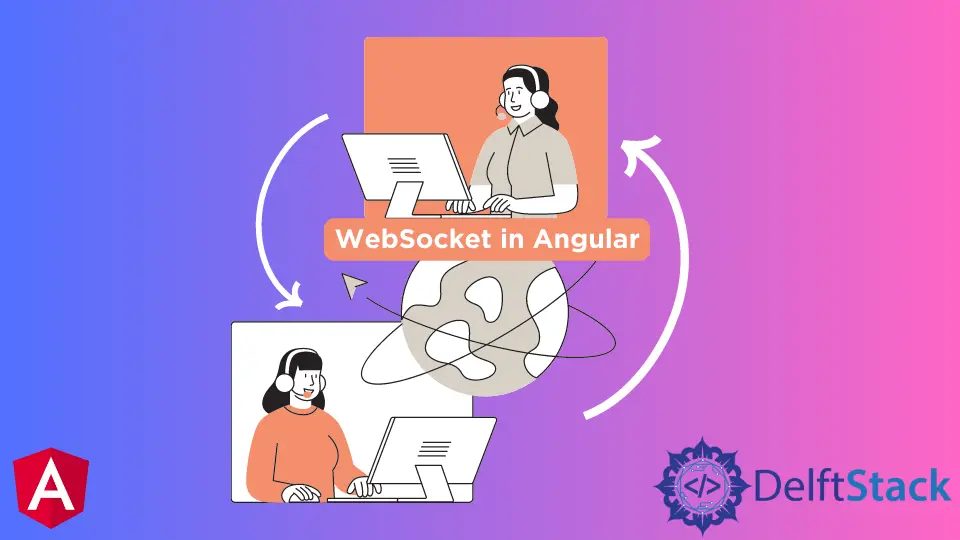
例を挙げて、Angular で WebSockets を紹介します。
Angular の WebSocket
WebSocket は、クライアントとサーバー間の永続的な接続です。これは、HTTP を介して動作する双方向の全二重チャネルを提供します。
この操作は、単一の TCP/IP ソケット接続を介して行われます。WebSocket の使用法の最良の例は、チャットアプリケーションです。
チャットアプリケーションは WebSocket で動作し、リアルタイムでメッセージを送受信するリアルタイム接続を提供します。
このチュートリアルでは、Angular アプリケーションで WebSocket を使用する方法を示します。Angular アプリケーションで WebSocket を使用する最良の方法は、WebSocket とイベントをサービスでカプセル化することです。
そして、そのサービスは、使用したい任意のコンポーネントで使用できます。
新しい Angular アプリケーションを作成して、Angular アプリケーションで WebSocket の操作を開始しましょう。次のコマンドを使用して、新しい Angular アプリケーションを作成できます。
# angular
ng new my_app
アプリケーションが作成されたら、次のコマンドを使用してアプリケーションフォルダー内に移動します。
# angular
cd my_app
以下に示すように、次のコマンドを使用してアプリケーションを実行します。
# angular
ng serve
Angular で RxJS を使用して WebSocket を実装する
開始するには、特定の URL に接続し、RxJS サブジェクトを返す非常に単純なサービスを作成する必要があります。この RxJS サブジェクトは、接続されたソケットからの新しい着信メッセージをリッスンするサービスまたはコンポーネントにサブスクライブされます。
以下に示すように、次のコマンドを使用して新しいサービスを作成できます。
# angular
ng g service websocketchat
新しいサービスを作成したら、サービスの rxjs ライブラリから*をインポートします。これにより、オブザーバーとオブザーバブルの両方として機能できるサブジェクトを作成できます。
サブジェクトは着信メッセージを監視し、そのサブジェクトにサブスクライブしているコンポーネントにメッセージをブロードキャストします。
サービスのコードは次のようになります。
import { Injectable } from '@angular/core';
import * as Rj from 'rxjs';
@Injectable()
export class WebsocketChatService {
constructor() {}
private subject: Rj.Subject<MessageEvent>;
public connect(url): Rj.Subject<MessageEvent> {
if (!this.subject) {
this.subject = this.create(url);
console.log('Successfully connected To: ' + url);
}
return this.subject;
}
private create(url): Rj.Subject<MessageEvent> {
let wsc = new WebSocket(url);
let observable = Rj.Observable.create((obs: Rj.Observer<MessageEvent>) => {
wsc.onmessage = obs.next.bind(obs);
wsc.onerror = obs.error.bind(obs);
wsc.onclose = obs.complete.bind(obs);
return wsc.close.bind(wsc);
});
let observer = {
next: (data: Object) => {
if (wsc.readyState === WebSocket.OPEN) {
wsc.send(JSON.stringify(data));
}
},
};
return Rj.Subject.create(observer, observable);
}
}
websocketchat サービスを作成したので、WebSocket とインターフェイスし、アダプターとして機能する別のサービスが必要です。WebSocket からの出力を、フロントエンドで簡単に使用できる形式に適合させます。
以下のコマンドを使用して簡単に作成できるサービスに chatservice という名前を付けます。
# angular
ng g service chatservice
新しいサービスを作成したら、websocketchat サービスと observable を rxjs ライブラリからインポートします。チャットの URL も定義します。
以下に示すように、メッセージの user と messageContent を定義するメッセージインターフェイスを作成します。
import { Injectable } from '@angular/core';
import { Observable, Subject } from 'rxjs';
import { map } from 'rxjs/operators';
import { WebsocketChatService } from './websocketchat.service';
const CHAT_URL = 'wss://echo.websocket.org/';
export interface Message {
user: string;
messageContent: string;
}
@Injectable()
export class ChatService {
public messages: Subject<Message>;
constructor(wscService: WebsocketChatService) {
this.messages = <Subject<Message>>(
wscService.connect(CHAT_URL).pipe(map((response: MessageEvent): Message => {
let content = JSON.parse(response.data);
return {
user: content.user,
messageContent: content.messageContent,
};
}))
);
}
}
両方のサービスをコンポーネントにインポートして、app.component.ts ファイルを更新します。以下のようにメッセージを送信します。
import { Component } from '@angular/core';
import { WebsocketChatService } from './websocketchat.service';
import { ChatService } from './chatservice.service';
@Component({
selector: 'my-app',
templateUrl: './app.component.html',
styleUrls: ['./app.component.css'],
providers: [WebsocketChatService, ChatService],
})
export class AppComponent {
constructor(private chatService: ChatService) {
chatService.messages.subscribe((msg) => {
console.log('Response recieved from websocket: ' + msg);
});
}
private message = {
user: 'Husnain',
messageContent: 'Hello World!',
};
sendMessage() {
console.log('new message from the client: ', this.message);
this.chatService.messages.next(this.message);
this.message.messageContent = '';
}
}
次に、アプリケーションのフロントエンドを作成します。このフロントエンドでは、以下に示すように、クリックするたびにメッセージを送信するボタンを作成します。
<h1>Send Message by clicking button</h1>
<button (click)="sendMessage()">Send</button>
それでは、それがどのように機能するかを確認してみましょう。
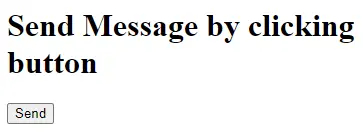
送信ボタンをクリックすると、コンソールに次のメッセージが送信されます。
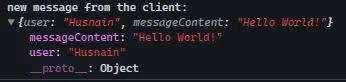
上記の例からわかるように、rxjs を使用して WebSockets を実装するのは非常に簡単です。
Rana is a computer science graduate passionate about helping people to build and diagnose scalable web application problems and problems developers face across the full-stack.
LinkedIn