Pandas Drop Rows
-
Trascina le righe dall’indice nel metodo
pandas.DataFrame.drop() - Rilascia le righe a seconda del valore di una particolare colonna in Pandas DataFrame
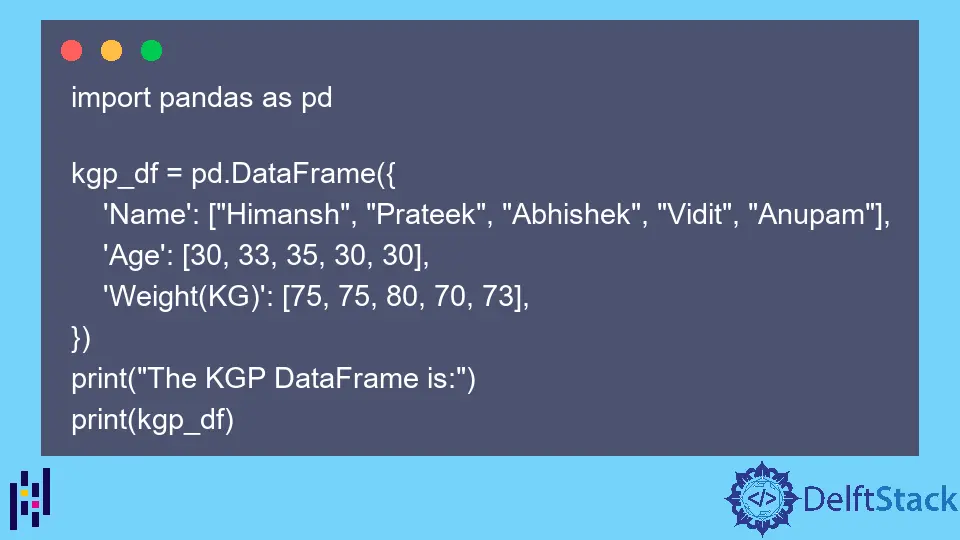
Questo tutorial spiega come possiamo rilasciare righe in Pandas usando il metodo pandas.DataFrame.drop().
import pandas as pd
kgp_df = pd.DataFrame(
{
"Name": ["Himansh", "Prateek", "Abhishek", "Vidit", "Anupam"],
"Age": [30, 33, 35, 30, 30],
"Weight(KG)": [75, 75, 80, 70, 73],
}
)
print("The KGP DataFrame is:")
print(kgp_df)
Produzione:
The KGP DataFrame is:
Name Age Weight(KG)
0 Himansh 30 75
1 Prateek 33 75
2 Abhishek 35 80
3 Vidit 30 70
4 Anupam 30 73
Useremo il kgp_df DataFrame per spiegare come possiamo rilasciare righe dal Pandas DataFrame.
Trascina le righe dall’indice nel metodo pandas.DataFrame.drop()
import pandas as pd
kgp_df = pd.DataFrame(
{
"Name": ["Himansh", "Prateek", "Abhishek", "Vidit", "Anupam"],
"Age": [30, 33, 35, 30, 30],
"Weight(KG)": [75, 75, 80, 70, 73],
}
)
rows_dropped_df = kgp_df.drop(kgp_df.index[[0, 2]])
print("The KGP DataFrame is:")
print(kgp_df, "\n")
print("The KGP DataFrame after dropping 1st and 3rd DataFrame is:")
print(rows_dropped_df)
Produzione:
The KGP DataFrame is:
Name Age Weight(KG)
0 Himansh 30 75
1 Prateek 33 75
2 Abhishek 35 80
3 Vidit 30 70
4 Anupam 30 73
The KGP DataFrame after dropping 1st and 3rd DataFrame is:
Name Age Weight(KG)
1 Prateek 33 75
3 Vidit 30 70
4 Anupam 30 73
Elimina le righe con gli indici 0 e 2 dal DataFrame kgp_df. Le righe con gli indici 0 e 2 corrispondono alla prima e alla terza riga nel DataFrame perché l’indice inizia da 0.
Possiamo anche usare l’indice del DataFrame per eliminare le righe invece di usare l’indice predefinito.
import pandas as pd
kgp_idx = ["A", "B", "C", "D", "E"]
kgp_df = pd.DataFrame(
{
"Name": ["Himansh", "Prateek", "Abhishek", "Vidit", "Anupam"],
"Age": [30, 33, 35, 30, 30],
"Weight(KG)": [75, 75, 80, 70, 73],
},
index=kgp_idx,
)
rows_dropped_df = kgp_df.drop(["A", "C"])
print("The KGP DataFrame is:")
print(kgp_df, "\n")
print("The KGP DataFrame after dropping 1st and 3rd DataFrame is:")
print(rows_dropped_df)
Produzione:
The KGP DataFrame is:
Name Age Weight(KG)
A Himansh 30 75
B Prateek 33 75
C Abhishek 35 80
D Vidit 30 70
E Anupam 30 73
The KGP DataFrame after dropping 1st and 3rd DataFrame is:
Name Age Weight(KG)
B Prateek 33 75
D Vidit 30 70
E Anupam 30 73
Elimina le righe con indice A e C o la prima e la terza riga dal DataFrame.
Passiamo l’lista degli indici delle righe da rilasciare al metodo drop() per eliminare le rispettive righe.
Rilascia le righe a seconda del valore di una particolare colonna in Pandas DataFrame
import pandas as pd
kgp_idx = ["A", "B", "C", "D", "E"]
kgp_df = pd.DataFrame(
{
"Name": ["Himansh", "Prateek", "Abhishek", "Vidit", "Anupam"],
"Age": [31, 33, 35, 36, 34],
"Weight(KG)": [75, 75, 80, 70, 73],
},
index=kgp_idx,
)
young_df_idx = kgp_df[kgp_df["Age"] <= 33].index
young_folks = kgp_df.drop(young_df_idx)
print("The KGP DataFrame is:")
print(kgp_df, "\n")
print("The DataFrame of folks with age less than or equal to 33 are:")
print(young_folks)
Produzione:
The KGP DataFrame is:
Name Age Weight(KG)
A Himansh 31 75
B Prateek 33 75
C Abhishek 35 80
D Vidit 36 70
E Anupam 34 73
The DataFrame of folks with age less than or equal to 33 are:
Name Age Weight(KG)
C Abhishek 35 80
D Vidit 36 70
E Anupam 34 73
Eliminerà tutte le righe con età inferiore o uguale a 33.
Per prima cosa troviamo l’indice di tutte le righe con età inferiore o uguale a 33 e poi rilasciamo le righe utilizzando il metodo drop().
Suraj Joshi is a backend software engineer at Matrice.ai.
LinkedInArticolo correlato - Pandas DataFrame Row
- Ottieni il conteggio delle righe di un DataFrame Pandas
- Mescola casualmente le righe DataFrame in Pandas
- Filtra le righe del dataframe in base ai valori delle colonne in Pandas
- Scorri le righe di un DataFrame in Pandas
- Ottieni l'indice di tutte le righe la cui colonna specifica soddisfa una determinata condizione in Pandas
- Ottieni l'indice delle righe la cui colonna corrisponde a un valore specifico in Pandas
