How to Refresh All Pivot Tables in VBA
- Understanding Pivot Tables in Excel
- Refreshing All Pivot Tables Using VBA
- Automating the Refresh Process
- Conclusion
- FAQ
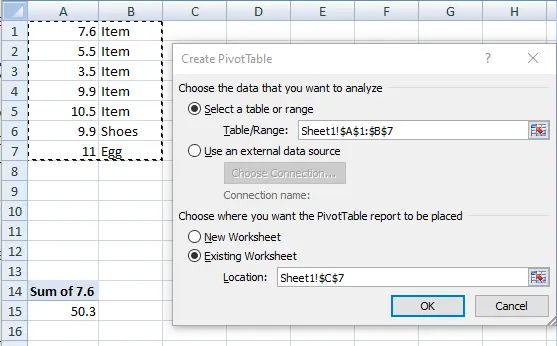
Refreshing pivot tables in Excel is essential for ensuring that your data is up to date. If you work with large datasets or frequently updated reports, knowing how to automate this process can save you a lot of time and effort.
In this article, we will demonstrate how to refresh all pivot tables in VBA, allowing you to streamline your workflow and maintain accuracy in your reports. Whether you’re a seasoned Excel user or just starting, mastering this technique will enhance your productivity and data management skills.
Understanding Pivot Tables in Excel
Pivot tables are powerful tools in Excel that allow users to summarize and analyze data efficiently. They enable you to dynamically rearrange and filter data to extract meaningful insights. However, as data changes, the pivot tables may become outdated. This is where refreshing comes into play. By refreshing pivot tables, you ensure that they reflect the latest data available.
It is normally used to display the data such as monthly sales reports, monthly expense details, or something similar.
Once we have updated the data in our Excel sheet or added new data to our sheet, sometimes pivot tables need to be refreshed to display the correct data.
VBA provides two different methods that can be used to refresh pivot tables. One method is used to refresh everything in a seamless batch.
First, we will discuss how to create a pivot table in Excel. To create a new pivot table, we need to go to Insert and click on Tables, then PivotTable.
A window will pop up that will allow us to select the range based on which the pivot table will be created, as shown below.
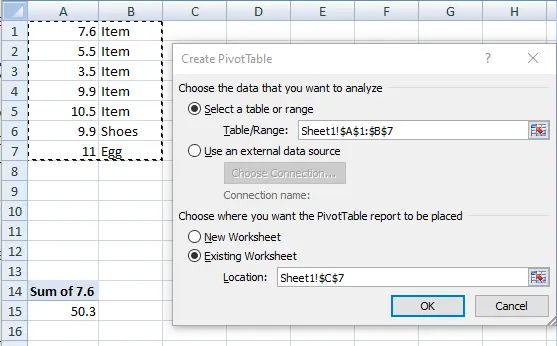
Refreshing All Pivot Tables Using VBA
VBA (Visual Basic for Applications) is a programming language embedded in Excel that allows for automation of repetitive tasks. Refreshing all pivot tables in a workbook can be accomplished with a simple VBA macro. Below is a straightforward method to achieve this.
Step-by-Step VBA Code
To refresh all pivot tables in your Excel workbook, you can use the following VBA code:
Sub RefreshAllPivotTables()
Dim ws As Worksheet
Dim pt As PivotTable
For Each ws In ThisWorkbook.Worksheets
For Each pt In ws.PivotTables
pt.RefreshTable
Next pt
Next ws
End Sub
This code defines a subroutine named RefreshAllPivotTables. It loops through each worksheet in the active workbook and then iterates through all pivot tables on each worksheet. The RefreshTable method is called for each pivot table, ensuring that all data is updated.
Explanation of the Code
The Sub keyword starts the subroutine, and the Dim statements declare variables to hold worksheet and pivot table objects. The For Each loops navigate through each worksheet and pivot table, respectively. The RefreshTable method is the key command that updates the data in each pivot table. Running this macro will refresh all pivot tables in your workbook, making it a quick solution for users who need to keep their reports current.
Automating the Refresh Process
If you want to automate the refresh process every time the workbook is opened, you can use the Workbook_Open event. This will ensure that all pivot tables are refreshed automatically whenever the workbook is accessed.
VBA Code for Automatic Refresh
Here’s how to set up the automatic refresh:
Private Sub Workbook_Open()
Call RefreshAllPivotTables
End Sub
Output:
Pivot tables will refresh automatically on workbook open.
This code snippet should be placed in the ThisWorkbook module. The Workbook_Open event triggers the RefreshAllPivotTables subroutine each time the workbook is opened. This way, users do not need to manually refresh pivot tables, ensuring that they work with the most current data.
Explanation of Automatic Refresh
By using the Private Sub Workbook_Open() event, you create a seamless experience for users. The Call statement invokes the previously defined RefreshAllPivotTables subroutine, ensuring that every time the workbook is opened, all pivot tables are refreshed automatically. This is particularly useful for shared reports or dashboards where multiple users access the same workbook.
Conclusion
Refreshing all pivot tables in VBA is a straightforward process that can significantly enhance your Excel experience. By automating this task, you ensure that your data remains current and accurate, ultimately improving your reporting and analysis capabilities. Whether you choose to run the refresh manually or set it to occur automatically upon opening the workbook, mastering this skill will undoubtedly streamline your workflow.
FAQ
- How do I run a VBA macro in Excel?
You can run a VBA macro by pressing Alt + F8, selecting the macro name, and clicking Run.
-
Can I refresh specific pivot tables instead of all?
Yes, you can modify the VBA code to target specific pivot tables by checking their names or conditions. -
Is it possible to refresh pivot tables in multiple workbooks?
Yes, you can create a macro that opens multiple workbooks and refreshes the pivot tables in each one. -
What happens if my data source changes?
If the data source changes, refreshing the pivot table will update it to reflect the new data. -
Can I assign a shortcut key to my macro?
Yes, you can assign a shortcut key to your macro by going to the Macro dialog (Alt + F8) and selecting Options.